安装与使用
安装十分简单,在这里使用pip方式演示
pip install google_images_download
然后你便可以选择一个你存图片的文件夹,愉快的使用它了!
例如,如果我想要下载”开源”的png图片20张
googleimagesdownload -k "opensource" -f png -l 20
命令行截图:
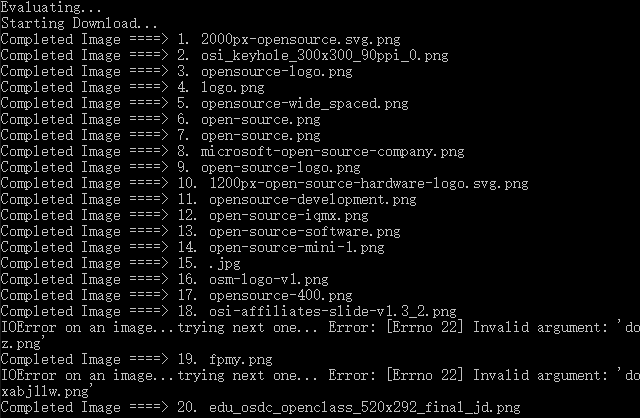
下载失败时也会继续下载下一张(笑)
文件截图:
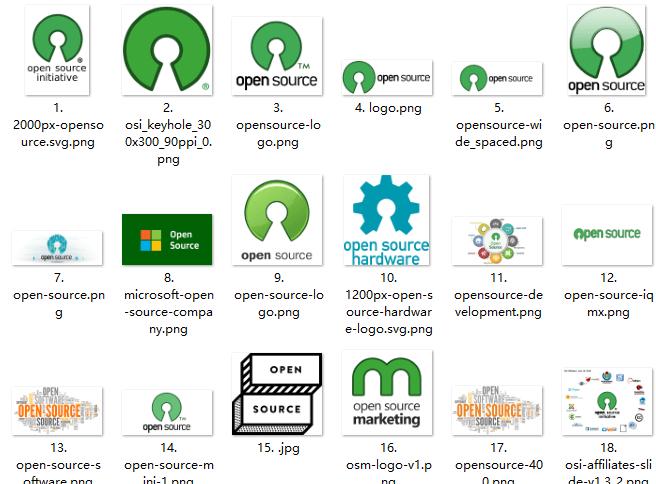
其他的指令烦请自行参考官方说明,
注:关于代理的问题,它提供了代理指令,请好好利用吧!
相关介绍
这是一个python程序,适用于python - 2.x和3.x(但是更推荐3.x),它对Google图片能搜索关键字或词,有选择地下载图片到你的电脑上。你也可以借助另一个python的文件脚本来进行图片搜索。
你下载后根本不需要对文件做任何修改,只要指定命令行的参数就行了。
当发现故障时,你可以进行如下修理:
1,## SSL Errors
当看到在Mac的Pyhton3是看到SSL error时,进行:
Finder —> Applications —> Python 3 —>点击 ‘Install Certificates.command’ 并运行文件
2,## googleimagesdownload: command not found
当使用上述命令时,如果发现错误: -bash: googleimagesdownload: command not found ,那你需要设置正确的路径变量
3,## [Errno 13] Permission denied creating directory 'downloads'
当运行命令时,图片在当前目录下载。如果发现不能创建下载目录,就转向一个你有写入权限的目录并再次运行
4,## Permission denied while installing the library
在Mac或者Linux上,当你使用pip安装库的被拒绝,可以尝试进行用户安装
$ pip install google_images_download --user
5,## Installing the chromedriver (with Selenium)
如果想要用每个关键字下载超过100张图片,那你需要安装'selenium'和'chromedriver'.
关于作者
Hardik Vasa:
在美国亚马逊工作,在github上有多个python开源项目

gamil邮箱:[email protected]

You have the monopoly on useful inmatforion-aren't monopolies illegal? 😉
Do you have more great artlcies like this one?