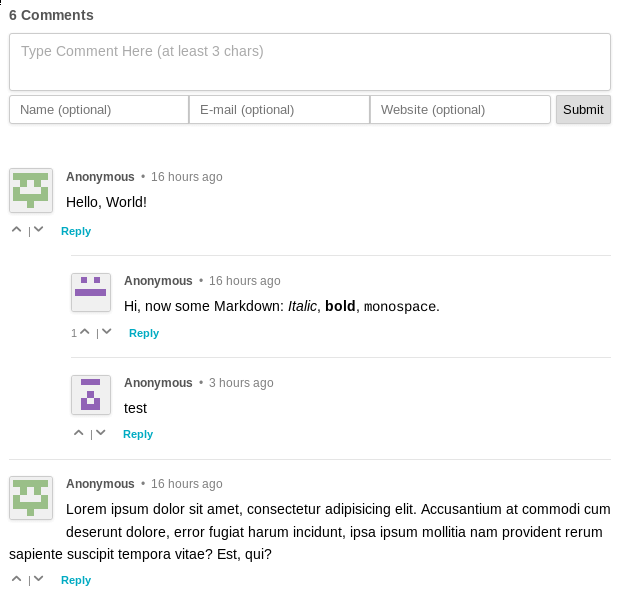每天推薦一個 GitHub 優質開源項目和一篇精選英文科技或編程文章原文,歡迎關注開源日報。交流QQ群:202790710;電報群 https://t.me/OpeningSourceOrg
今日推薦開源項目:《開源評論系統 ISSO》
推薦理由:ISSO 是一個由 python 編寫服務端的開源的輕量級評論系統,用來代替 Disqus. 從 git 記錄來看該項目已經有近 4 年的歷史,但是還在持續更新維護中。用戶可以自己搭建和管理評論系統,網頁評論端的樣式可定製,可以和 Disqus 等一類評論系統一樣輕鬆部署在自己的博客與網頁當中,還能使用 Markdown 進行評論。
安裝使用
在它的官網 https://posativ.org/isso/docs/extras/deployment/ 可以查看相關部署和使用文檔,但是官網好像被牆了,不翻的話無法訪問。網上有一些介紹如何部署安裝的中文文檔在此推薦 https://sb.sb/debian-8-ubuntu-16-04-install-isso/。安裝的配置項還是比較多的,如果看了安裝教程有感想的,也可以自己寫一個自動安裝部署腳本~,奈何小編有心但無時間啊。。。部署好服務端後,在網頁端插入 js 腳本和相關 html 標籤,UI 展示效果如下。縱觀各類評論系統其實 UI 上長得都類似,因為就幾個功能,發表評論、展示評論、回復等。
開源評論系統
隨著多說的下線, Disqus 在國內無法穩定使用,很多博主尋求穩定可靠的評論系統。因此很多開源的評論系統被挖掘和提及,在知乎上也有很多的討論 https://www.zhihu.com/question/57426274。
有 PHP 編寫的 hashover, 有利用 github issue 來做評論系統的 gitment 等等。當然,您可以使用 WordPress 嘛,就不用操怎麼多心了。
今日推薦英文原文:《Train Your Machine Learning Models on Google』s GPUs for Free — Forever》作者:Nick Bourdakos
推薦理由:如果你關心機器學習的話,可以試著上手這篇教程,大家都知道 Google 在機器學習領域耕耘頗深,站在巨人的肩膀上,自然能讓你前行更快,而這篇文章就是帶你在 Google GPU 上訓練你的機器學習模型,記得,看完文章後,動手試一試喲。
Train Your Machine Learning Models on Google』s GPUs for Free — Forever

Training your model is hands down the most time consuming and expensive part of machine learning. Training your model on a GPU can give you speed gains close to 40x, taking 2 days and turning it into a few hours. However, this normally comes at a cost to your wallet.
The other day I stumbled upon a great tool called Google Colab. I would describe Colab as the google docs equivalent of Jupyter notebooks. Colab is aimed at being an education and research tool for collaborating on machine learning projects. The great part is, that it』s completely free forever.
There is no setup to use it. I didn』t even need to log in. (I was already logged into my google account)
The best part is that you get an unlimited supply of 12 hours of continuous access to a k80 GPU, which is pretty powerful stuff. (You get disconnected after 12 hours, but you can use it as many times as you want)
I want our focus to be training on a GPU and Colab specific so the notebook is extremely bare bones.
The first step is to download the notebook (or another notebook of your choice)
Then, head over to Google Colab, sign into your google account (or create one if you somehow made it this far through life without one)
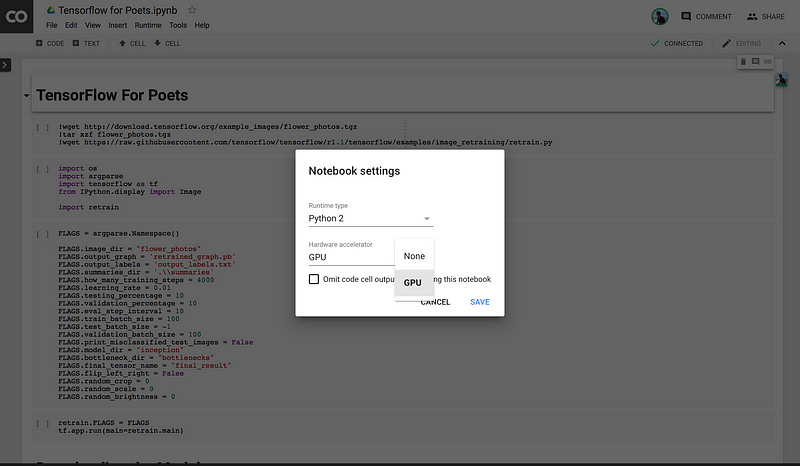
Now you should be able to run your notebooks how you normally would. The only difference is the very last part at the end. If you want to download your model or any other files via the browser, you can use their python library:
from google.colab import files
files.download("PATH/TO/FILE")
Final Thoughts
This was a pretty short post, but hopefully it ends the painful days of training your models on your poor little old laptop for days at a time or dropping a ton of ? on AWS bills.
每天推薦一個 GitHub 優質開源項目和一篇精選英文科技或編程文章原文,歡迎關注開源日報。交流QQ群:202790710;電報群 https://t.me/OpeningSourceOrg