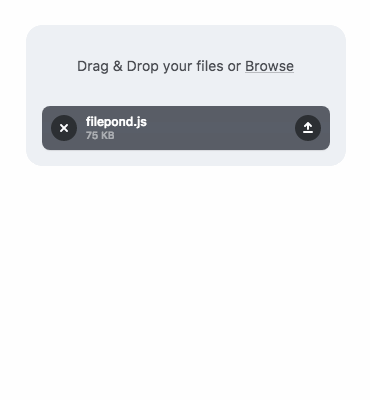每天推薦一個 GitHub 優質開源項目和一篇精選英文科技或編程文章原文,歡迎關注開源日報。交流QQ群:202790710;電報群 https://t.me/OpeningSourceOrg
今日推薦開源項目:《開源項目精選: 絲般順滑的文件上傳控制項 Filepond》
推薦理由:Filepond是一個可以方便地上傳文件的JavaScript庫,只需把要上傳的文件拖拽到控制項上即可上傳,同時優化圖像提升圖像上傳速度。而且Filepond也提供出色,流暢的用戶體驗。
特點和優勢:
1. 多文件上傳
通過添加multiple屬性,可以創建多文件的放置區域。data-max-files屬性來限制文件的最大數量。同時放置一個圖像,FilePond可以提供快速預覽,同時顯示上傳圖像的大小。也可以使用API添加文件或者複製和粘貼文件。
2. 接受多種上傳輸入格式
接受目錄,文件,blob,本地URL,遠程URL和數據URI等輸入方式。
3. 圖像優化
網頁上上傳的最多的恐怕就是圖片,圖片上傳也是前端開發者比較看重的方面,而Filepond在客戶端可以自動調整大小和裁剪圖像,不僅可以節省伺服器寬頻,而且可以顯著提高上傳速度。
4. 響應式布局
目前大多數JavaScript庫都具有良好的響應式布局,因為越來越多的人都在用移動設備瀏覽網頁。FilePond也具有良好的響應式布局。可以自動縮放到可用空間。桌面設備和移動設備都可以愉快適應。
5. 支持非同步或同步上傳
接受目錄,文件,blob,本地URL,遠程URL和數據URI。
……
更多可以進入官網了解:https://pqina.nl/filepond/
快速使用
創建一個上傳框
<input type="file">
<script>
const inputElement = document.querySelector('input[type="file"]');
const pond = FilePond.create( inputElement );
</script>
這樣會將<input>標籤設置為上傳框
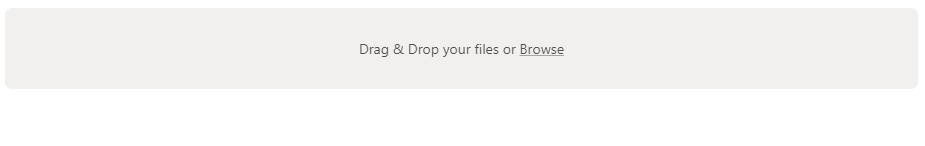
這時就可以將想要上傳的文件拖入框中
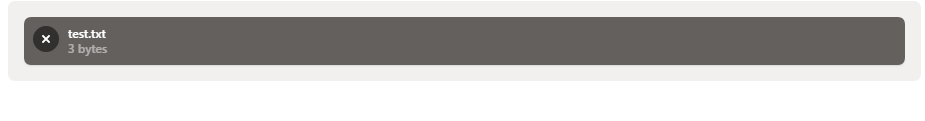
完成上一步後,還需要指定上傳文件存儲的位置,設置FilePond 的sever屬性,如
FilePond.setOptions({
server: '/upload/'
});
做好相關的配置後就可以上傳文件了。
今日推薦英文原文:《A Practical Introduction to Blockchain with Python》
A Practical Introduction to Blockchain with Python
Blockchain is arguably one of the most significant and disruptive technologies that came into existence since the inception of the Internet. It's the core technology behind Bitcoin and other crypto-currencies that drew a lot of attention in the last few years.
As its core, a blockchain is a distributed database that allows direct transactions between two parties without the need of a central authority. This simple yet powerful concept has great implications for various institutions such as banks, governments and marketplaces, just to name a few. Any business or organization that relies on a centralized database as a core competitive advantage can potentially be disrupted by blockchain technology.
Putting aside all the hype around the price of Bitcoin and other cryptocurrencies, the goal of this blog post is to give you a practical introduction to blockchain technology. Sections 1 and 2 cover some core concepts behind blockchain, while section 3 shows how to implement a blockchain using Python. We will also implement 2 web applications to make it easy for end users to interact with our blockchain.
Please note that I'm using Bitcoin here as a medium for explaning the more general technology of "Blockchain", and most of the concepts described in this post are applicable to other blockchain use cases and crypto-currencies.
Below is an animated gif of the two web apps that we will build in section 3.
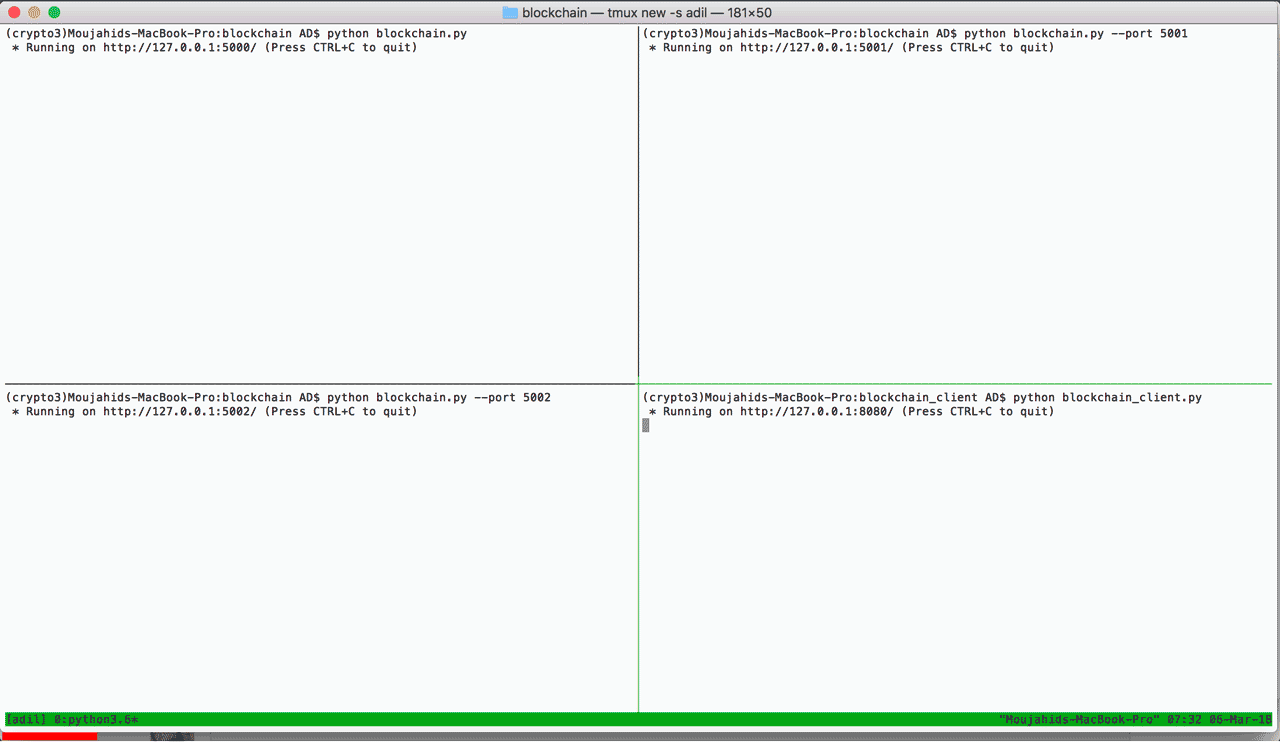
1. A Crash Course in Blockchain
It all started with a white paper released in 2008 by an unknown person or entity using the name Satoshi Nakamoto. The white paper was titled 「Bitcoin: A Peer-to-Peer Electronic Cash System」 and it laid the foundation of what later became known as Blockchain. In the original Bitcoin white paper, Satoshi described how to build a peer-to-peer electronic cash system that allows online payments to be sent directly from one party to another without going through a centralized institution. This system solves an important problem in digital money called double-spending.
1.1. What is Double-Spending?
Suppose that Alice wants to pay Bob 1$. If Alice and Bob use physical cash, then Alice will not longer have the 1$ after the transaction is executed. If Alice and Bob use digital money, then the problem gets more complicated. Digital money is in digital form and can be easily duplicated. If Alice sends a digital file worth 1$ to Bob by email for example, Bob cannot know for sure if Alice has deleted her copy of the file. If Alice still has the 1$ digital file, then she can choose to send the same file to Carol. This problem is called double-spending.
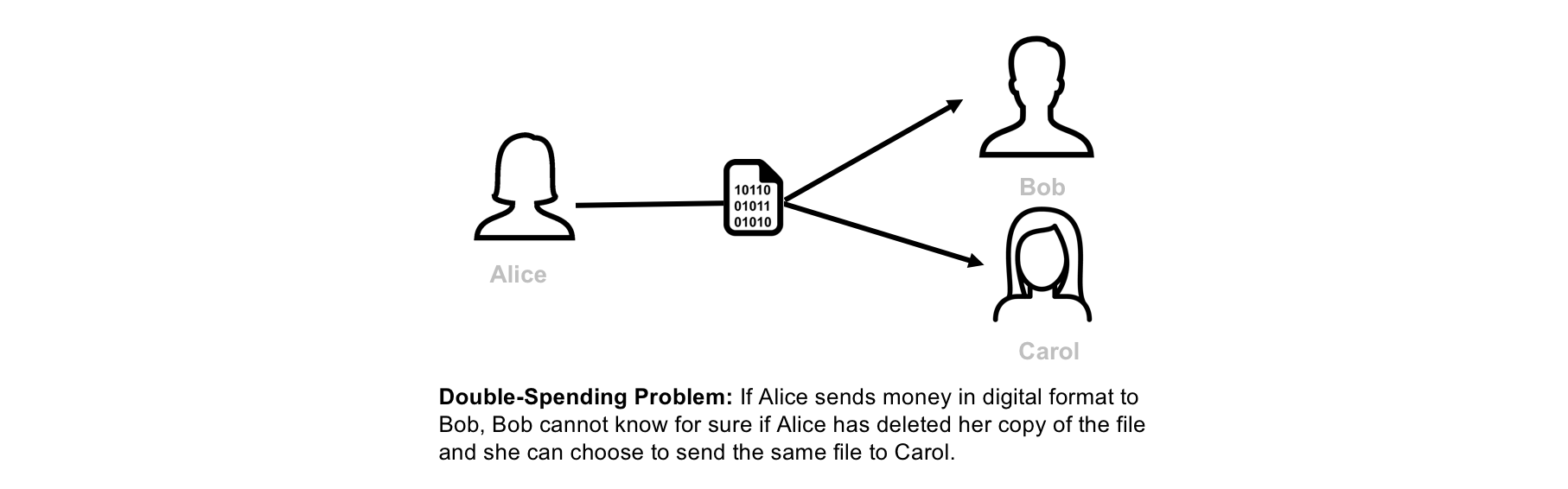
One way of solving the double-spending problem is to have a trusted third party (a bank for example) between Alice, Bob and all other participants in the network. This third party is responsible for managing a centralized ledger that keeps track of and validates all the transactions in the network. The drawback of this solution is that for the system to function, it requires trust in a centralized third party.
1.2. Bitcoin: A Decentralized Solution for the Double-Spending Problem
To solve the double-spending problem, Satoshi proposed a public ledger, i.e., Bitcoin』s blockchain to keep track of all transactions in the network. Bitcoin』s blockchain has the following characteristics:
- Distributed: The ledger is replicated across a number of computers, rather than being stored on a central server. Any computer with an internet connection can download a full copy of the blockchain.
- Cryptographic: Cryptography is used to make sure that the sender owns the bitcoin that she's trying to send, and to decide how the transactions are added to the blockchain.
- Immutable: The blockchain can be changed in append only fashion. In other words, transactions can only be added to the blockchain but cannot be deleted or modified.
- Uses Proof of Work (PoW): A special type of participants in the network called miners compete on searching for the solution to a cryptographic puzzle that will allow them to add a block of transactions to Bitcoin』s blockchain. This process is called Proof of Work and it allows the system to be secure (more on this later).
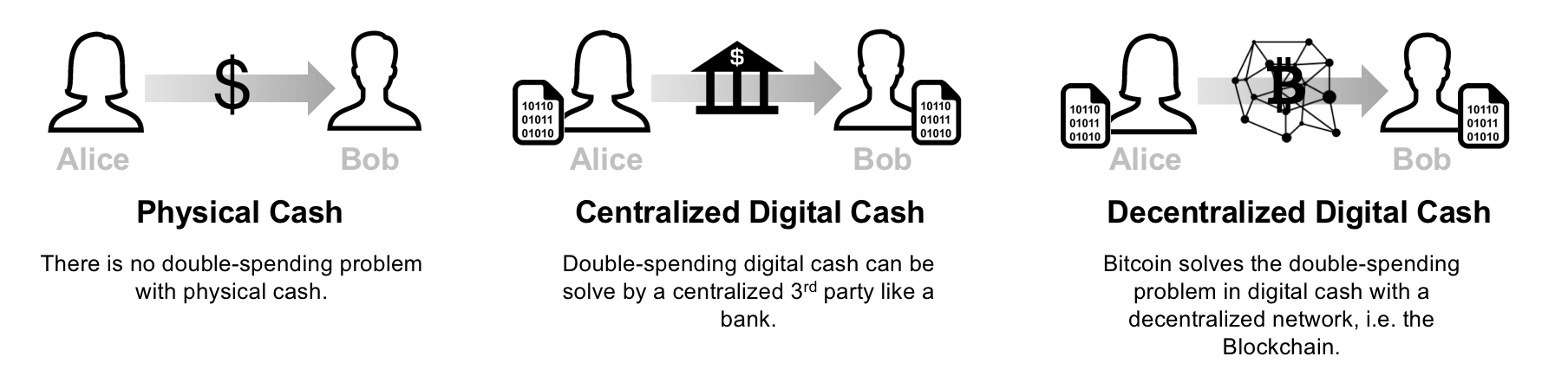
Sending bitcoin money goes as follows:
- Step 1 (one-time effort): Create a bitcoin wallet. For a person to send or receive bitcoins, she needs to create a bitcoin wallet. A bitcoin wallet stores 2 pieces of information: A private key and a public key. The private key is a secret number that allows the owner to send bitcoin to another user, or spend bitcoins on services that accept them as payment method. The public key is a number that is needed to receive bitcoins. The public key is also referred to as bitcoin address (not entirely true, but for simplicity we will assume that the public key and the bitcoin address are the same). Note that the wallet doesn』t store the bitcoins themselves. Information about bitcoins balances are stored on the Bitcoin』s blockchain.
- Step 2: Create a bitcoin transaction. If Alice wants to send 1 BTC to Bob, Alice needs to connect to her bitcoin wallet using her private key, and create a transaction that contains the amount of bitcoins she wants to send and the address where she wants to send them (in this case Bob』s public address).
- Step 3: Broadcast the transaction to Bitcoin』s network. Once Alice creates the bitcoin transaction, she needs to broadcast this transaction to the entire Bitcoin』s network.
- Step 4: Confirm the transaction. A miner listening to Bitcoin』s network authenticates the transaction using Alice's public key, confirms that Alice has enough bitcoins in her wallet (in this case at least 1 BTC), and adds a new record to Bitcoin』s Blockchain containing the details of the transaction.
- Step 5: Broadcast the blockchain change to all miners. Once the transaction is confirmed, the miner should broadcast the blockchain change to all miners to make sure that their copies of the blockchain are all in sync.
2. A Technical Deep Dive on Blockchain
The goal of this section is to go deeper into the technical building blocks that power the blockchain. We will cover public key cryptography, hashing functions, mining and security of the blockchain.
2.1. Public Key Cryptography
Public-key cryptography, or asymmetrical cryptography, is any cryptographic system that uses pairs of keys: public keys which may be disseminated widely, and private keys which are known only to the owner. This accomplishes two functions: authentication, where the public key verifies a holder of the paired private key sent the message, and encryption, where only the paired private key holder can decrypt the message encrypted with the public key. [1]
RSA and Elliptic Curve Digital Signature (ECDSA) are the most popular public-key cryptography algorithms.
In the case of Bitcoin, ECDSA algorithm is used to generate Bitcoin wallets. Bitcoin uses a variety of keys and addresses, but for the sake of simplicity, we will assume in this blog post that each Bitcoin wallet has one pair of private/public keys and that a Bitcoin address is the wallet's public key. I recommend this article, if you're interested in the complete technical details of Bitcoin wallets.
To send or receive BTCs, a user starts by generating a wallet which contains a pair of private and public keys. If Alice wants to send Bob some BTCs, she creates a transaction in which she enters both her and Bob's public keys, and the amount of BTCs she wants to send. She then sign the transaction using her private key. A computer on the blockchain uses Alice's public key to verify that the transaction is authentic and adds the transaction to a block that will be later added to the blockchain.
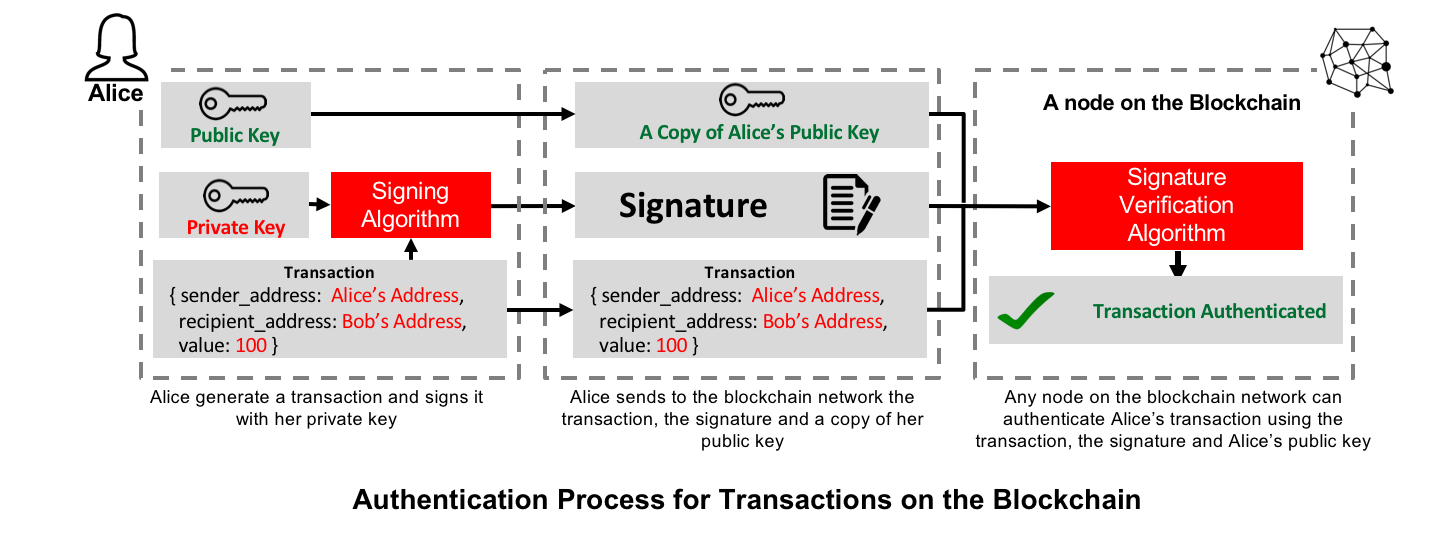
2.2. Hashing Functions and Mining
All Bitcoin transactions are grouped in files called blocks. Bitcoin adds a new block of transactions every 10 minutes. Once a new block is added to the blockchain, it becomes immutable and can't be deleted or modified. A special group of participants in the network called miners (computers connected to the blockchain) are responsible for creating new blocks of transactions. A miner has to authenticate each transaction using the sender's public key, confirm that the sender has enough balance for the requested transaction, and add the transaction to the block. Miners are completely free to choose which transactions to include in the blocks, therefore the senders need to include a transaction fee to incentivise the miners to add their transactions to the blocks.
For a block to be accepted by the blockchain, it needs to be "mined". To mine a block, miners need to find an extremely rare solution to a cryptographic puzzle. If a mined block is accepted by the blockchain, the miner receive a reward in bitcoins which is an additional incentive to transaction fees. The mining process is also referred to as Proof of Work (PoW), and it's the main mechanism that enables the blockchain to be trustless and secure (more on blockchain security later).
Hashing and Blockchain's Cryptographic Puzzle
To understand the blockchain's cryptographic puzzle, we need to start with hash functions. A hash function is any function that can be used to map data of arbitrary size to data of fixed size. The values returned by a hash function are called hashes. Hash functions are usually used to accelerate database lookup by detecting duplicated records, and they are also widely used in cryptography. A cryptographic hash function allows one to easily verify that some input data maps to a given hash value, but if the input data is unknown, it is deliberately difficult to reconstruct it by knowing the stored hash value. [2]
Bitcoins uses a cryptographic hash function called SHA-256. SHA-256 is applied to a combination of the block's data (bitcoin transactions) and a number called nonce. By changing the block data or the nonce, we get completely different hashes. For a block to be considered valid or "mined", the hash value of the block and the nonce needs to meet a certain condition. For example, the four leading digits of the hash needs to be equal to "0000". We can increase the mining complexity by making the condition more complex, for example we can increase the number of 0s that the hash value needs to start with.
The cryptograhic puzzle that miners need to solve is to find a nonce value that makes the hash value satisfies the mining condition. You can use the app below to simulate block mining. When you type in the "Data" text box or change the nonce value, you can notice the change in the hash value. When you click the "Mine" button, the app starts with a nonce equals to zero, computes the hash value and checks if the leading four digits of the hash value is equal to "0000". If the leading four digits are not equal to "0000", it increments the nonce by one and repeats the whole process until it finds a nonce value that satisify the condition. If the block is considered mined, the background color turns green.
2.3. From Blocks to Blockchain
As discussed in the previous section, transactions are grouped in blocks and blocks are appended to the blockchain. In order to create a chain of blocks, each new block uses the previous block』s hash as part of its data. To create a new block, a miner selects a set of transactions, adds the previous block』s hash and mines the block in a similar fashion described above.
Any changes to the data in any block will affect all the hash values of the blocks that come after it and they will become invalid. This give the blockchain its immutability characteristic.
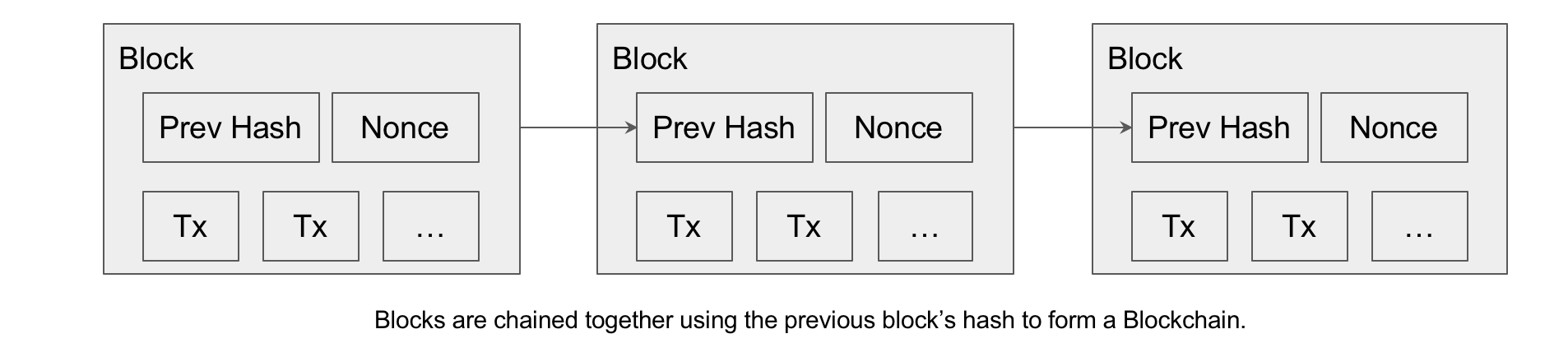
You can use the app below to simulate a blockchain with 3 blocks. When you type in the "Data" text box or change the nonce value, you can notice the change in the hash value and the "Prev" value (previous hash) of the next block. You can simulate the mining process by clicking on the 「Mine」 button of each individual block. After mining the 3 blocks, try changing the data in block 1 or 2, and you will notice that all the blocks that come after become invalid.
Both mining simulators above were adapted from Anders Brownworth's excellent Blockchain Demo.
2.4. Adding Blocks to the Blockchain
All the miners in the Bitcoin network compete with each other to find a valid block that will be added to the blockchain and get the reward from the network. Finding a nonce that validated a block is rare, but because of the number of miners, the probability of a miner in the network validating a block is extremely high. The first miner to submit a valid block gets his block added to the blockchain and receives the reward in bitcoins. But what happens if two miners or more submit their blocks at the same time?
Resolving Conflicts
If 2 miners solve a block at almost the same time, then we will have 2 different blockchains in the network, and we need to wait for the next block to resolve the conflict. Some miners will decide to mine on top of blockchain 1 and others on top of blockchain 2. The first miner to find a new block resolves the conflict. If the new block was mined on top of blockchain 1, then blockchain 2 becomes invalid, the reward of the previous block goes to the miner from blockchain 1 and the transactions that were part of blockchain 2 and weren』t added to the blockchain go back to the transactions pool and get added to the next blocks. In short, if there is a conflict on the blockchain, then the the longest chain wins.
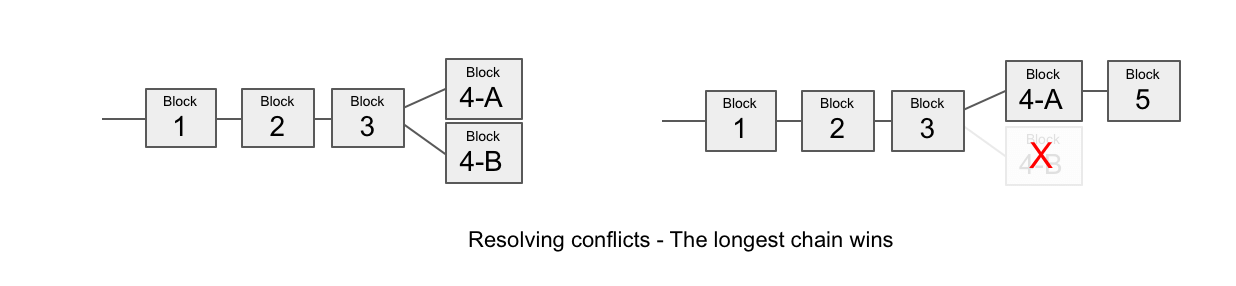
2.5. Blockchain and Double-Spending
In this section, we will cover the most popular ways for performing double-spending attacks on the blockchain, and the measures that users should take to prevent damages from them.
Race Attack
An attacker sends the same coin in rapid succession to two different addresses. To prevent from this attack, it is recommended to wait for at least one block confirmation before accepting the payment. [3]
Finney Attack
An attacker pre-mines a block with a transaction, and spends the same coins in a second transaction before releasing the block. In this scenario, the second transaction will not be validated. To prevent from this attack, it is recommended to wait for at least 6 block confirmations before accepting the payment. [3]
Majority Attack (also called 51% attack)
In this attack, the attacker owns 51% of the computing power of the network. The attacker starts by making a transaction that is brodcasted to the entire network, and then mines a private blockchain where he double-spends the coins of the previous transaction. Since the attacker owns the majority of the computing power, he is guaranteed that he will have at some point a longer chain than the "honest" network. He can then release his longer blockchain that will replace the "honest" blockchain and cancel the original transaction. This attack is highly unlikely, as it』s very expensive in blockchain networks like Bitcoin. [4]
3. A Blockchain Implementation in Python
In this section, we will implement a basic blockchain and a blockchain client using Python. Our blockchain will have the following features:
- Possibility of adding multiple nodes to the blockchain
- Proof of Work (PoW)
- Simple conflict resolution between nodes
- Transactions with RSA encryption
Our blockchain client will have the following features:
- Wallets generation using Public/Private key encryption (based on RSA algorithm)
- Generation of transactions with RSA encryption
We will also implement 2 dashboards:
- "Blockchain Frontend" for miners
- "Blockchain Client" for users to generate wallets and send coins
The blockchain implementation is mostly based on this github project. I made a few modifications to the original code in order to add RSA encryption to the transactions. Wallet generation and transaction encryption is based on this Jupyter notebook. The 2 dashboard are implemented from scratch using HTML/CSS/JS.
You can download the complete source code from https://github.com/adilmoujahid/blockchain-python-tutorial.
Please note that this implementation is for educational purposes only and shouldn't be use in production as it doesn't have good security, doesn't scale well and lacks many important features.
3.1. Blockchain Client Implementation
You can start the blockchain client from the terminal by going to the blockchain_client folder, and typing python blockchain_client.py. In your browser, go to http://localhost:8080 and you'll see the dashboard below.
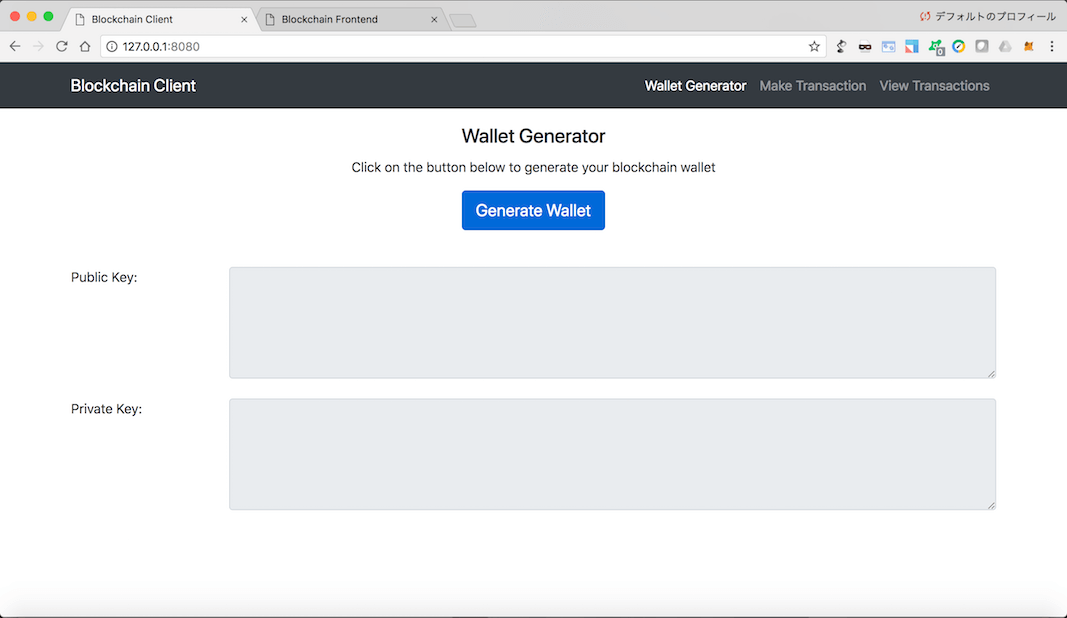
The dashboard has 3 tabs in the navigation bar:
- Wallet Generator: To generate wallets (Public/Private keys pair) using RSA encryption algorithm
- Make Transaction: To generate transactions and send them to a blockchain node
- View Transasctions: To view the transactions that are on the blockchain
In order to make or view transactions, you will need at least one blockchain node running (to be covered in next section).
Below is some explanation of the most important parts in the blockchain_client.py code.
We define a python class that we name Transaction that has 4 attributes sender_address, sender_private_key, recipient_address, value. These are the 4 pieces of information that a sender needs to create a transaction.
The to_dict() method returns the transaction information in a Python dictionary format (without the sender's private key). The sign_transaction() method takes the transaction information (without the sender's private key) and signs it using the sender's private key.
class Transaction:
def __init__(self, sender_address, sender_private_key, recipient_address, value):
self.sender_address = sender_address
self.sender_private_key = sender_private_key
self.recipient_address = recipient_address
self.value = value
def __getattr__(self, attr):
return self.data[attr]
def to_dict(self):
return OrderedDict({'sender_address': self.sender_address,
'recipient_address': self.recipient_address,
'value': self.value})
def sign_transaction(self):
"""
Sign transaction with private key
"""
private_key = RSA.importKey(binascii.unhexlify(self.sender_private_key))
signer = PKCS1_v1_5.new(private_key)
h = SHA.new(str(self.to_dict()).encode('utf8'))
return binascii.hexlify(signer.sign(h)).decode('ascii')
The line below initate a Python Flask app that we will use to create different APIs to interact with the blockchain and its client.
app = Flask(__name__)
Below we define the 3 Flask routes that returns html pages. One html page for each tab.
@app.route('/')
def index():
return render_template('./index.html')
@app.route('/make/transaction')
def make_transaction():
return render_template('./make_transaction.html')
@app.route('/view/transactions')
def view_transaction():
return render_template('./view_transactions.html')
Below we define an API that generates wallets (Private/Public keys pairs).
@app.route('/wallet/new', methods=['GET'])
def new_wallet():
random_gen = Crypto.Random.new().read
private_key = RSA.generate(1024, random_gen)
public_key = private_key.publickey()
response = {
'private_key': binascii.hexlify(private_key.exportKey(format='DER')).decode('ascii'),
'public_key': binascii.hexlify(public_key.exportKey(format='DER')).decode('ascii')
}
return jsonify(response), 200
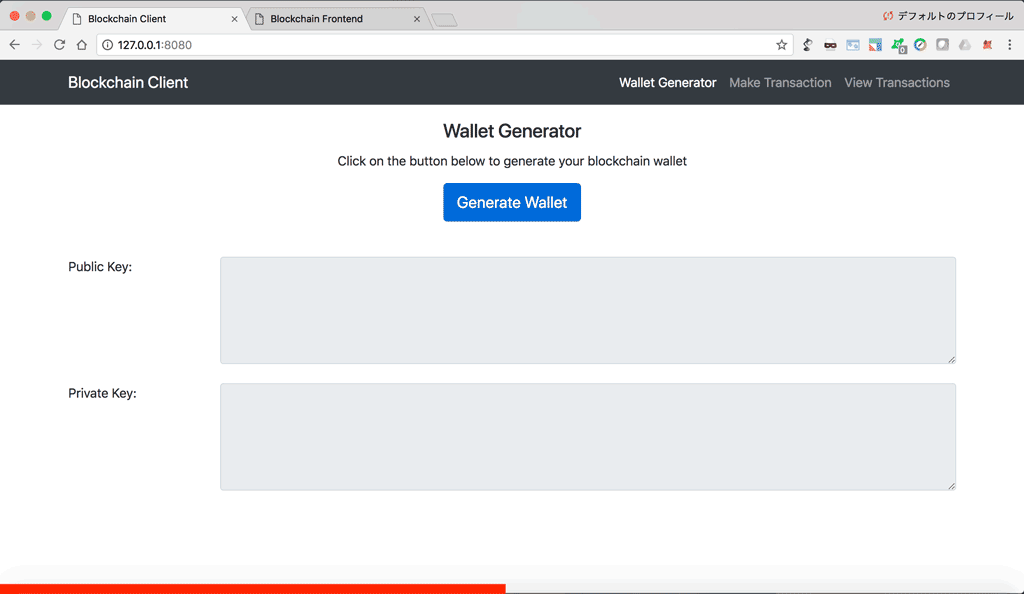
Below we define an API that takes as input sender_address, sender_private_key, recipient_address, value, and returns the transaction (without private key) and the signature.
@app.route('/generate/transaction', methods=['POST'])
def generate_transaction():
sender_address = request.form['sender_address']
sender_private_key = request.form['sender_private_key']
recipient_address = request.form['recipient_address']
value = request.form['amount']
transaction = Transaction(sender_address, sender_private_key, recipient_address, value)
response = {'transaction': transaction.to_dict(), 'signature': transaction.sign_transaction()}
return jsonify(response), 200
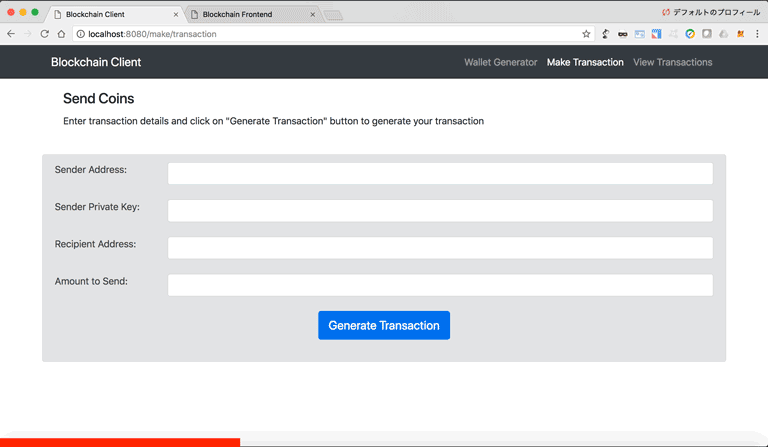
3.2. Blockchain Implementation
You can start a blockchain node from the terminal by going to the blockchain folder, and type python blockchain_client.py or python blockchain_client.py -p <PORT NUMBER>. If you don't specify a port number, it will default to port 5000. In your browser, go to http://localhost:<PORT NUMBER> to see the blockchain frontend dashboard.
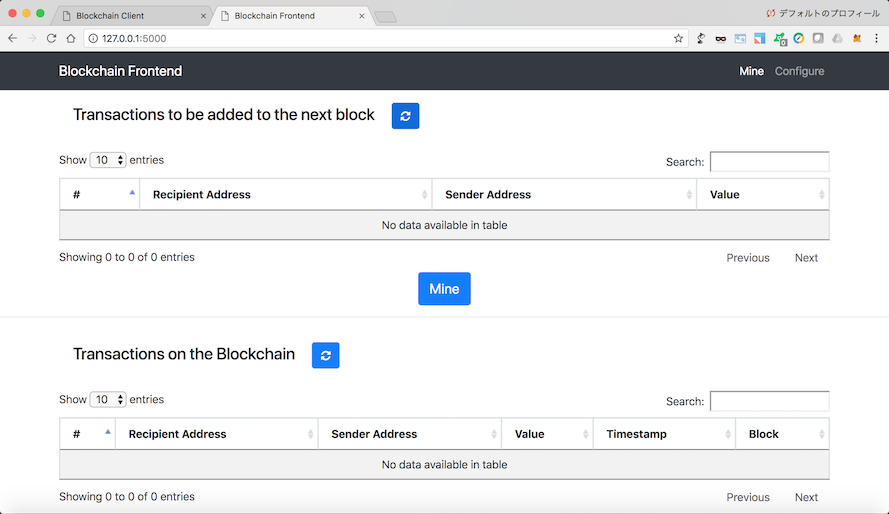
The dashboard has 2 tabs in the navigation bar:
- Mine: For viewing transactions and blockchain data, and for mining new blocks of transactions.
- Configure: For configuring connections between the different blockchain nodes.
Below is some explanation of the most important parts in the blockchain.py code.
We start by defining a Blockchain class that has the following attributes:
transactions: List of transactions that will be added to the next block.chain: The actual blockchain which is an array of blocks.nodes: A set containing node urls. The blockchain uses these nodes to retrieve blockchain data from other nodes and updates its blockchain if they're not in sync.node_id: A random string to identify the blockchain node.
The Blockchain class also implements the following methods:
register_node(node_url): Adds a new blockchain node to the list of nodes.verify_transaction_signature(sender_address, signature, transaction): Checks that the provided signature corresponds to transaction signed by the public key (sender_address).submit_transaction(sender_address, recipient_address, value, signature): Adds a transaction to list of transactions if the signature verified.create_block(nonce, previous_hash): Adds a block of transactions to the blockchain.hash(block): Create a SHA-256 hash of a block.proof_of_work(): Proof of work algorithm. Looks for a nonce that satisfies the mining condition.valid_proof(transactions, last_hash, nonce, difficulty=MINING_DIFFICULTY): Checks if a hash value satisfies the mining conditions. This function is used within the proof_of_work function.valid_chain(chain): checks if a bockchain is valid.resolve_conflicts(): Resolves conflicts between blockchain's nodes by replacing a chain with the longest one in the network.
class Blockchain:
def __init__(self):
self.transactions = []
self.chain = []
self.nodes = set()
#Generate random number to be used as node_id
self.node_id = str(uuid4()).replace('-', '')
#Create genesis block
self.create_block(0, '00')
def register_node(self, node_url):
"""
Add a new node to the list of nodes
"""
...
def verify_transaction_signature(self, sender_address, signature, transaction):
"""
Check that the provided signature corresponds to transaction
signed by the public key (sender_address)
"""
...
def submit_transaction(self, sender_address, recipient_address, value, signature):
"""
Add a transaction to transactions array if the signature verified
"""
...
def create_block(self, nonce, previous_hash):
"""
Add a block of transactions to the blockchain
"""
...
def hash(self, block):
"""
Create a SHA-256 hash of a block
"""
...
def proof_of_work(self):
"""
Proof of work algorithm
"""
...
def valid_proof(self, transactions, last_hash, nonce, difficulty=MINING_DIFFICULTY):
"""
Check if a hash value satisfies the mining conditions. This function is used within the proof_of_work function.
"""
...
def valid_chain(self, chain):
"""
check if a bockchain is valid
"""
...
def resolve_conflicts(self):
"""
Resolve conflicts between blockchain's nodes
by replacing our chain with the longest one in the network.
"""
...
The line below initate a Python Flask app that we will use to create different APIs to interact with the blockchain.
app = Flask(__name__)
CORS(app)
Next, we initiate a Blockchain instance.
blockchain = Blockchain()
Below we define the 2 Flask routes that return the html pages for our blockchain frontend dashboard.
@app.route('/')
def index():
return render_template('./index.html')
@app.route('/configure')
def configure():
return render_template('./configure.html')
Below we define Flask APIs to manage transactions and mining the blockchain.
'/transactions/new': This API takes as input'sender_address','recipient_address','amount'and'signature', and adds the transaction to the list of transactions that will be added to next block if the signature is valid.'/transactions/get': This API returns all the transactions that will be added to the next block.'/chain': This API returns all blockchain data.'/mine': This API runs the proof of work algorithm, and adds the new block of transactions to the blockchain.
@app.route('/transactions/new', methods=['POST'])
def new_transaction():
values = request.form
# Check that the required fields are in the POST'ed data
required = ['sender_address', 'recipient_address', 'amount', 'signature']
if not all(k in values for k in required):
return 'Missing values', 400
# Create a new Transaction
transaction_result = blockchain.submit_transaction(values['sender_address'], values['recipient_address'], values['amount'], values['signature'])
if transaction_result == False:
response = {'message': 'Invalid Transaction!'}
return jsonify(response), 406
else:
response = {'message': 'Transaction will be added to Block '+ str(transaction_result)}
return jsonify(response), 201
@app.route('/transactions/get', methods=['GET'])
def get_transactions():
#Get transactions from transactions pool
transactions = blockchain.transactions
response = {'transactions': transactions}
return jsonify(response), 200
@app.route('/chain', methods=['GET'])
def full_chain():
response = {
'chain': blockchain.chain,
'length': len(blockchain.chain),
}
return jsonify(response), 200
@app.route('/mine', methods=['GET'])
def mine():
# We run the proof of work algorithm to get the next proof...
last_block = blockchain.chain[-1]
nonce = blockchain.proof_of_work()
# We must receive a reward for finding the proof.
blockchain.submit_transaction(sender_address=MINING_SENDER, recipient_address=blockchain.node_id, value=MINING_REWARD, signature="")
# Forge the new Block by adding it to the chain
previous_hash = blockchain.hash(last_block)
block = blockchain.create_block(nonce, previous_hash)
response = {
'message': "New Block Forged",
'block_number': block['block_number'],
'transactions': block['transactions'],
'nonce': block['nonce'],
'previous_hash': block['previous_hash'],
}
return jsonify(response), 200
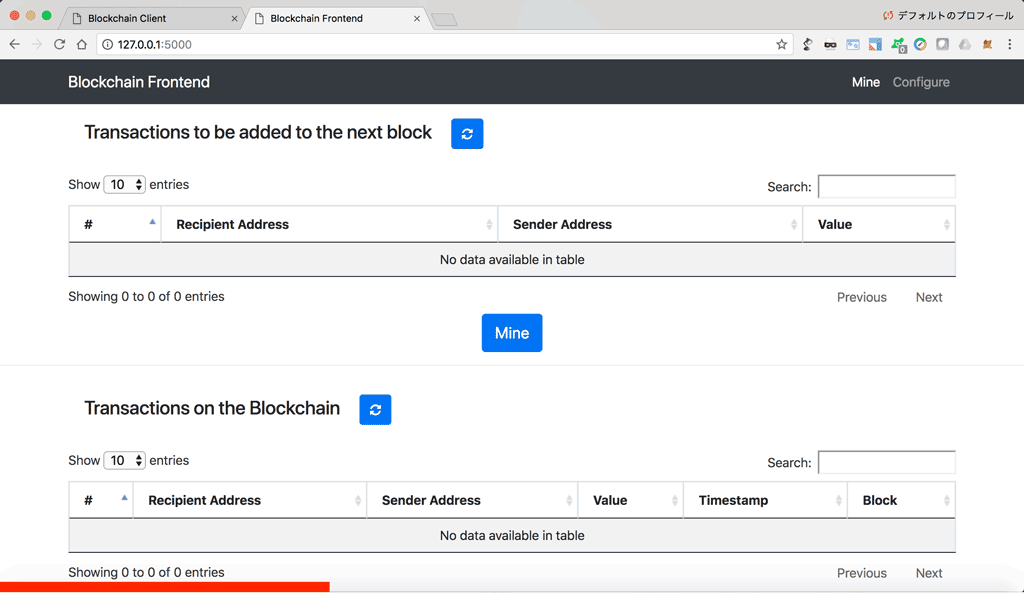
Below we define Flask APIs to manage blockchain nodes.
'/nodes/register': This API takes as input a list of node urls, and adds them to the list of nodes.'/nodes/resolve': This API resolves conflicts between blockchain nodes by replacing a local chain with the longest one available in the network.'/nodes/get': This API returns the list of nodes.
@app.route('/nodes/register', methods=['POST'])
def register_nodes():
values = request.form
nodes = values.get('nodes').replace(" ", "").split(',')
if nodes is None:
return "Error: Please supply a valid list of nodes", 400
for node in nodes:
blockchain.register_node(node)
response = {
'message': 'New nodes have been added',
'total_nodes': [node for node in blockchain.nodes],
}
return jsonify(response), 201
@app.route('/nodes/resolve', methods=['GET'])
def consensus():
replaced = blockchain.resolve_conflicts()
if replaced:
response = {
'message': 'Our chain was replaced',
'new_chain': blockchain.chain
}
else:
response = {
'message': 'Our chain is authoritative',
'chain': blockchain.chain
}
return jsonify(response), 200
@app.route('/nodes/get', methods=['GET'])
def get_nodes():
nodes = list(blockchain.nodes)
response = {'nodes': nodes}
return jsonify(response), 200
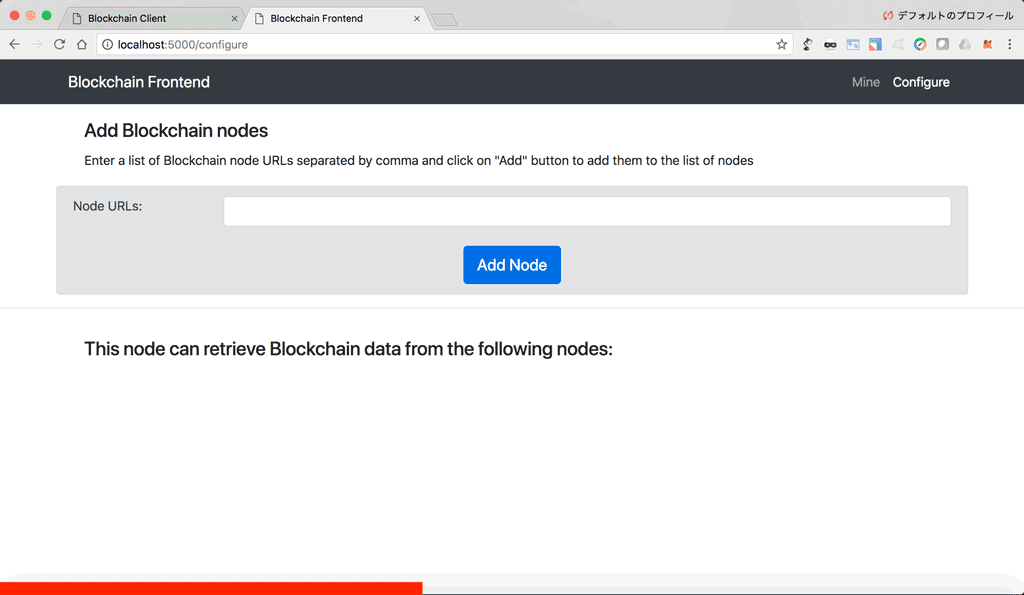
Conclusion
In this blog post, we covered some core concepts behind blockchain and we learned how to implement one using Python. For the sake of simplicity, I didn't cover some technical details, for example: Wallet addresses and Merkel trees. If you want to learn more about the subject, I recommend reading the original Bitcoin white paper and follow up with bitcoin wiki and Andreas Antonopoulos's excellent book: Mastering Bitcoin: Programming the Open Blockchain.
References
- 1 - Wikipedia - Public-key cryptography
- 2 - Wikipedia - Hash function
- 3 - Bitcoin Stackexchange - What happens to a transaction once generated?
- 4 - Bitcoin Wiki - Majority attack
每天推薦一個 GitHub 優質開源項目和一篇精選英文科技或編程文章原文,歡迎關注開源日報。交流QQ群:202790710;電報群 https://t.me/OpeningSourceOrg