今日推薦開源項目:《豎起flag flag-icon-css》
今日推薦英文原文:《How to Boost Your Coding and Typing Speed》
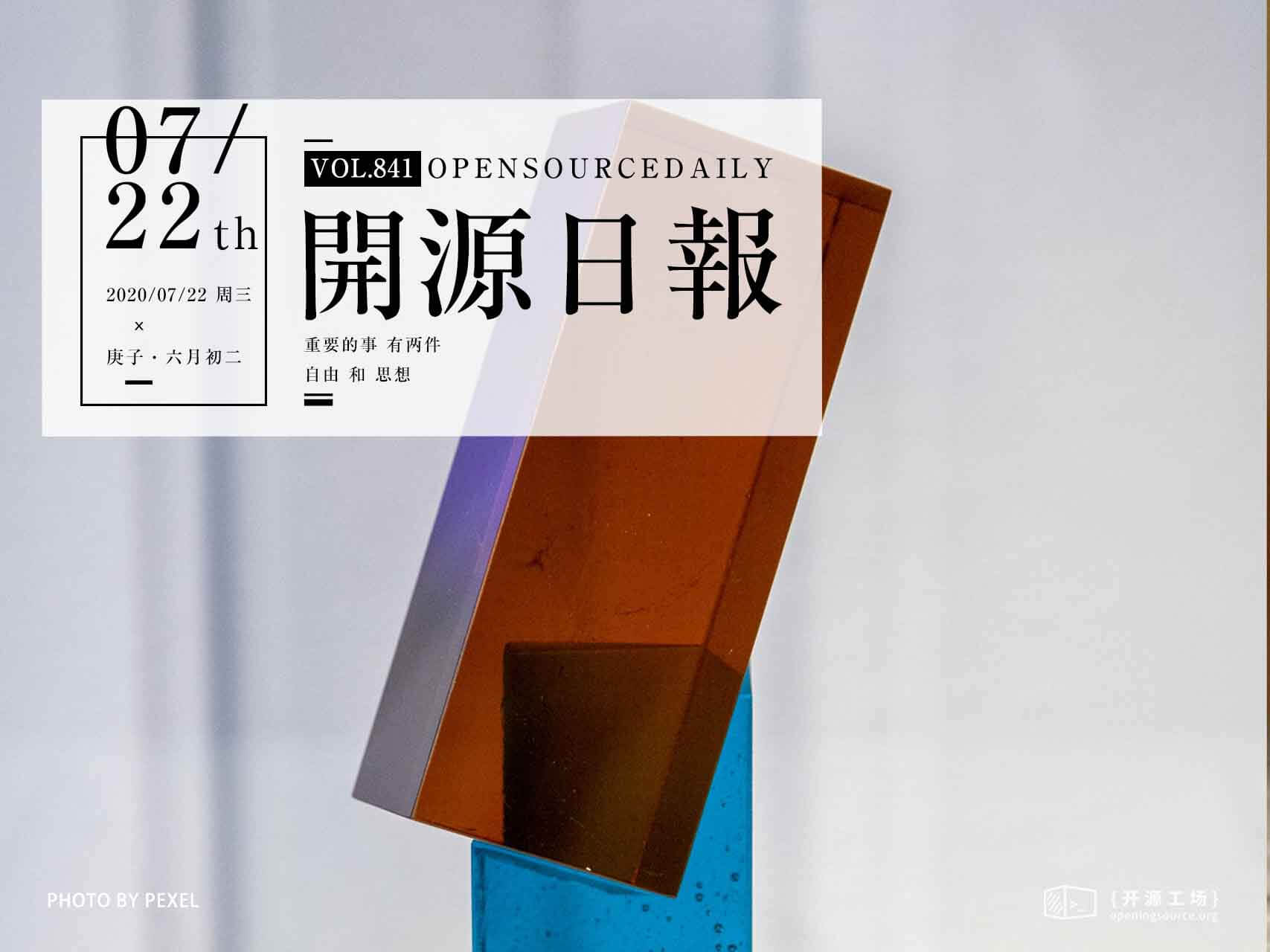
今日推薦開源項目:《豎起flag flag-icon-css》傳送門:項目鏈接
推薦理由:這個項目存儲了來自全世界各個國家旗幟的 svg 圖標(如果你試圖挑戰項目提供的小遊戲,你會發現它們的數量多得嚇人),還為它們各自設置了 css 類以便於通過類名直接使用,這些類會將元素的背景設置為國旗圖標,當然項目也提供了 less 和 sass 版本。
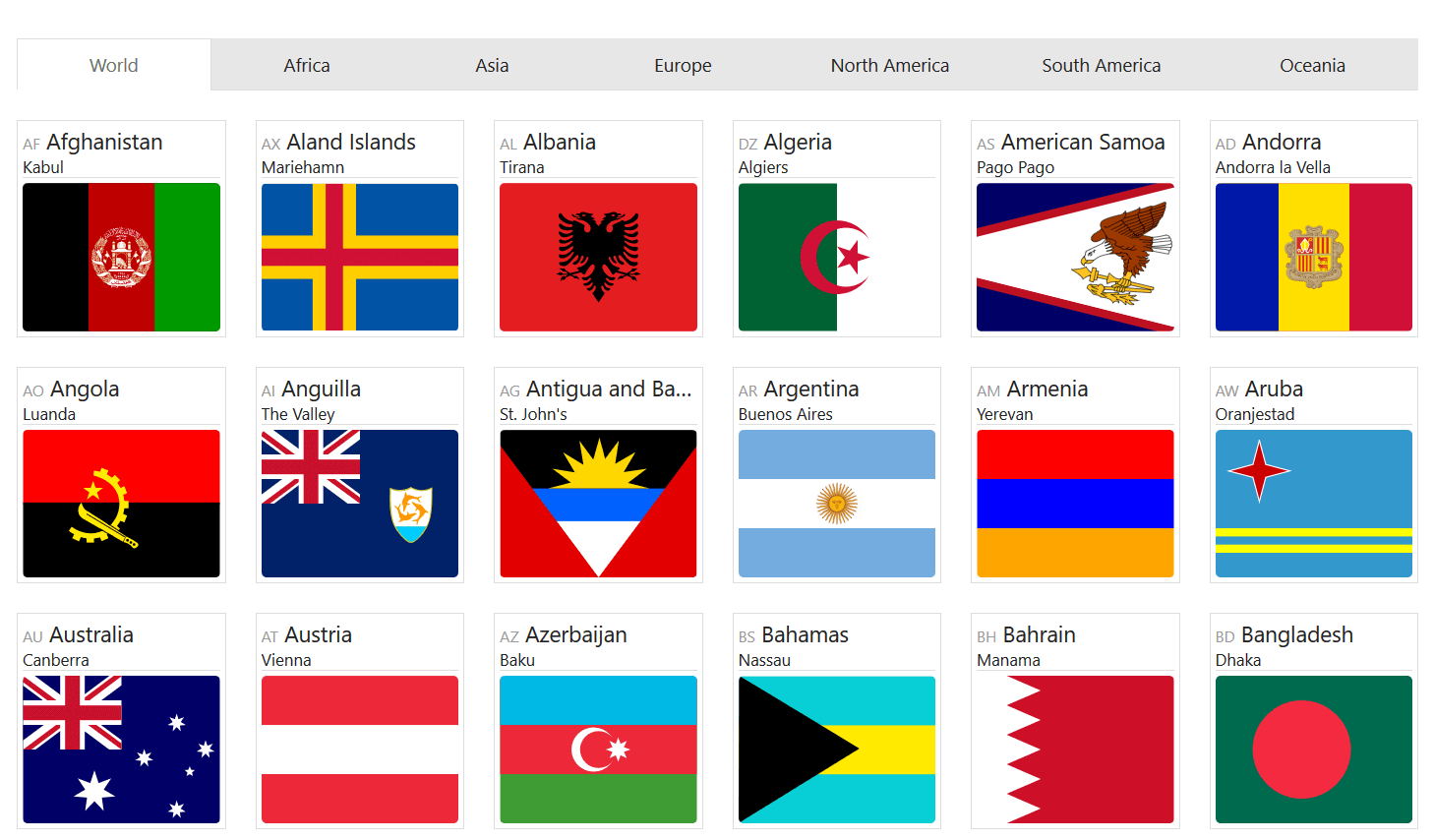
今日推薦英文原文:《How to Boost Your Coding and Typing Speed》作者:Melih Yumak
原文鏈接:https://medium.com/better-programming/how-to-boost-up-your-coding-typing-speed-e5c035a6eb3d
推薦理由:最起碼,快捷鍵玩溜了肯定能寫的更快
How to Boost Your Coding and Typing Speed
Increase Your Coding Speed
There might be a very good project you want to build, and if you want to finish it faster than usual, you might want to increase your coding speed.Think before you write code
Thinking beforehand about what you want to solve or accomplish might be the most important thing you can do before starting to write code. Take your time and try to understand what you need to build and what the key points you want to achieve in your code are.Thinking before writing any code will let you make fewer mistakes. When you understand what the problem is exactly, you can spend less time thinking about the next steps while you code.
There is a very famous quote from Albert Einstein:
「If I had an hour to solve a problem I』d spend 55 minutes thinking about the problem and five minutes thinking about solutions.」
Increase Your Typing Speed
Increasing your typing speed has a great impact on increasing your coding speed. If you get used to your computer』s keyboard, you can use it faster. Practicing is very important to get used to your keyboard.There are some practicing applications you can use to try to improve your keyboard skills, for instance, keybr.com. There are some practices you can apply through that website. Finish them and see the progress of your typing speed.
There are some charts that help you use all your fingers for certain areas. That might be hard to apply at the beginning, but sooner or later you will start writing much faster than you used to.
Get used to your IDE
Try to understand the shortcuts of your favourite IDE. That will boost your typing speed a lot.Below are some popular IDE shortcut lists. Try to use them often to increase your typing speed.
- VSCode shortcuts(https://code.visualstudio.com/docs/getstarted/keybindings)
- Vim shortcuts(https://vim.rtorr.com/)
- Webstorm shortcuts(https://www.jetbrains.com/help/webstorm/mastering-keyboard-shortcuts.html)
- Sublime shortcuts(https://www.shortcutfoo.com/app/dojos/sublime-text-3-win/cheatsheet)
- Atom shortcuts(https://atom.io/packages/atom-shortcuts)
- Brackets shortcuts(https://github.com/adobe/brackets/wiki/Brackets-Shortcuts)
Code as a hobby
Definitely one of the most important things you can do to increase your coding speed is practicing more and more.There is something you can do that will definitely increase your typing and coding speed in a fun and good way: Find side projects you want to build and try to make them yourself. Search for what you want and build your application while you』re practicing.
Coding as a hobby also improves your knowledge of the code. If you have more experience in what you want to write, these practices will help you with your thinking about problems.
Practicing in your free time also enables you to see possible bugs and ways to solve your problem before they even exist.
Solve coding challenges
Solving coding challenges might help you with faster programming. Some of these challenges require a specific amount of time for the execution of your program.Don』t forget: If your code works faster, you can test it faster, and that helps you build more robust applications.
Coding challenges also teach new algorithms and how to use them in your application. When you expand your knowledge about algorithms, you will definitely decrease your time thinking about what or how you need to build code.
You can find some of the online coding challenges below.
- TopCoder(https://www.topcoder.com/challenges/?pageIndex=1)
- Coderbyte(https://www.coderbyte.com/)
- Project Euler(https://projecteuler.net/)
- HackerRank(https://www.hackerrank.com/domains)
- CodeChef(https://www.codechef.com/)
- Exercism.io(https://exercism.io/)
- Codewars(https://www.codewars.com/)
- LeetCode(https://leetcode.com/)
- SPOJ(http://www.spoj.com/)
- CodinGame(https://www.codingame.com/)
Read open source project codes
Reading open source projects will definitely help you understand what』s behind those libraries and will enable you to use the same approaches as the project maintainers.Attempt to understand what they have tried to achieve with their programming and try to use that in your daily programming skills.
You can start by searching the libraries you have used before or want to use in your next projects. Find the project source codes and try to understand how they work under the hood.
You can check GitHub trending projects and start looking around. If you want to improve on one of them, you might want to create a pull request for this library. Believe me, many developers like that other people see their code and improve it.
- Github Trending Projects
Monitor your progress
You can monitor your progress by tracking your time. There are some great applications you can use, or you can write your own.There is a popular coding process tracking application called Wakatime,
Tracking your progress will help you to understand your most efficient working style. You can keep track very easily by dividing your process by time periods and setting some goals for these projects. This will definitely give you more confidence in your coding habits.
下載開源日報APP:https://openingsource.org/2579/
加入我們:https://openingsource.org/about/join/
關注我們:https://openingsource.org/about/love/
