今日推薦開源項目:《當局者迷旁觀者清 code-review-tips》
今日推薦英文原文:《You don』t have to be an Expert to contribute to Open Source》
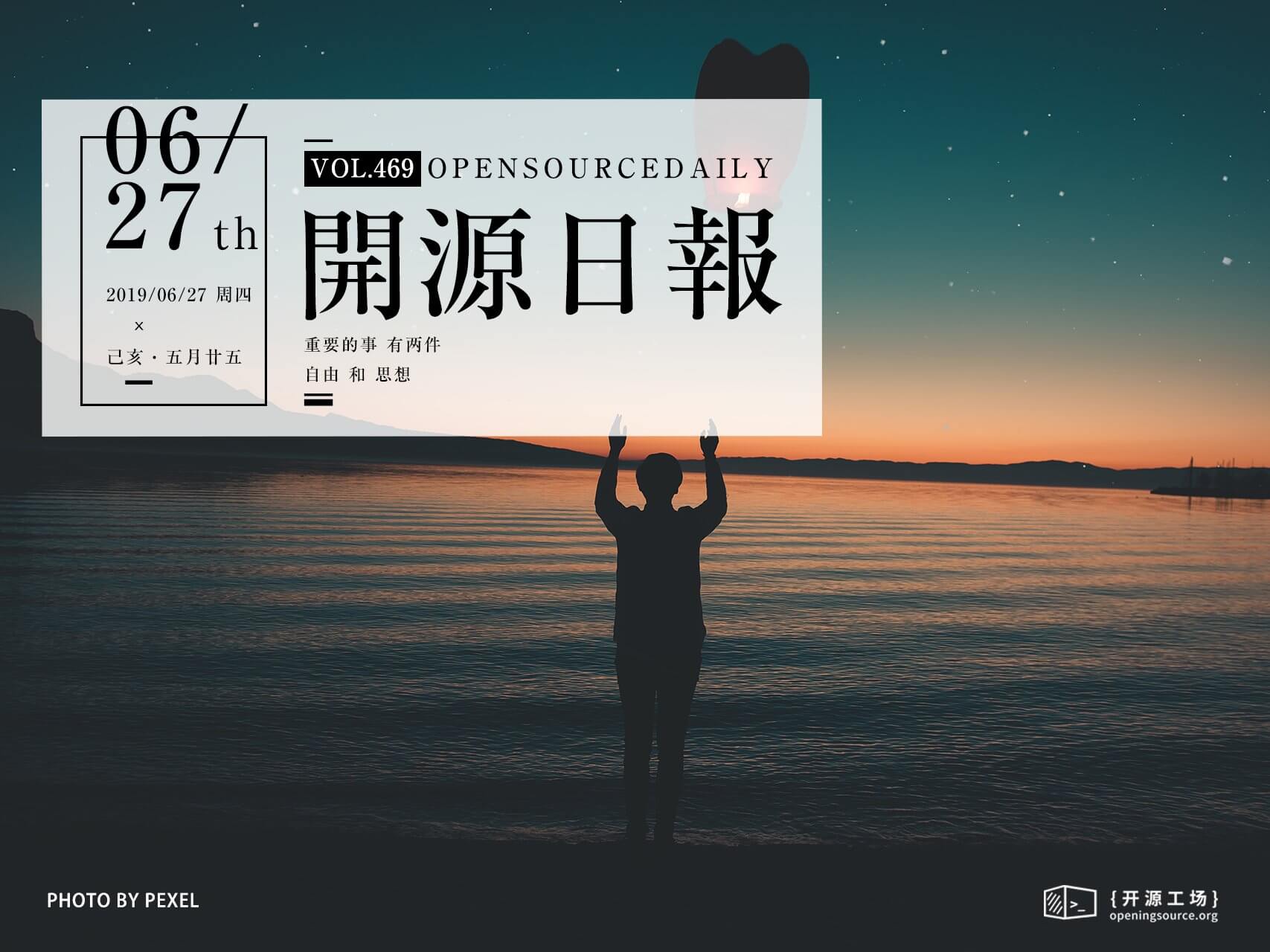
今日推薦開源項目:《當局者迷旁觀者清 code-review-tips》傳送門:GitHub鏈接
推薦理由:當你寫完一段代碼並讓它順利的跑了起來:完美無缺,神來之筆;當你睡了一覺再回來看它:我昨天為什麼寫了這麼個蠢玩意?這可能說的有點誇張了,但是很明顯在你為團隊項目寫好一個模塊或者別的什麼之後,找一個同伴幫你看一下比你自己看來的更好——他沒有這段代碼的任何記憶,所以能重新檢查每一個應該注意的點。這個項目是在代碼審查中需要注意的點,包括可讀性以及處理異常輸入等,不僅是審查,自己寫代碼的時候也應該注意這些點。
今日推薦英文原文:《You don』t have to be an Expert to contribute to Open Source》作者:Albiona Hoti
原文鏈接:https://medium.com/@albionahh/you-dont-have-to-be-an-expert-to-contribute-to-open-source-21976c753a22
推薦理由:如何在不需要太高技術力的情況下為開源項目做貢獻
You don』t have to be an Expert to contribute to Open Source
We think that to contribute to Open Source you have to know everything related to that technology, as the programming language, frameworks etc. But that』s not true, here is why!Voice is an AudioBook player, which is open source and is developed with Kotlin for Android.
As a user of Voice AudioBook player, I wanted to be able to skip silence so I could finish the book faster. So I searched for issues in Voice apps repository, and I saw there was a feature request for skipping silence, so I started to work on it. Disclaimer: I have no Kotlin programming experience.
The article will contain:
- Skip Silence Feature description
- Copying and adapting 『Jump to』 and 『sleep』 feature
- Adding the skip silence feature
- Current and Updated implementation
- Final changes — Adding Migrations
- Takeaways
Skip Silence Feature description
Before you start to implement something, you have to find a similar functionality with the one you are thinking to work on, otherwise, it might be a project with a lot of modules and to really understand how everything works it might take you a lot of time.
The current
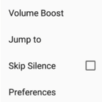
The final result
For my case, the most similar functionality was 『Jump to』 that displaces you to a specific part of the book.
So I searched for that feature on the source code. I decided to add the skip silence feature as part of the menu because:
- There were other functionalities and I wanted to have the skip silence feature too.
- A menu you could manipulate with the listening part of audiobook.
Copying and adapting 『Jump to』 feature
I found the 『Jump to』 in book_play.xml file which was an Item view:<item
android:id="@+id/action_time_change"
android:title="@string/action_time_change"
app:showAsAction="never"
/>
<item
android:id="@+id/action_skip_silence"
android:title="@string/skip_silence"
android:checkable="true"
app:showAsAction="never"
/>
R.id.action_time_change -> {
launchJumpToPositionDialog()
true
}
I added the function below to BookPlayController.kt that gets triggered when clicking the skip silence menu item.
R.id.action_skip_silence -> {
toggleSkipSilenceState()
true // goes for setOnMenuItemClickListener
}
launchJumpToPositionDialog()
Sadly this is all where skip silence led us to.
Copying and adapting 『sleep』 feature
There was another item called Sleep-Timer and followed it』s id same as the earlier item, and it sends me to this action:R.id.action_sleep -> {
presenter.toggleSleepTimer()
true
}
Wondering what is this presenter? Didn』t care that much, found out it was a presenter of BookPlayController.kt so I looked over the BookPlayPresenter.kt — There I found this function:
override fun toggleSleepTimer() {
if (sleepTimer.sleepTimerActive()) sleepTimer.setActive(false)
else {
view.openSleepTimeDialog()
}
}
override fun seekTo(position: Int, file: File?) {
val book = bookRepository.bookById(bookId)
?: return
playerController.changePosition(position, file ?: book.content.currentFile)
}
Investigating into it:
fun changePosition(time: Int, file: File) {
fire(
intent(ACTION_CHANGE).apply {
putExtra(CHANGE_TIME, time)
putExtra(CHANGE_FILE, file.absolutePath)
}
)
}
override fun toggleSkipSilence() {
val skipSilence = bookRepository.bookById(bookId)?.content?.skipSilence
?: return
playerController.setSkipSilence(!skipSilence)
}
fun setSkipSilence(skip: Boolean) {
fire(
intent(ACTION_SKIP_SILENCE).apply {
putExtra(SKIP_SILENCE, skip)
}
)
}
const val ACTION_SPEED = "de.ph1b.audiobook.ACTION_SPEED"
const val ACTION_SKIP_SILENCE ="de.ph1b.audiobook.ACTION_SKIP_SILENCE"
PlayerController.ACTION_PLAY_PAUSE -> {
if (playStateManager.playState == PlayState.PLAYING) {
player.pause(true)
} else player.play()
}
So same how this method was created I started to add another method for ACTION_SKIP_SILENCE as below:
PlayerController.ACTION_SKIP_SILENCE -> {
val skipSilences = intent.getBooleanExtra(PlayerController.SKIP_SILENCE, false)
player.setSkipSilences(skipSilences)
}
fun setSkipSilences(skip: Boolean) {
bookContent?.let {
val copy = it.copy(skipSilence = skip)
_bookContent.onNext(copy)
player.setPlaybackParameters(it.playbackSpeed, skip)
}
}
Adding the skip silence functionality
The actual version of ExoPlayer that was being used in this project was 2.7.2 which didn』t have the capability of skipping silence, so I searched for skipping silence ExoPlayer in google and found this issue — 「Skip silence」 feature— which was implemented in version 2.8.0 of ExoPlayer. So I switch to the new version.Current implementation
The current implementation of ExoPlayer had only the speed feature.fun SimpleExoPlayer.setPlaybackSpeed(speed: Float) { if (playbackParameters?.speed != speed) {
playbackParameters = PlaybackParameters(speed, 1F)
}
}
Updated implementation
With the updated one, you can now see the skipSilence argument.fun SimpleExoPlayer.setPlaybackParameters(speed: Float, skipSilence: Boolean){
if (playbackParameters?.speed != speed ||
playbackParameters?.skipSilence != skipSilence) { playbackParameters = PlaybackParameters(speed, 1F, skipSilence) }
}
Final changes — Adding Migrations
Every book can have skip silence turned on or off, which required changes in the persistence layer which included adding the property in the files -> BookFactory, BookContent, and BookStorage.Add a new migration on PersistanceModule to add the new property to all the previous books by default being false:
class Migration44to45 : IncrementalMigration(44) {
override fun migrate(db: SupportSQLiteDatabase) {
db.execSQL("ALTER TABLE tableBooks ADD skipSilence INTEGER")
}
}
Takeaways
- To implement new functionality in already existing software is not difficult as long as you can find a similar functionality that will guide you through the structure of the project.
- Even if you are learning a new technology, this is the path I recommend when learning a new technology, because trying to read through all the books, and all the knowledge will lead you into Analysis Paralysis or how I like to call it Learning Paralysis.
- Honestly, not all projects are nearly as good structured and architected as Voice Audiobook Player is which is developed by Paul Woitaschek, if you listen to audiobooks, I encourage you to give it a try.
- Last but not least, version 4.0 is released on 26th of December and you can use the skip silence feature ?
下載開源日報APP:https://openingsource.org/2579/
加入我們:https://openingsource.org/about/join/
關注我們:https://openingsource.org/about/love/
