今日推薦開源項目:《路線圖 Nodejs-Developer-Roadmap》
今日推薦英文原文:《How to PyTorch in Production》
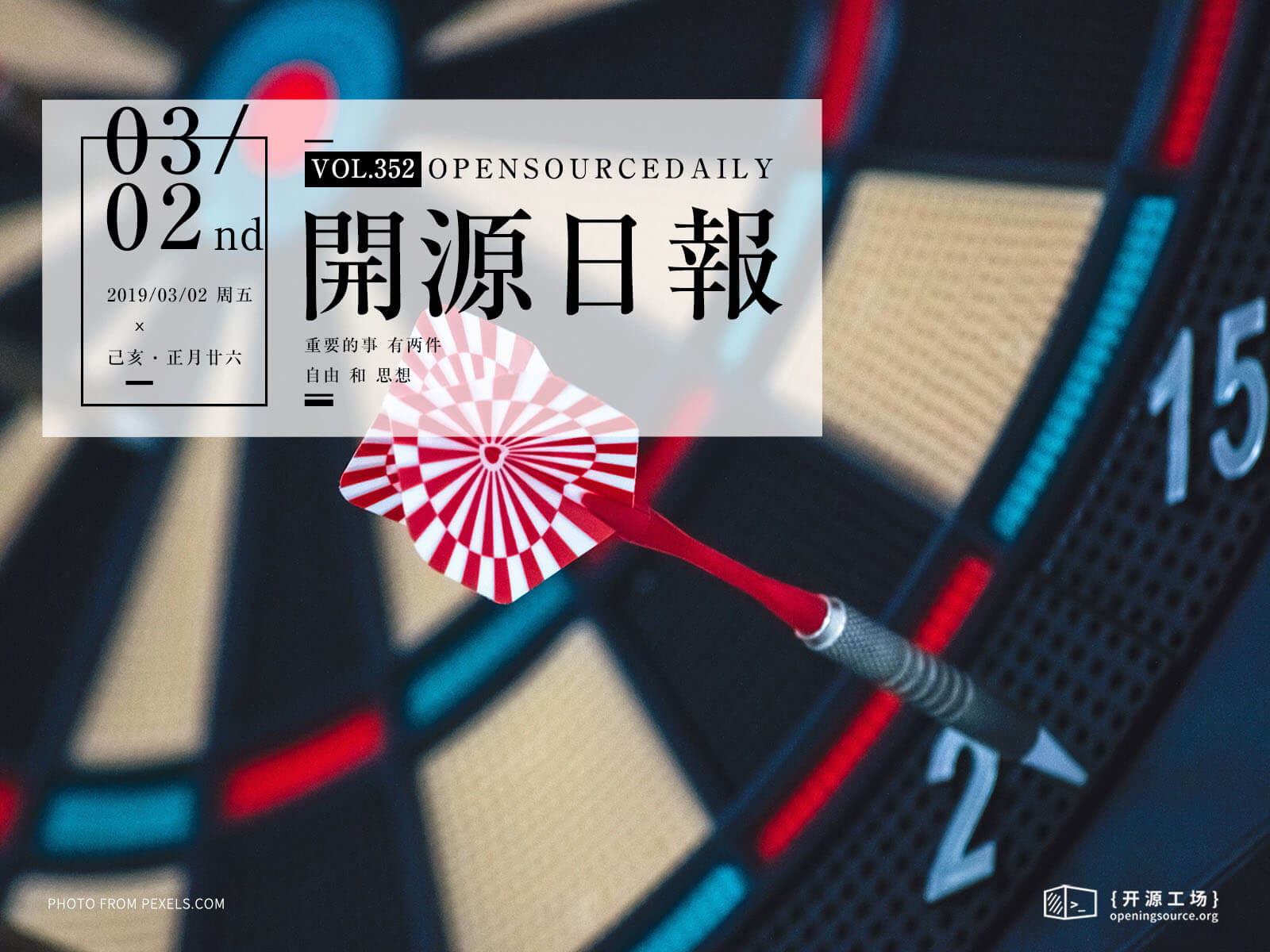
今日推薦開源項目:《路線圖 Nodejs-Developer-Roadmap》傳送門:GitHub鏈接
推薦理由:相信大家都有看過前端或者後台的學習路線圖之類的 Roadmap 了,這次要介紹的是一個關於 Node.js 的路線圖,推薦給那些想要學習 Node.js 的朋友或者不知道自己下一步應該學習什麼的朋友,其中包括了 web 框架,實時通信,資料庫和設計模式等幾個大方面。不過別忘了,路線圖只是一個指引的作用,自己學會了解什麼時候什麼工具最適合才是最重要的。
今日推薦英文原文:《How to PyTorch in Production》作者:Taras Matsyk
原文鏈接:https://towardsdatascience.com/how-to-pytorch-in-production-743cb6aac9d4
推薦理由:如何避免使用 PyTorch 的時候犯下一些常見錯誤
How to PyTorch in Production
ML is fun, ML is popular, ML is everywhere. Most of the companies use either TensorFlow or PyTorch. There are some oldfags who prefer caffe, for instance. Mostly it』s all about Google vs Facebook battle.Most of my experience goes to PyTorch, even though most of the tutorials and online tutorials use TensofFlow (or hopefully bare numpy). Currently, at Lalafo (AI-driven classified), we are having fun with PyTorch. No, really, we tried caffe, it is awesome unless you have not spent a few days on installing it already. Even better, PyTorch is 1.0 now, we were using it from 0.3 and it was dead simple and robust. Ahhh.. maybe a few tweaks here, a few tweaks there. Most of the issues were easy to fix and did not cause any problems for us. Walk in the park, really.
Here, I want to share the most common 5 mistakes for using PyTorch in production. Thinking about using a CPU? Multithreading? Using more GPU memory? We』ve gone through it. Now let me guide you too.
Mistake #1 — Storing dynamic graph during in the inference mode
If you have used TensorFlow back in the days, you are probably aware of the key difference between TF and PT — static and dynamic graphs. It was extremely hard to debug TFlow due to rebuilding graph every time your model has changed. It took time, efforts and your hope away too. Of course, TensorFlow is better now.Overall, to make debugging easier ML frameworks use dynamic graphs which are related to so-called Variables in PyTorch. Every variable you use links to the previous variable building relationships for back-propagation.
Here is how it looks in practice:
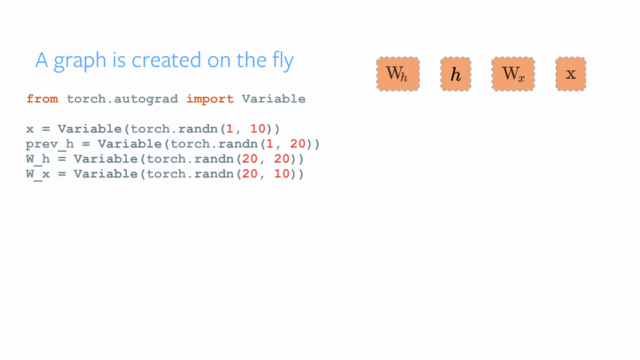
In most of cases, you want to optimize all computations after the model has been trained. If you look at the torch interface, there are a lot of options, especially in optimization. A lot of confusion caused by eval mode, detach and no_grad methods. Let me clarify how they work. After the model is trained and deployed here are things you care about: Speed, Speed and CUDA Out of Memory exception
.
To speed up pytorch model you need to switch it into eval mode. It notifies all layers to use batchnorm and dropout layers in inference mode (simply saying deactivation dropouts). Now, there is a detach method which cuts variable from its computational graph. It』s useful when you are building model from scratch but not very when you want to reuse State of Art mdoel. A more global solution would be to wrap forward in torch.no_grad context which reduces memory consumptions by not storing graph links in results. It saves memory, simplifies computations thus - you get more speed and less memory used. Bingo!
Mistake #2 — Not enabling cudnn optimization algorithms
There is a lot of boolean flags you can set in nn.Module, the one you must be aware of stored in cudnn namespace. To enable cudnn optimization use cudnn.benchmark = True. To make sure cudnn does look for optimal algorithms, enable it by setting cudnn.enabled = True. NVIDIA does a lot of magic for you in terms of optimization which you could benefit from.Please be aware your data must be on GPU and model input size should not vary. The more variety in shape of data — the fewer optimizations can be done. To normalize data you can pre-process images, for instance. Overall, be creative, but not too much.
Mistake #3 — Re-using JIT-compilation
PyTorch provides an easy way to optimize and reuse your models from different languages (read Python-To-Cpp). You might be more creative and inject your model in other languages if you are brave enough (I am not, CUDA: Out of memory is my motto)JIT-compilation allows optimizing computational graph if input does not change in shape. What it means is if your data does not vary too much (see Mistake #2) JIT is a way to go. To be honest, it did not make a huge difference comparing to no_grad and cudnn mentioned above, but it might. This is only the first version and has huge potential.
Please be aware that it does not work if you have conditions in your model which is a common case in RNNs.
Full documentation can be found on pytorch.org/docs/stable/jit
Mistake #4 — Trying to scale using CPU instances
GPUs are expensive, as VMs in the cloud. Even if you check AWS one instance will cost you around 100$/day (the lowest price is 0.7$/h) Reference: aws.amazon.com/ec2/pricing/on-demand/. Another useful cheatsheet I use is www.ec2instances.info Every person who graduated from 3d grade could think: 「Ok, what if I buy 5 CPU instances instead of 1 GPU」. Everyone who has tried to run NN model on CPU knows this is a dead end. Yes, you could optimize a model for CPU, however in the end it still will be slower than a GPU one. I strongly recommend to relax and forget about this idea, trust me.Mistake #5 — Processing vectors instead of matrices
- cudnn - check
- no_grad - check
- GPU with correct version of CUDA - check
- JIT-compilation - check
Now it』s time to use a bit of math. If you remember how most of NN are trained using so-called Tensor(s). Tensor is an N-dimensional array or multi-linear geometric vectors mathematically speaking. What you could do is to group inputs (if you have a luxury to) into tensors or matrix and feed it into your model. For instance, using an array of images as a matrix sent to PyTorch. Performance gain equals to the number of objects passed simultaneously.
This is an obvious solution but few people actually using it as most of the time objects are processed one by one and it might be a bit hard to set up such flow architecturally. Do not worry, you』ll make it!
What』s next?
There are definitely more tips on how to optimize models in PyTorch. I will continue posting on our experience using Facebook kid in the wild. What about you, what are your tips to achieve better performance on inference?下載開源日報APP:https://openingsource.org/2579/
加入我們:https://openingsource.org/about/join/
關注我們:https://openingsource.org/about/love/
