每天推薦一個 GitHub 優質開源項目和一篇精選英文科技或編程文章原文,歡迎關注開源日報。交流QQ群:202790710;微博:https://weibo.com/openingsource;電報群 https://t.me/OpeningSourceOrg
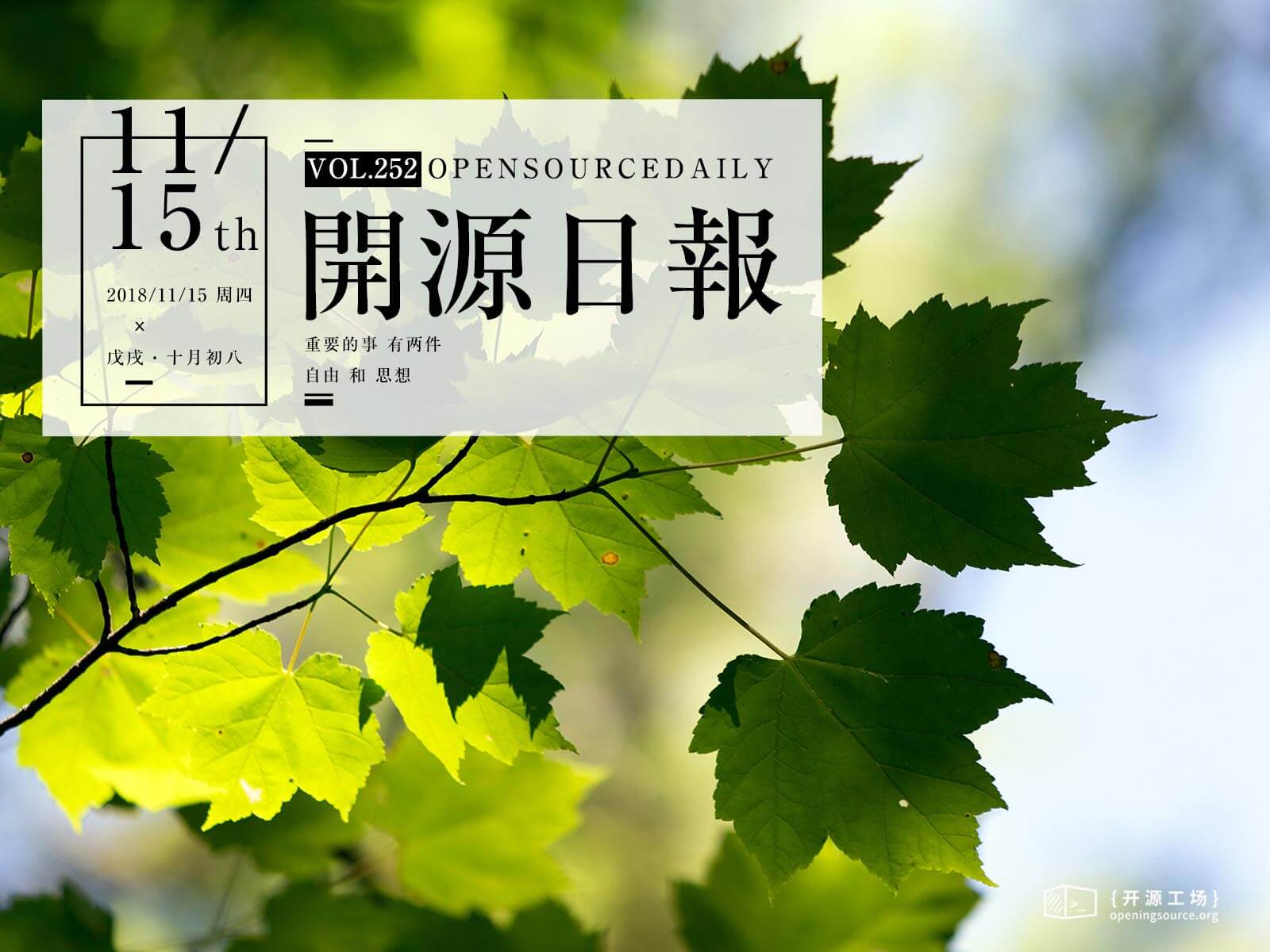
今日推薦開源項目:《GitHub 加強版 refined-github》傳送門:GitHub鏈接
推薦理由:經常使用 GitHub 的朋友這下可有好東西用了,這個項目是在瀏覽器上增強 GitHub 功能的插件,包括標記 issue 和 pr 為未讀這樣的功能性加強和諸如下拉菜單不可見時自動關閉這樣的 UI 方面的加強,在之後它們會推出更多功能,小編已經開始期待這個插件究竟能夠把 GitHub 加強到什麼樣的地步了。
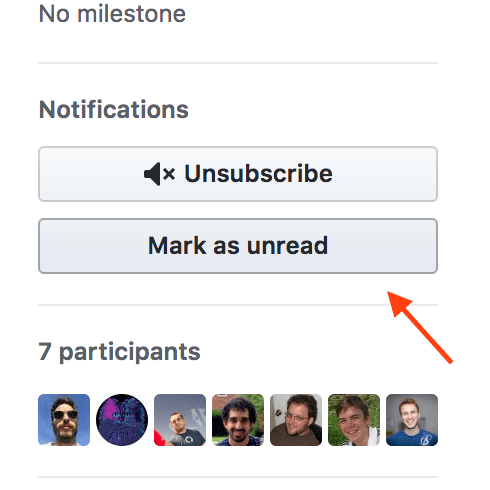
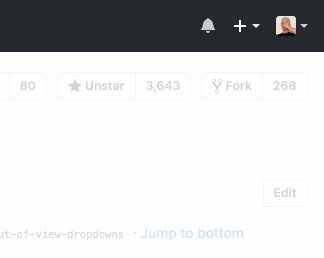
今日推薦英文原文:《10 things to learn on the way to becoming a JavaScript Master》作者:Lukas Gisder-Dubé
推薦理由:目標是寶可夢大師……不對,JS 大師!這篇文章介紹了在成為 JS 大師之前你需要了解的十個地方
10 things to learn on the way to becoming a JavaScript Master

I guess you are a web developer. Hopefully you are doing fine and you have a great job, maybe you are even self-employed or working as a freelancer. The future of the field looks great, as I described in my last article. Maybe you are just starting out as a web developer, maybe you have been working as a programmer for a longer period already. However comfortable you are with JavaScript, it is always good to get a refresher on some topics to read up about or get them on the radar in the first place. Here are 10 things you definitely have to learn before you can call yourself a master in JavaScript.
1. Control Flow
Probably the most basic topic on the list. One of the most important, maybe the most important one. If you do not know how to proceed with your code, you will have a hard time. Knowing the ins and outs of basic control flow is definitely a must.
if else— If you don』t know these, how did you write code before?switch— is basicallyif elsein a more eloquent way, use it as soon as you have multiple of different cases.for— Do not repeat yourself, this is what loops are for. Besides the normalfor-loop `for of` andfor income in very handy. You can also use an arrow function in a lot of cases for a clearer structure. The big advantage offor-loops is that they are blocking, so you can useasync awaitin them.- Advanced conditionals — Using the ternary and logical operators can make your life a lot easier, especially when you try to do things inline, meaning that you don』t want to save values to use them later. Example:
// ternary
console.log(new Date().getHours() < 12 ? 'Good Morning!' : 'Time for a siesta')
// logical operators
const isJsMaster = prompt('Are you a JavaScript master?') === 'true'
console.log(isJsMaster && 'proficient coder')
2. Error handling
This took a while for me. It does not matter if you are working on frontend or backend, the first year or so, you will probably default to console.log or maybe console.error for 『handling』 errors. To write good applications, you definitely have to change that and replace your lazy logs with nicely handled errors. You may want to check out how to build your own Error constructor and how to catch them correctly, as well as showing the user what the actual problem is.
3. Data Models
Similar to moving through your application continuously, you have to decide where to group specific information chunks and where to keep them separate. This does not only apply to building database models, but also function parameters and objects or variables. Example:
const calcShape = (width, height, depth, color, angle) => {...}
const calcShape = ({width, height, depth, color, angle}) => {...}
4. Asynchronity
This is a very important aspect of JavaScript, Either you are fetching data from the backend or you are processing requests asynchronously in the backend itself. In pretty much all usecases, you will encounter asynchronity and its caveats. If you have no idea what that is, you will probably get a weird error, which you will try to fix for a couple of hours. If you know what it is, but you don』t really know what to do about it, you will end up in callback-hell. The better approach is to use promises and/or async await in your apps.
5. DOM Manipulation
This is an interesting topic. Normally it is somewhat left out in the day today life as a developer. Maybe you learned jQuery and never felt the need to pick up some native DOM manipulation skills, maybe you are just using a frontend framework, where there is rarely a need for custom DOM manipulation. However, I think this is a crucial part of understanding JavaScript, at least in the frontend. Knowing how the DOM works and how to access elements gives you a deep understanding of how websites work. In addition, there will be the point where you have to do some custom DOM manipulation, even when you use modern frontend frameworks, and you definitely do not want to put jQuery in your package.json just to access an element.

6. Node.js / Express
Even as a frontend developer, you should know the basics of node.js. Ideally, you would also know how to spin up a simple express server and add some routes or change existing ones. JavaScript is great for writing scripts to help you automate a lot of tasks. Therefore, knowing how to read files, work with filepaths or buffers gives you a good toolset to build anything.
7. Functional Approach
There is an everlasting debate about functional vs. object-oriented programming. You probably can achieve the same thing with both of the approaches. In JavaScript, it is even easier, you have both of the approaches available. Libraries like lodash give you a really nice collection of tools for building applications with a functional approach. Nowadays, it is not even necessary to use external libraries any more. A lot of the most important functions have been implemented in the official JavaScript specification. You definitely should know how to use map `reduce` filter `forEach` and `find`.
8. Object Oriented Approach
Similar to the functional approach, you also have to get familiar with object oriented JavaScript, if you want to master it. I neglected that part for a long time in my career and just worked my way through with a workaround, but sometimes it is definitely better to use objects/classes and instances to implement specific functionality. Classes are widely used in React, MobX or custom constructors.
9. Frontend Framework
The big three are React.js, Angular and Vue.js. If you are looking for a job nowadays, you will almost always have one of those listed as a prerequisite. Even if they change quite quickly, it is important to grasp the general concept of those to understand how applications work. Also, it is just easier to write apps that way. If you haven』t decided which train you want to jump on, my suggestions is React.js. I have been working with it for the last couple of years and did not regret my decision.
10. Bundling / Transpilation
Unfortunately, this is a big part of web development. On the one hand I should not say unfortunate, because it is great to be able to write code with all the newest features. On the other hand, the reason why I』m saying that is that we always have to keep in mind that there』s older browsers around that may not support these features, therefore we have to transpile our code into something else that the old browsers understand. If you work with node.js, you will probably have less exposure to transpiling your code. The de-facto standard for transpilation is babel.js, so get familiar with it. As for bundling your code and tying everything together, you have a couple of options. Webpack was the dominant player for a long time. Some time ago, parcelpopped up out of nowhere and is now my preferred solution, since it is so performant and easy to configure, although not perfect.
BONUS: Regular Expressions
This is not specific to JavaScript, but incredibly helpful in a lot of use cases. Just as confusing as well. Getting to know the syntax of Regular Expressions definitely takes some time and remembering all of the different options is impossible.
Update: Testing
As Paul Kamma pointed out, testing is a really important part of software development, JavaScript is no exception. When writing code, you (hopefully) test it before you push the feature, even if it might be manual. A better approach is using automated tests, different test types are unit testing, end-to-end testing, load testing, security tests or frontend-tests (e.g. is a component mounted or not). There are a lot of different test environments, enzyme, jasmine, mocha, chai, etc. My favourite solution at the moment is ava.js, so go check it out if you did not work with automated tests so far.
Hopefully you know all of the topics listed above already. If not, put in the work and try to become a master in JavaScript! It is definitely worth it. Remember that practicing is everything when it comes to coding, so even if you are not familiar with these concepts or know them but you don』t really know how to apply them, it will come in the future.
What do you think about the list? Is something missing? Do you think other topics are more important when coding? Let me know in the comments!
每天推薦一個 GitHub 優質開源項目和一篇精選英文科技或編程文章原文,歡迎關注開源日報。交流QQ群:202790710;微博:https://weibo.com/openingsource;電報群 https://t.me/OpeningSourceOrg
