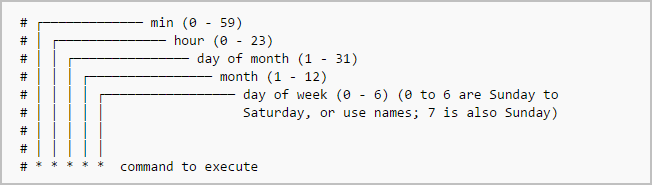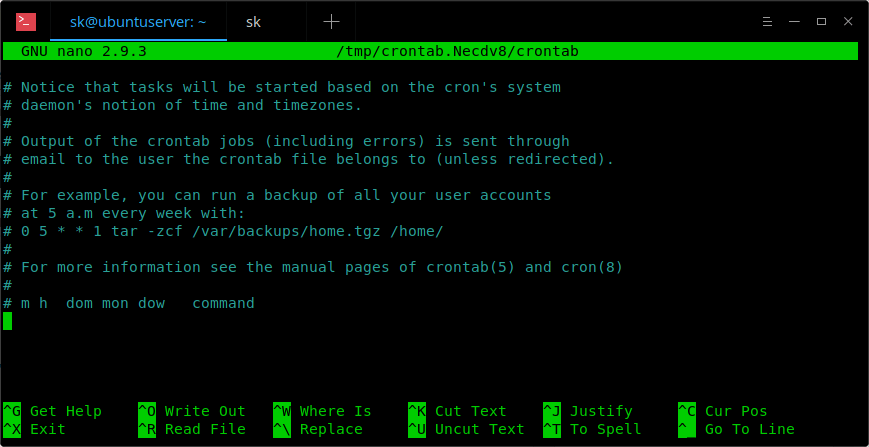每天推荐一个 GitHub 优质开源项目和一篇精选英文科技或编程文章原文,欢迎关注开源日报。交流QQ群:202790710;电报群 https://t.me/OpeningSourceOrg
今日推荐开源项目:《克隆帝国时代2 Genie引擎 openage》GitHub 地址:https://github.com/SFTtech/openage
推荐理由:帝国时代2 Genie引擎的克隆,主要针对POSIX平台。它使用原版游戏的资源,因此,你可能需要原版的帝国时代2或者帝国时代2:征服者(通过wine或steam_linux安装)
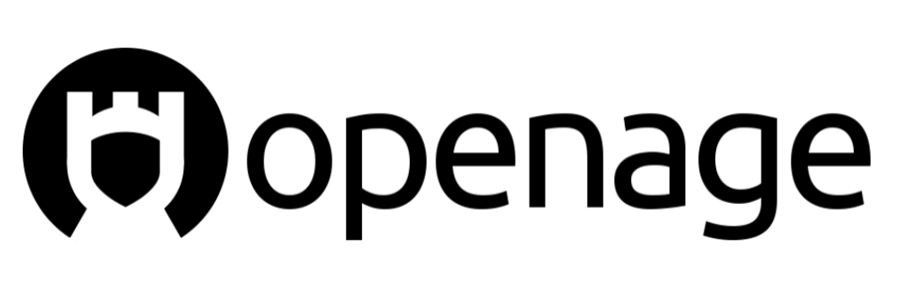
当前目标:
1.支持多人对战
2.在原版游戏基础上做出提升,感兴趣可参考该页面:
https://github.com/SFTtech/openage/tree/master/doc/ideas
3.你可以让你的AI进行机器学习
4.重建免费的游戏资源
5.更易制作MOD的内容格式
6.比blender更强的Python控制器与接口
7.更好的感官体验
小伙伴们的童年回忆!!!!

今日推荐英文原文:《A Beginners Guide To Cron Jobs》作者:SK
原文链接:https://www.ostechnix.com/a-beginners-guide-to-cron-jobs/
推荐理由:Cron 可以说是包括 Linux 在内的类 Unix 系统中最有用的几个工具之一了,它可以帮助你方便地管理一些周期性的任务。如何快速掌握这个工具?这篇文章是一个针对新手的小教程。
A Beginners Guide To Cron Jobs
Cron is one of the most useful utility that you can find in any Unix-like operating system. It is used to schedule commands at a specific time. These scheduled commands or tasks are known as “Cron Jobs”. Cron is generally used for running scheduled backups, monitoring disk space, deleting files (for example log files) periodically which are no longer required, running system maintenance tasks and a lot more. In this brief guide, we will see the basic usage of Cron Jobs in Linux.
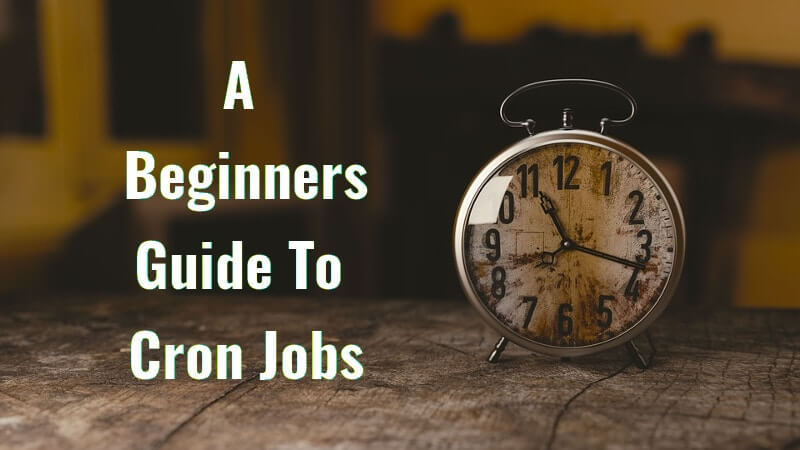
The Beginners Guide To Cron Jobs
The typical format of a cron job is:
Minute(0-59) Hour(0-24) Day_of_month(1-31) Month(1-12) Day_of_week(0-6) Command_to_execute
Just memorize the cron job format or print the following illustration and keep it in your desk.
In the above picture, the asterisks refers the specific blocks of time.
To display the contents of the crontab file of the currently logged in user:
$ crontab -l
To edit the current user’s cron jobs, do:
$ crontab -e
If it is the first time, you will be asked to editor to edit the jobs.
no crontab for sk - using an empty one Select an editor. To change later, run 'select-editor'. 1. /bin/nano <---- easiest 2. /usr/bin/vim.basic 3. /usr/bin/vim.tiny 4. /bin/ed Choose 1-4 [1]:
Choose any one that suits you. Here it is how a sample crontab file looks like.
In this file, you need to add your cron jobs.
To edit the crontab of a different user, for example ostechnix, do:
$ crontab -u ostechnix -e
Let us see some examples.
To run a cron job every minute, the format should be like below.
* * * * * <command-to-execute>
To run cron job every 5 minute, add the following in your crontab file.
*/5 * * * * <command-to-execute>
To run a cron job at every quarter hour (every 15th minute), add this:
*/15 * * * * <command-to-execute>
To run a cron job every hour at 30 minutes, run:
30 * * * * <command-to-execute>
You can also define multiple time intervals separated by commas. For example, the following cron job will run three times every hour, at minutes 0, 5 and 10:
0,5,10 * * * * <command-to-execute>
Run a cron job every half hour:
*/30 * * * * <command-to-execute>
Run a job every hour:
0 * * * * <command-to-execute>
Run a job every 2 hours:
0 */2 * * * <command-to-execute>
Run a job every day (It will run at 00:00):
0 0 * * * <command-to-execute>
Run a job every day at 3am:
0 3 * * * <command-to-execute>
Run a job every sunday:
0 0 * * SUN <command-to-execute>
Or,
0 0 * * 0 <command-to-execute>
It will run at exactly at 00:00 on Sunday.
Run a job on every day-of-week from Monday through Friday i.e every weekday:
0 0 * * 1-5 <command-to-execute>
The job will start at 00:00.
Run a job every month:
0 0 1 * * <command-to-execute>
Run a job at 16:15 on day-of-month 1:
15 16 1 * * <command-to-execute>
Run a job at every quarter i.e on day-of-month 1 in every 3rd month:
0 0 1 */3 * <command-to-execute>
Run a job on a specific month at a specific time:
5 0 * 4 * <command-to-execute>
The job will start at 00:05 in April.
Run a job every 6 months:
0 0 1 */6 * <command-to-execute>
This cron job will start at 00:00 on day-of-month 1 in every 6th month.
Run a job every year:
0 0 1 1 * <command-to-execute>
This cron job will start at 00:00 on day-of-month 1 in January.
We can also use the following strings to define job.
| @reboot | Run once, at startup. |
| @yearly | Run once a year. |
| @annually | (same as @yearly). |
| @monthly | Run once a month. |
| @weekly | Run once a week. |
| @daily | Run once a day. |
| @midnight | (same as @daily). |
| @hourly | Run once an hour. |
For example, to run a job every time the server is rebooted, add this line in your crontab file.
@reboot <command-to-execute>
To remove all cron jobs for the current user:
$ crontab -r
There is also a dedicated website named crontab.guru for learning cron jobs examples. This site provides a lot of cron job examples.
For more details, check man pages.
$ man crontab
And, that’s all for now. At this point, you might have a basic understanding of cron jobs and how to use them in real time. More good stuffs to come. Stay tuned!!
Cheers!
每天推荐一个 GitHub 优质开源项目和一篇精选英文科技或编程文章原文,欢迎关注开源日报。交流QQ群:202790710;电报群 https://t.me/OpeningSourceOrg