每天推荐一个 GitHub 优质开源项目和一篇精选英文科技或编程文章原文,欢迎关注开源日报。交流QQ群:202790710;电报群 https://t.me/OpeningSourceOrg
今日推荐开源项目:《Checklist-Checklist 检查表工具》
推荐理由:这并不是一个APP,而是一个提供链接的网站;http://checklist.yingjiehu.com/;网站中的链接是别人分享出来的自己实现某个目标的详细过程,读者能够借鉴别人的实现过程做一个自己的规划。
Checklist-Checklist 能做什么:
- 增加新的,或者说你自己的 checklist
- 提议删除不够完善的 checklist
- 帮助设计页面的外观
- 修改文稿的小错误
- 对任意 checklist 做出修改使其更通俗易懂
- 提出对 checklist 的不同分类方法
- 用 [Title](LINK) - DESCRIPTION. 形式输入直接指向该 checklist 的链接,并在新增的条目旁放一个标签:
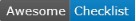
PS:标签里checklist的颜色可以更改,把下面的<CODE>改成 red 、blue 等等等等:
<a href="http://checklist.yingjiehu.com/"><img src="https://img.shields.io/badge/Awesome-Checklist-<CODE>.svg"></a>
为何要用Checklist-Checklist:
- 使用checklist可以记录下内容,通过不断的分支统筹规划自己的计划
- 通过不断完成小分支保持自己 on tack
- Even a set of basic criteria to maintain quality control or a checklist for larger projects would help.
哪怕是最基本的准则和备忘录都能对你的工作起很大的帮助。 --沃兹基硕德
你该如何使用Checklist-Checklist:
假如你想要安装 Ubuntu,你可以如下所示:
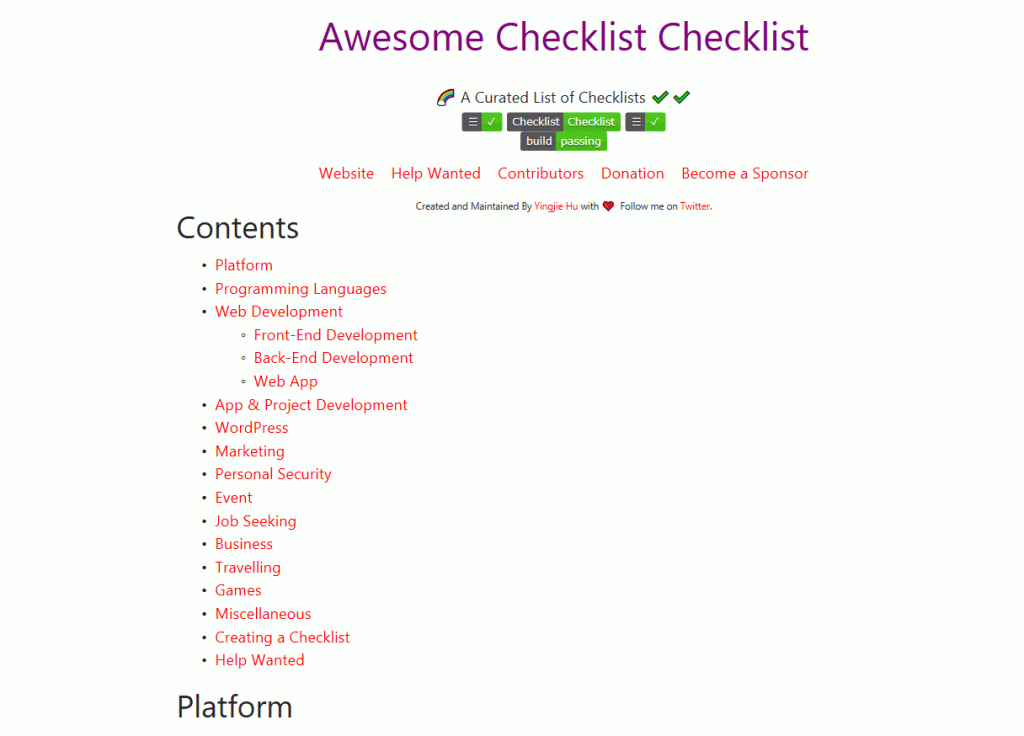
你所需要做的只是简简单单的在页面上找到你要的链接,点开它,然后就可以愉快的进行阅读了。
当然,如果你想要创建你自己的 checkist,作者也给出了一个建议:使用 Github 的 Github Flavoured Markdown 。
关于GFM:
基于 Github 的 Markdown 的衍生版本,Markdown 作为一种应用极广的标记语言,在此便不做赘述,仅仅列出GFM与其的几个区别:
- 不需要像标准MD里一样每行前用4个空格对齐,只要在代码段头尾加上<code></code>标记便能识别出代码段。同时还支持语法高亮。
- 可能会忽略标准MD中用下划线“_”来实现斜体的做法,建议使用*helloworld*这种格式来实现斜体。
- 在GFM中写URL链接文本能自动生成URL,并且显示出来的也是链接
- 支持带勾选框的任务列表
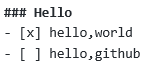
效果:
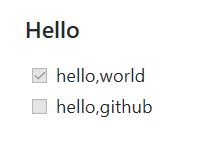
当然,以上只是GFM的部分特性,如果感兴趣(也可能是必须)请访问这个页面:
https://help.github.com/categories/writing-on-github/
关于作者:
Huyingjie:统计学家,NYC数据科学家(没照片)
Github主页:https://github.com/huyingjie
Patreon页面:http://www.patreon.com/yingjiehu
今日推荐英文原文:《Google Fuchsia Is Not Linux: So, What Is It and Who Will Use It?》作者:Steven J. Vaughan-Nichols
原文链接:https://www.zdnet.com/article/google-fuchsia-is-not-linux-so-what-is-it-and-who-will-use-it/
推荐理由:Google 的新操作系统 Google Fuchsia 已经推出很久了,大家也都一直在讨论它,知道它是开源的,很多朋友一听开源操作系统第一反应很可能就是 Linux,然而事实上,Google Fuchsia 并不是 Linux,那么它是什么呢?有什么特点呢?谁会使用它呢?
Google Fuchsia Is Not Linux: So, What Is It and Who Will Use It?
Fuchsia, Google tells us in some recently revealed documentation, is not Linux. So, what is it then? And what's it good for?
Google Fuchsia: What is it and which devices run it?
Google has been working on this open-source operating system since the summer of 2016. At first, we thought Fuchsia was for Internet of Things (IoT) devices. We now know it can also power Chromebooks and smartphones.
Is it a replacement for Android and Chrome OS? Good question. It's not clear what Google plans for it. We do know it runs on Google's high-end, Chrome-OS powered Pixelbook. You can also install it on Acer Switch 12 and Intel NUC and, eventually, on a Raspberry Pi 3.
Unfortunately, on my Pixelbook, or any other platform, you can't do much with it. For now, the only thing it does on my Pixelbook is show the time. Oh, there's a real operating system there, but it has barely any functionality. This isn't even alpha software. It's still a science experiment.
Fuchsia developer Travis Geiselbrecht said in a Fuchsia IRC discussion that Fuchsia isn't "a toy thing." He added that it's not a 20-percent project -- and "it's not a dumping ground of a dead thing that we don't care about anymore." A 20-percent project is when Google developers work on something because it interests them rather than because it's part of their job.
Now that we have a look at the project's documentation, we know more about what's happening under Fuchsia's hood.
First, it's built on the Zircon micro-kernel. Besides the microkernel, it includes a small set of userspace services, drivers, and libraries. These are used to boot the system, talk to hardware, load userspace processes and run them, and not much more. The kernel manages several different Object types. Those that are directly accessible via system calls are C++ classes. Fuchsia builds on top of this foundation.
Objects are an important concept. Fuchsia is a modular operating system. This implies you'll be able to use it on both low-powered, minimal-resource devices all the way up to PCs. You simply add the object modules you'll need for each device.
We also know, since it will support a subset of Portable Operating System Interface (POSIX) conventions, from a developer's viewpoint, it will look like Unix/Linux. For all the objections about POSIX, it's held up well over the years.
Fuchsia uses Google's Flutter as its software development kit (SDK). With it, you can currently build Chrome OS and Android apps. Fuchsia also supports Apple's Swift language.
Google Fuchsia: What's all this for?
The most popular theory is to "replace Android and Chrome OS." No. Just no.
Both operating systems are popular with users and developers. Android is the world's most popular operating system. Besides, if you're a programmer, would you want to move literally over a million Android apps to a new platform? I don't think so!
Chrome OS is already the perfect Google operating system. While built on Linux, much of its functionality relies on Google services. It's also been gaining more users over the years. Why fool around with business perfection?
I also think Google's smart enough not to reinvent the wheel. This is a new operating system being built from the kernel up. It will take years before it's ready for production, never mind replacing an existing popular operating system.
I suspect Fuchsia will find its home in virtual reality, augmented reality, or other "still to come" technologies. It's not a replacement for what we already have; it's a door to a future we're not living in yet.
每天推荐一个 GitHub 优质开源项目和一篇精选英文科技或编程文章原文,欢迎关注开源日报。交流QQ群:202790710;电报群 https://t.me/OpeningSourceOrg
