每天推荐一个 GitHub 优质开源项目和一篇精选英文科技或编程文章原文,欢迎关注开源日报。交流QQ群:202790710;电报群 t.me/openingsource
今天推荐开源项目:《开源项目精选:图片风格转换工具FastPhotoStyle》;GitHub地址
推荐理由:在此之前便有过不止一种试图实现这个功能的算法,但他们的效果往往并不理想,而且效率极低。而 FastPhotoStyle将源照片的风格融入目标照片中,能够实现快速的风格转变。
对比
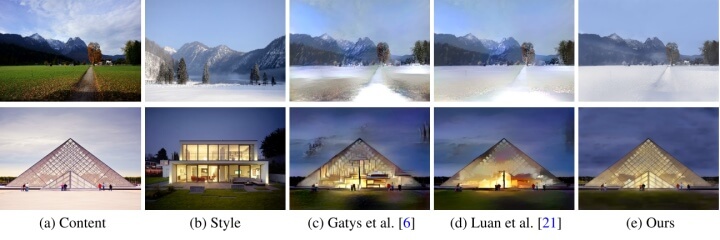
a,b分别为源照片与目标照片,c,d为其他算法得到的结果,e为该算法得到的结果
原理
在FastPhtoStyle中,处理分为风格化与平滑化两个过程,而风格化阶段主要是通过Photo WCT转换(Whitening and Coloring Transform/白化与着色变换)(自行google)将两图进行合成得到一张过渡图片(没有示例图),但是这张图片会有叠影与失真的情况,
注:WCT是所有数据泛用的转换,Photo WCT是针对图像优化的转换
于是,便有了第二步,平滑化,在该阶段中,会将目标图片与过渡图片的邻近区域进行对比,并把相近的像素套入相同的风格,强化图片空间的一致性,然后还会进行检查,避免结果偏离以维持整体风格
这也是与现有的需要迭代优化的算法不同的地方,两个步骤独立并有着针对的解决方案,使得处理的速度是原有算法的60倍,而且得到的效果的好评是原有的2倍
参考
Github:https://github.com/NVIDIA/FastPhotoStyle
论文:https://arxiv.org/abs/1802.06474
用户手册:https://github.com/NVIDIA/FastPhotoStyle/blob/master/USAGE.md
许可证:https://github.com/NVIDIA/FastPhotoStyle/blob/master/LICENSE.md
安装与使用自行参考以上链接
关于labelme
labelme是一个python的图像注释工具
安装了labelme后,在提供内容的图片和提供风格的图片里用画多边形的方式各标出一片区域,这两个区域需要有相同的标签,标签会存在一个“.json”的文件中供我们使用。这让我们可以在图片中选取部分内容和部分风格进行修饰。
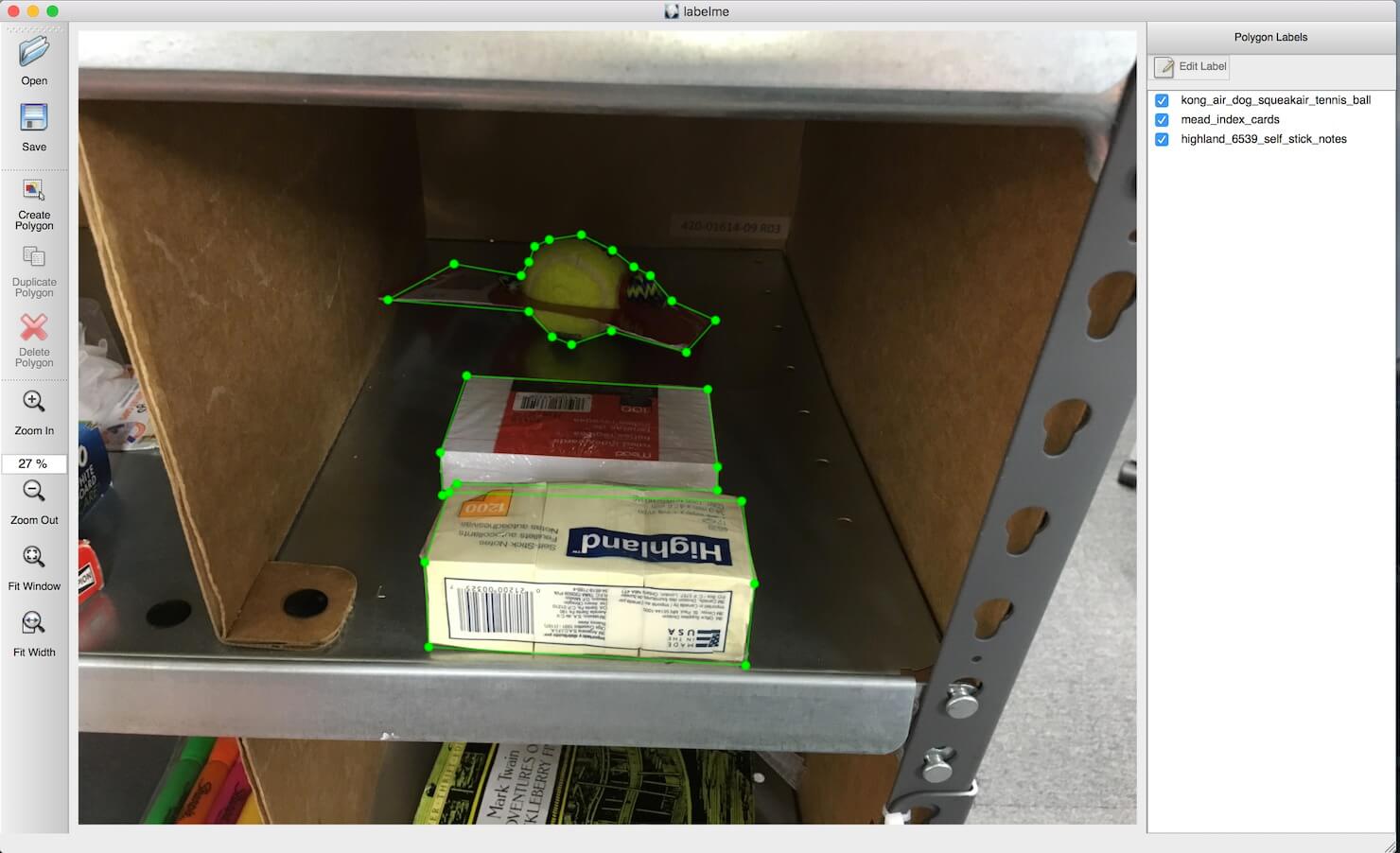
作者介绍
- 刘洺堉,曾是三菱电子研究实验室的首席研究员,有马里兰大学帕克分校的电气和计算机工程的博士学位。他研制出了基于商业视觉的机器人料仓拣选系统的主要部分等创新科技产品。喜欢练功,博客上全是各种功夫的概要

- Yijun Li,大学浙大,硕士上交大,博士加利福尼亚大学在读
- Si-Yuan,中科大学生
今日推荐英文原文:《Start Your Open Source Career》
推荐理由:如何开始自己的开源人生?这名作者介绍了自己最初开始的契机一直到最后因此而踏上这段开源生涯,读别人的故事,启迪自己的人生。
Start Your Open Source Career
This year I gave a talk about how to make open source projects successful by ensuring everything is in place to attract all kinds of contributions: issues, documentation or code updates. After the talk, the feedback I got was “It’s nice, you showed how to make projects successful, but how do I even start doing open source?“. This blog post is an answer to that question; it explains how and where to start contributing to projects and then how to create your own projects.
The knowledge shared here is based on our experience: at Algolia, we have released and maintained multiple open source projects that proved to be successful over time, and I have spent a good amount of time practicing and creating open source projects too.
Getting your feet wet

A key moment for my career was six years ago at Fasterize (a website performance accelerator). We faced an important memory leak on our Node.js workers. After searching everywhere except inside the actual Node.js codebase, we found nothing that could cause it. Our workaround was to restart the workers every day (this reset the memory usage to zero) and just live with it, but we knew this was not a very elegant solution and so I wanted to understand the problem as a whole.
When my co-founder Stéphane suggested I have a look at the Node.js codebase, I almost laughed. I thought to myself: “If there’s a bug, it’s most probably our code, not the code from the developers who created a revolutionary server-side framework. But, OK, I’ll have a look”. Two days later my two character fix to the http layer of Node.js was merged, and solved our own memory leak.
Doing this was a major confidence boost for me. Amongst the thirty other people who had contributed to the http.js file were folks I admired, like isaacs (npm creator)— making me realize that code is just… code, regardless of who wrote it.
Are you experiencing a bug with an open source project? Dig in and don’t stop at your local workaround. Your solution can benefit others and lead you to more open source contributions. Read other people’s code. You might not fix your issue right away, it might take some time to understand the code base, but you will learn new modules, new syntax and different ways to code that will make you grow as a developer.
Opportunistic contributions
 First contributions labels on the the Node.js repository
First contributions labels on the the Node.js repository
“I don’t have an idea” is a common complaint by developers who want to contribute to open source but think they don’t have any good ideas or good projects to share. Well, to that I say: that’s OK. There are opportunistic ways to contribute to open source. Many projects have started to list good contributions for first-timers via labels or tags.
You can find contribution ideas by going through these websites: Open Source Friday, First Timers Only, Your First PR, CodeTriage, 24 Pull Requests, Up For Grabs, Contributor-ninja and First Contributions.
Build some tooling
Tooling is a nice way to publish something useful to others without having to think too much about complex problems or API design. You could publish a boilerplate for your favorite framework or platform that would gather the knowledge of many blog posts and tools into a nicely explained project, ready with live reload and publishing features. create-react-app is one good example of such tooling.
 There are 58K boilerplate repositories on GitHub, it’s easy and rewarding to publish one
There are 58K boilerplate repositories on GitHub, it’s easy and rewarding to publish one
Today you can also build pure JavaScript plugins for Atom and Visual Studio Code like we did with our Atom autocomplete module import plugin. Is there a very good plugin for Atom or Sublime Text that does not yet exist in your favourite editor? Go build it.
Finally, you could also create plugins for webpack or babel that are solving a particular use case of your JavaScript stack.
The good thing is that most platforms will explain how to create and publish plugins so you won’t have to think too much about how to do it.
Be the new maintainer
When browsing through projects on GitHub, you might sometimes find and use projects that are abandoned by their creator. They are still valuable, but many issues and pull requests are sitting in the repository without any answer from the maintainer. What are your options?
- Publish a fork under a new name
- Be the new maintainer
I recommend you do both at the same time. The former will help you move forward with your project while the latter will benefit you and the community.
How to become the new maintainer, you ask? Drop an email or a tweet to the maintainer and say “Hey, I want to maintain this project, what do you think?”. This usually works well and is a great way to start your open source career with a project that is already known and useful to others.
Example tweet sent to revive an abandoned project
Creating your own projects
The best way to find your own project is to look at problems that today have no good solutions. If you find yourself browsing the web for a particular library solving one of your problems and you don’t find it, then that’s the right time to create an open source library.
Here’s another key moment for my own career. At Fasterize we needed a fast and lightweight image lazy loader for our website performance accelerator —not a jQuery plugin but a standalone project that would be injected and must work on any website, on every browser. I spent hours searching the whole web for the perfect already-existing library and I failed at it. So I said: “We’re doomed. I can’t find a good project, we can’t do our startup”.
To this, Stéphane replied: “Well, just create it”. Hmm.. ok then! I started by copy pasting a StackOverflow answer in a JavaScript file and ultimately built an image lazy loader that ended up being used on websites like Flipkart.com (~200M visits per month, #9 website in India). After this success, my mind was wired to open source. I suddenly understood that open source could be just another part of my developer career, instead of a field that only legends and mythical 10x programmers fit into.
A problem without any good solution: solve it in a reusable way!
Timing is important. If you decide not to build a reusable library but rather inline some workaround code in your own application, then that’s a missed opportunity. At some point, someone will create the project you might have created. Instead, extract and publish reusable modules from your application as soon as possible.
Publish it, market it and share it
To be sure anyone willing to find your module will indeed find it, you must:
- Create a good README with badges and vanity metrics
- Create a dedicated website with a nice design and online playground. Want some inspiration? Have a look at Prettier.
- Post your project as answers to StackOverflow and GitHub issues related to the problem you are solving
- Post your project on HackerNews, reddit, ProductHunt, Hashnode and any other community-specific aggregation website
- Propose your new project to the newsletters about your platform
- Go to meetups or give talks about your project
Show your new project to the world
Don’t fear posting to many websites; as long as you truly believe what you have made will be valuable, there is no such thing as too much information. In general, communities are really happy to have something to share!
Be patient and iterate
In term of “vanity metrics” (number of stars or downloads), some projects will skyrocket on day one but then have their growth stopped very early. Others will wait one year before being ready for HN frontpage. Trust that your project will be at some point noticed by other users, and if it never does, then you have learned something: it’s probably no use to anyone but you — and that is one more learning for your next project.
I have many projects that have 0 stars (like mocha-browse), but I am never disappointed because I don’t have high expectations. That’s how I always think at the beginning of a project: I found a good problem, I solved it the best way I could, maybe some people will use it, maybe not. Not a big deal.
Two projects for a single solution
This is my favourite part of doing open source. At Algolia in 2015 we were looking at solutions to unit test and freeze the html output of our JSX written React components for InstantSearch.js, our React UI library.
Since JSX is translated to function calls, our solution at that time was to write expect(<Component />).toDeepEqual(<div><span/></div). That’s just comparing two function calls output.But the output of those calls are complex object trees: when run, it would show “Expected {-type: ‘span’, …}”. The input and output comparison was impossible and developers were getting mad when writing tests.
To solve this problem, we created algolia/expect-jsx that allowed us to have JSX string diffs in our unit tests output instead of unreadable object trees. Input and output of the test would be using the same semantics. We did not stop there. Instead of publishing one library, we extracted another one out of it and published two libraries:
- algolia/react-element-to-jsx-string transforms JSX function calls back to JSX strings
- algolia/expect-jsx does the linking between react-element-to-jsx-string and mjackson/expect, the expectation library
By publishing two modules that are tackling one problem together, you can make the community benefit from your low-level solutions that can be reused on a lot of different projects, even in ways you never thought your module would be used.
For example, react-element-to-jsx-string is used in a lot of other test expectations frameworks along with being used on documentation plugins like storybooks/addon-jsx.Today, to test the output of your React components, use Jest and snapshots testing, there’s no more the need for expect-jsx in those situations.
Feedback and contributions
That’s a lot of issues. Also, it’s faked just to have a nice picture ?
Once you start getting feedback and contributions, be prepared to be open minded and optimistic. You will get enthusiastic feedback, but also negative comments. Remember that any interaction with a user is a contribution, even when it seems like just complaining.
For one thing, it is never easy to convey intentions/tone in written conversations. You could be interpreting “This is strange…” as: it’s awesome/it’s really bad/I don’t understand/I am happy/I am sad. Ask for more details and try to rephrase the issue to better understand where it’s coming from.
A few tips to avoid genuine complaints:
- To better guide users giving feedback, provide them with an ISSUE_TEMPLATE that is displayed when they create a new issue.
- Try to reduce the friction for new contributors to a minimum.Keep in mind that they may not yet be into testing and would gladly learn from you. Don’t hold Pull Requests for new contributors because there’s a missing semicolon;, help them feel safe. You can gently ask them to add them, and if that doesn’t work, you can also merge as-is and then write the tests and documentation yourself.
- Provide a good developer experience environment in terms of automated tests, linting and formatting code or livereload examples.
That’s it
Thanks for reading, I hope you liked this article to the point where you want to help or build projects. Contributing to open source is a great way to expand your skillset, it’s not a mandatory experience for every developer, but a good opportunity to get out of your comfort zone.
I am now looking forward to your first or next open source project, tweet it to me @vvoyer and I’ll be happy to give you advice.
If you love open source and would like to practice it in a company instead than doing it on your free time, Algolia has open positions for open source JavaScript developers.
Other resources you might like:
- opensource.guide, Learn how to launch and grow your project.
- Octobox, your GitHub notifications as an email. Awesome way to avoid the “too many issues” effect by focusing on the ones that matter
- Probot, GitHub Apps to automate and improve your workflow like closing very old issues
- Refined GitHub provides an awesome maintainer experience for GitHub UI at many levels
- OctoLinker makes browsing other people’s code on GitHub a great experience
Thanks to Ivana, Tiphaine, Adrien, Josh, Peter and Raymond for their help, review and contributions on this blog post.
每天推荐一个 GitHub 优质开源项目和一篇精选英文科技或编程文章原文,欢迎关注开源日报。交流QQ群:202790710;电报群 t.me/openingsource




