今日推薦開源項目:《Swagger-Bootstrap-UI》
今日推薦英文原文:《A smart Rubik's Cube has become my 2020 fidget toy》
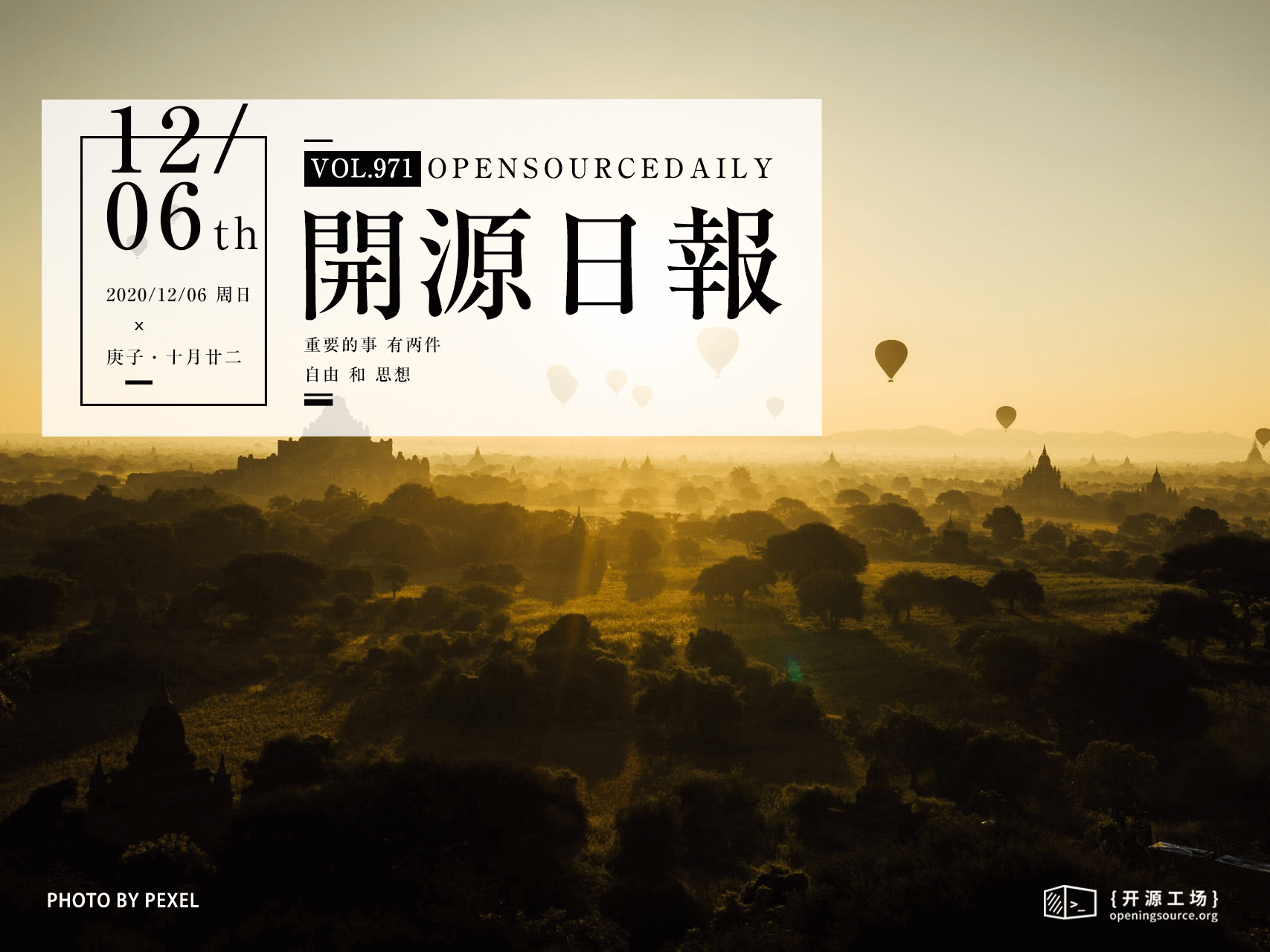
今日推薦開源項目:《Swagger-Bootstrap-UI》傳送門:項目鏈接
推薦理由:該 UI 增強包主要包括兩大核心功能:文檔說明 和 在線調試 文檔說明:根據 Swagger 的規範說明,詳細列出介面文檔的說明,包括介面地址、類型、請求示例、請求參數、響應示例、響應參數、響應碼等信息,使用 swagger-bootstrap-ui 能根據該文檔說明,對該介面的使用情況一目了然。 在線調試:提供在線介面聯調的強大功能,自動解析當前介面參數,同時包含表單驗證,調用參數可返回介面響應內容、headers、Curl 請求命令實例、響應時間、響應狀態碼等信息,幫助開發者在線調試,而不必通過其他測試工具測試介面是否正確,簡介、強大。
今日推薦英文原文:《A smart Rubik's Cube has become my 2020 fidget toy》作者:Scott Stein
原文鏈接:https://www.cnet.com/news/best-smart-thermostat-for-2020/
推薦理由:魔方是大家小時候都會接觸的一種玩具. 如今, 富有創意的人結合AI發明了智能魔方. 這個魔方搭配的應用程序將會展示如何還原魔方, 以及提供基於魔方的其他有意思的小遊戲.
A smart Rubik's Cube has become my 2020 fidget toy
I had a Rubik's Cube as a kid. Yeah, who didn't. I also had almost all the Rubik's puzzles: a 4-by-4-inch cube, and several versions of Rubik's Magic. But that original cube, while it always made me dream of other dimensions, also fried my brain. I never learned to solve more than a couple of sides, even with books to study. I gave up, and accepted the scrambled colors.When I heard there was a Bluetooth-connected, phone-paired Rubik's Cube, designed for speed-cubers to time their fastest solving runs, I shrugged. I can't even solve one slowly. But I was wrong, so wrong. The connected cube is brilliant, and it's become a comfort blanket. It's a Cube That Solves Itself. Its extra training modes and mini-games make this one of the best surprise holiday gifts I can think of.
GoCube, the maker of Rubik's Connected, introduced its first connected cube years ago, but I missed the boat on that one. The first GoCube ($80) has a cradle charger and is a bit more fancy-looking, while the $60 Rubik-branded Connected Cube is less expensive and has a plug-in dongle-charger that charges up the cube (lasting weeks so far on a charge). The GoCube and Rubik's Connected Cubes both pair with a phone, connecting with an app that turns the cube into a motion-sensitive, connected toy.
The Connected Cube feels just like a regular Rubik's Cube, with smooth turning mechanisms and sticker-applied colors. The app knows how many turns your cube has been through, and all you have to do is line up the center colors to match an on-screen illustration. Then select the "solve" button, and instructions pop up. Follow them, and your cube is back to perfect form like magic.
That sounds like cheating, but it's also part of the learning process. Another subsection of the app goes through learning how to solve the cube, teaching step-by-step turn algorithms. This process still fried my brain, but I'll keep trying.
The app also has some clever mini-games, using the turning cube to play games like some sort of Rubik's controller. There's a Guitar Hero-like rhythm music game, a Simon pattern-matching game and a few others. The app also is a gateway to register speed runs for cube solving, and games aimed solely at time-testing those skills.
I don't know if I'll really use the app with the Connected Cube forever, or if I'll lose interest. But the real point is, it's sort of like smart training wheels. It's an educational app for your Rubik's Cube. Eventually I might go it on my own, or follow YouTube videos and blogs. Consider the Connected Cube a special sort of smart instruction set.
It sits next to me now as I'm writing this. Fully solved. I know I can mess it up again at any time and still get it back to normal. It's comforting. If only the rest of the world were like this.
下載開源日報APP:https://openingsource.org/2579/
加入我們:https://openingsource.org/about/join/
關注我們:https://openingsource.org/about/love/
