今日推薦開源項目:《情感分析 Senta》
今日推薦英文原文:《10 Awesome Chrome Flags You Should Enable Right Now》

今日推薦開源項目:《情感分析 Senta》傳送門:GitHub鏈接
推薦理由:情感分析旨在自動識別和提取文本中的傾向、立場、評價、觀點等主觀信息。它包含各式各樣的任務,比如句子級情感分類、評價對象級情感分類、觀點抽取、情緒分類等,是人工智慧的重要研究方向。該項目包含百度發布的情感預訓練模型SKEP,能使用pip和源碼快速安裝,並支持一鍵分析預測情感。
或許......是計算機擁有智慧的重要一步?
今日推薦英文原文:《10 Awesome Chrome Flags You Should Enable Right Now》作者:Sanjeet Chatterjee
原文鏈接:
推薦理由:Flags 相當於 Chorme 瀏覽器的實驗室,包含 google 尚在開發的許多實驗性功能,本文介紹了一些推薦啟用的設置。
10 Awesome Chrome Flags You Should Enable Right Now
Enhance your browsing experience with these experimental features
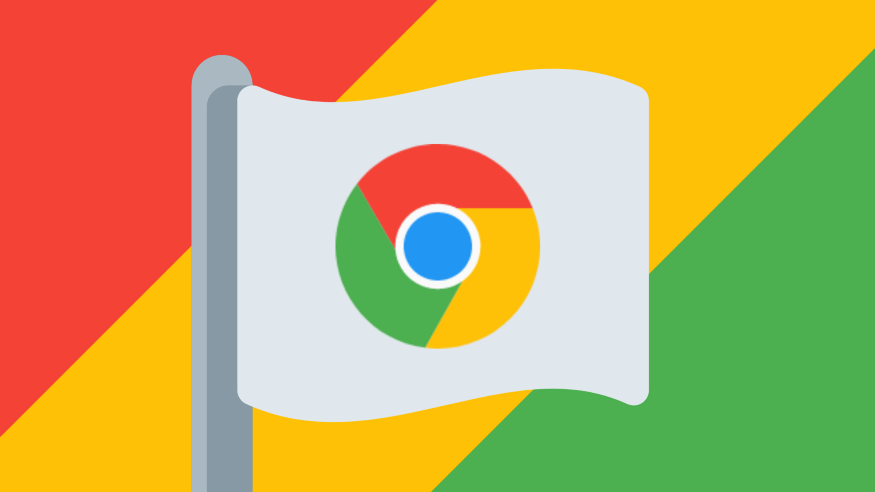
(Image source: Author)Wouldn』t it be cool if you could magically upgrade your browser with features not known to the average Chrome user?
Below are ten Chrome flags that help you to do just that.
Chrome Flags are experimental features that aren』t yet enabled by default. To enable these, see chrome://flags. The flags stated below may be in the pipeline for official release in the near future. However, as of writing, they are still in testing.
Reader Mode
Reader Mode removes unnecessary visual clutter for distraction-free reading — highly important when so many visual elements fight for our attention. Poof, gone.(chrome://flags/#enable-reader-mode)
Focus Mode
Focus Mode opens the tab in a new framed window, omitting the tab strip and search bar for a cleaner interface.(chrome://flags/#focus-mode)
Impulsive-Style Scroll Animations
Rebuilding their Edge platform, Microsoft has brought their natural scrolling motion to Chromium.「The main idea is that each 『tick』 of the mouse wheel tries to mimic a physical-based world where content starts moving quickly (an impulse) and then slows due to friction.」 — Microsoft
(chrome://flags/#impulse-scroll-animations)
Tab Groups
Tab Groups is for grouping and managing multiple tabs together, such as for different types of cheese.(chrome://flags/#tab-groups)
PDF Two-Up View
PDF Two-Up View is for viewing a PDF with two pages at a time. Interesting.(chrome://flags/#pdf-two-up-view)
Force Dark Mode for Web Contents
This forces all websites to render in a dark theme — even those that don』t have one yet, such as Medium. Yes, looking at you, Medium.(chrome://flags/#enable-force-dark)
Quieter Notification Permission Prompts
This is a simple feature to reduce permission prompts disrupting your flow.(chrome://flags/#quiet-notification-prompts)
Tab Hover Cards
Tab Hover Cards displays the tab previews on hover. It probably comes in handy when you have over 30 tabs open and can』t read the tab titles anymore.(chrome://flags/#tab-hover-cards & chrome://flags/#tab-hover-card-images)
Enable Page Sharing via QR Code
This flag allows you to share web pages with QR codes, for easily sending content to your phone. Of course, it comes with the awesome Dino mascot. Note: As of writing, this only seemed to work on Chrome Canary.(chrome://flags/#sharing-qr-code-generator)
Parallel Downloading
Chrome can establish multiple connections to download a single file in parts, resulting in an increase in download speed.(chrome://flags/#enable-parallel-downloading)
Conclusion
There are many more Chrome flags that are in testing, and many more features yet to come. If you like to live on the edge, check out Chrome Canary — the bleeding edge of the web. Thanks for reading.下載開源日報APP:https://openingsource.org/2579/
加入我們:https://openingsource.org/about/join/
關注我們:https://openingsource.org/about/love/
