今日推薦開源項目:《各種花樣 css3-》
今日推薦英文原文:《An introduction to JSON》

今日推薦開源項目:《各種花樣 css3-》傳送門:GitHub鏈接
推薦理由:作者用 CSS 做出的看起來很有美感的效果合集,包括純 CSS 實現的旋轉著的立方體和載入圖標等等。實際上在很多地方都可以看到諸如載入圖標這樣常見的效果,但是如果實際自己做一次而不是直接使用成品的話會有很多不同的發現和收穫,對於吸收自己現有的知識也相當有幫助,而這些收穫將在動手創造自己想法中特有的成果時都能夠派上用場,可謂是一舉多得之策。
今日推薦英文原文:《An introduction to JSON》作者:Raivat Shah
原文鏈接:https://towardsdatascience.com/an-introduction-to-json-c9acb464f43e
推薦理由:對於 JSON(JavaScript Object Notation),一種簡單而常用的數據表示法的介紹
An introduction to JSON
A complete beginner』s guide
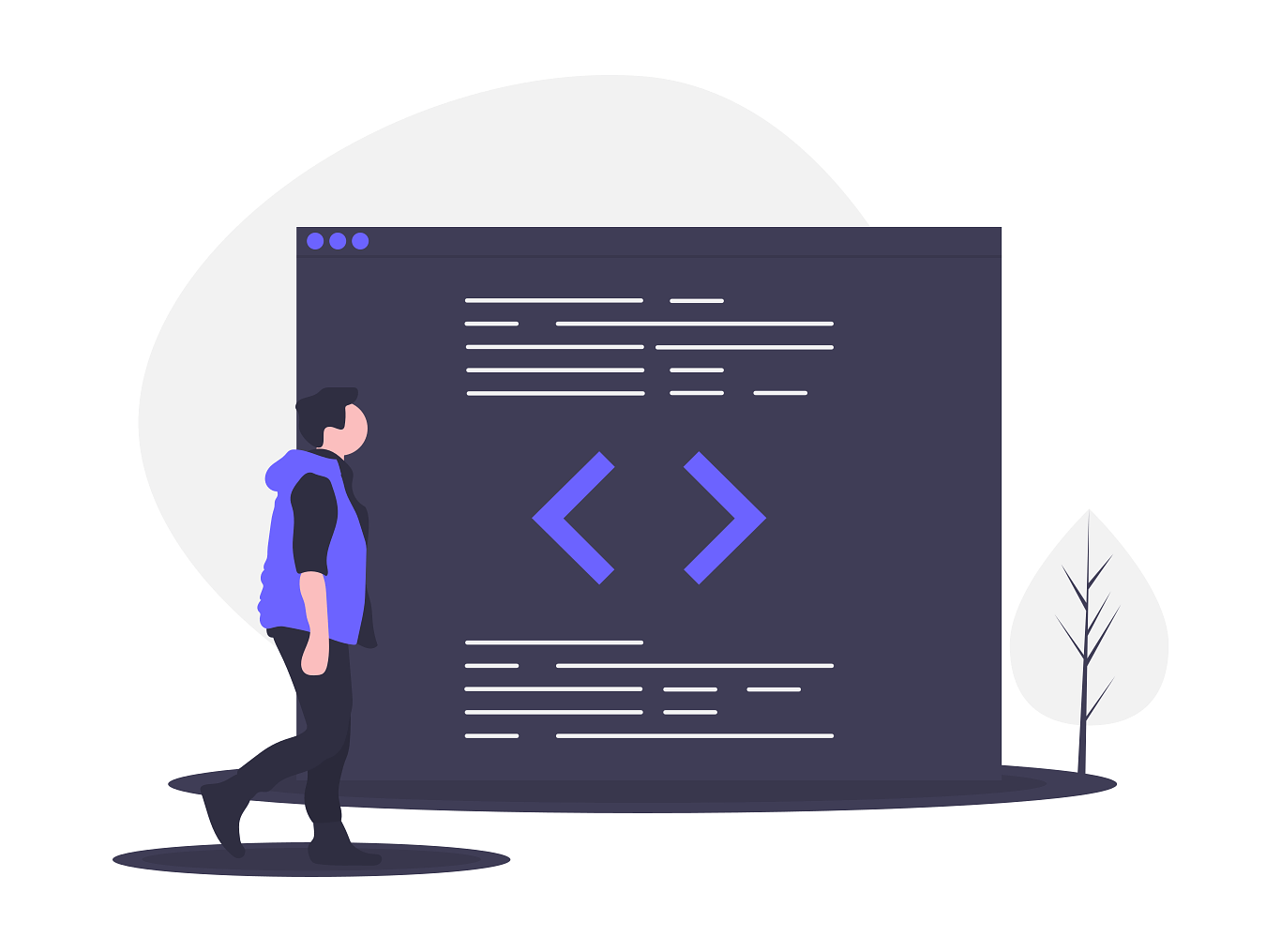
If you are into Data Science or Software Engineering or any related field, you may have come across the term 「JSON」, and if you』re a newbie, you might be confused. In this post, I will try to introduce JSON without assuming any prior knowledge and explain the concept of JSON with simple examples. Let』s get started.
What is JSON?
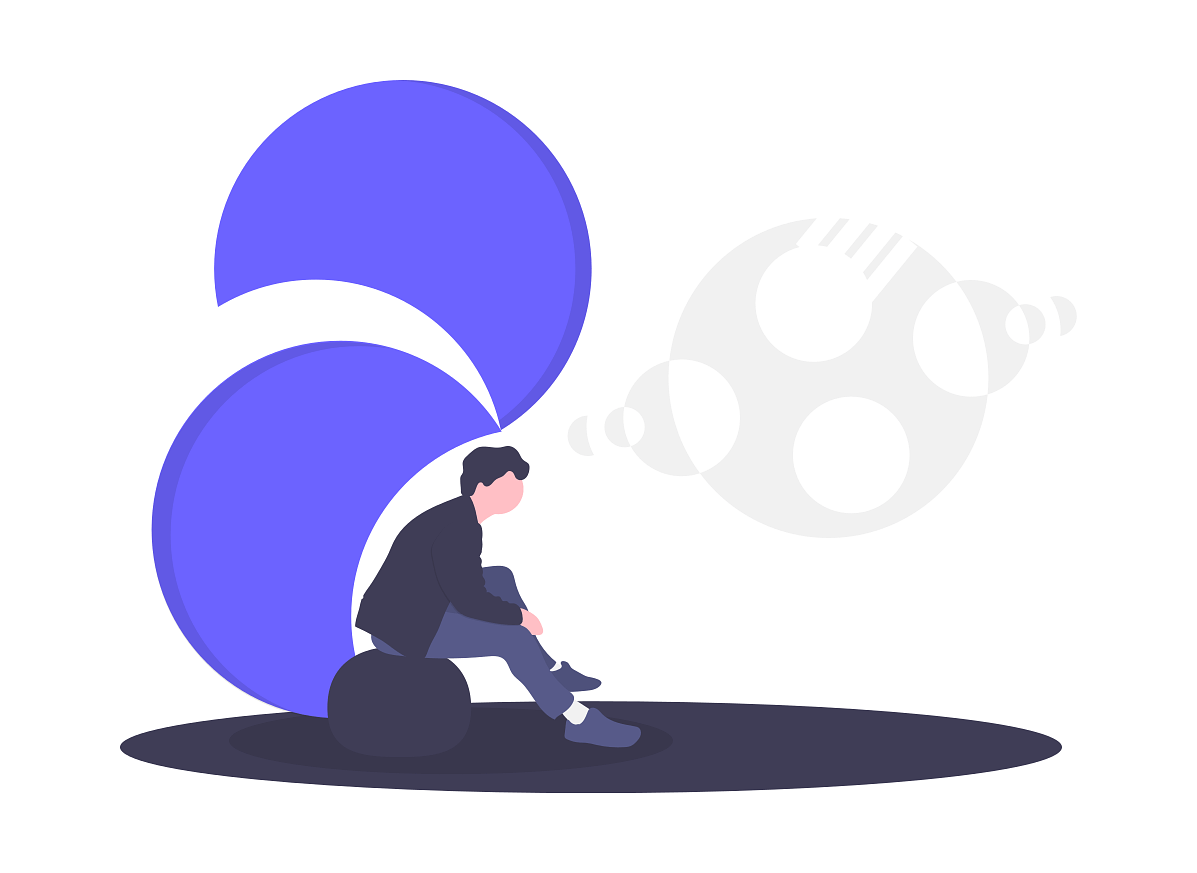
JSON stands for JavaScript Object Notation. Don』t get carried away by the jargon, it』s actually straightforward to understand and use. As the word 「notation」 might hint, JSON is simply a way of representing data independent of a platform — this just means that it is something like a PDF (which is the same across different platforms like mobile, desktop and web) for data. The JSON format was specified by Douglas Crockford, and the filename extension is, as you can guess, .json.
Thus, the PDF for data travels across platforms and maintains consistency in representation and storage. It is widely used today and therefore, crucial in the fields of Data Science and Software Engineering.
Why JSON?
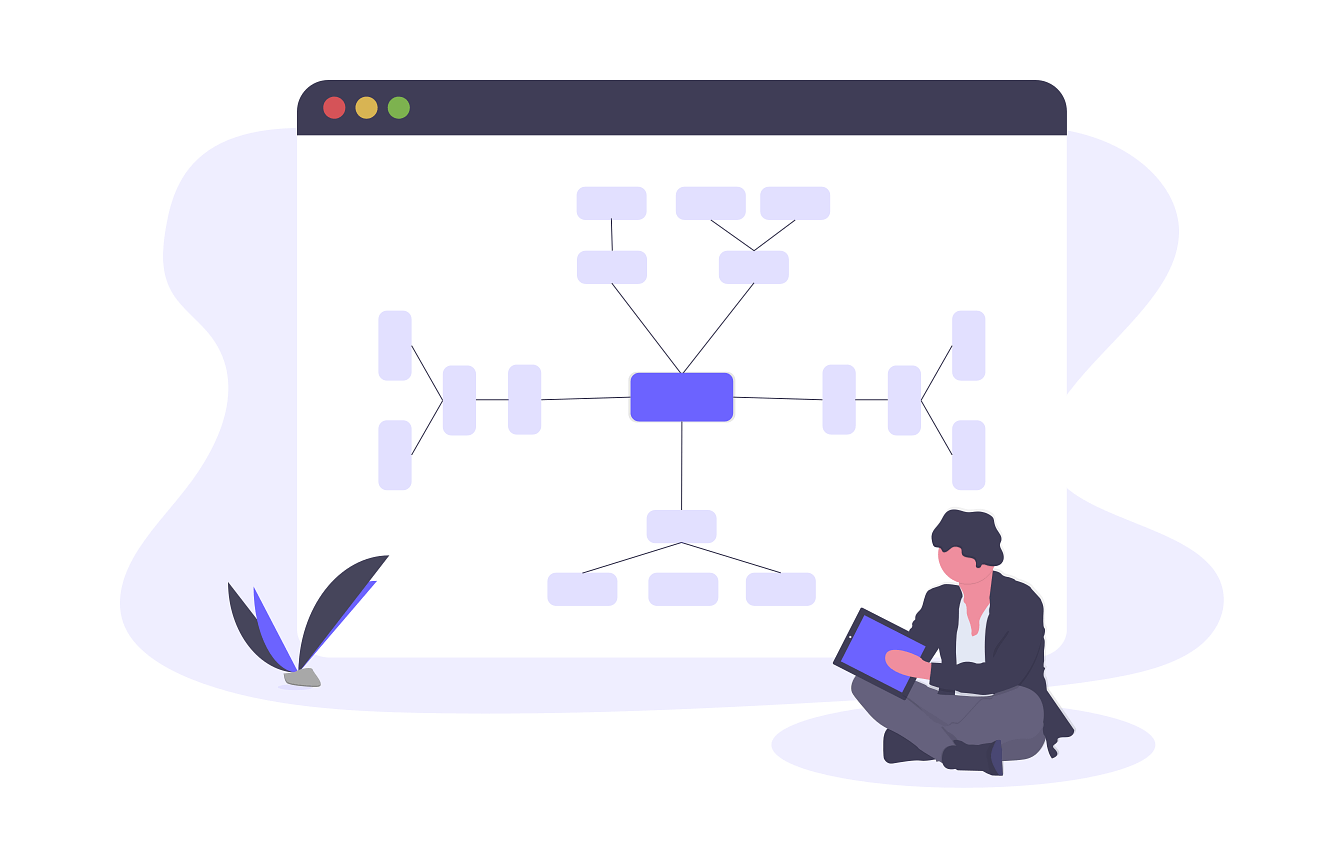
JSON sounds cool, but what is the motivation or purpose behind it?
As highlighted above, JSON being independent of a platform is one of the major choices of format for transfer of data between computers that exchange tons of data each day.
An alternative to JSON is XML (extensible markup language), but JSON is better in many ways. While both are human-readable and machine-readable, JSON is much easier to read and is also faster for computers to process. Furthermore, JSON is processed (or parsed) with a JavaScript parser (which is built-into most web-browsers) while XML requires a separate XML parser. This is where the 「JavaScirpt」 comes into play in 「JSON.」 The practical implication of this is that
You can read more about the differences here and here.
How to JSON?
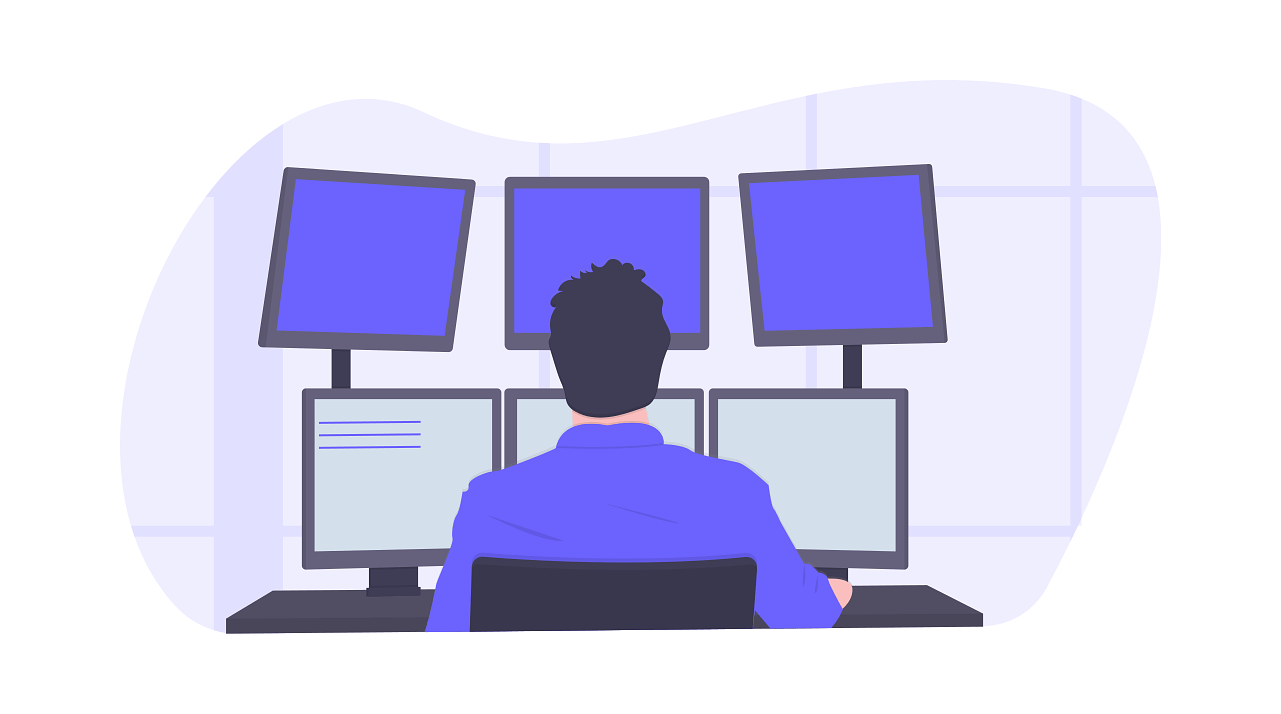
After you』ve understood what JSON is and the rationale behind it, you can now jump into writing some JSON code. JSON syntax is very similar to JavaScript so it would be familiar if you have prior experience with JavaScript.
Let us work through an example to understand writing JSON. Let』s say that you are the leader of your neighbourhood and maintain a database for all the people in it. Consider a scenario when Mr Jodhn Appleseed moves into your neighbourhood. You may want to store information like his first name, last name, date of birth, marital status, etc. Let』s use JSON for this!
When you』re writing JSON, you』re essentially a match-maker! Yes, really! But instead of people, you match data. In JSON, data is stored as key-value pairs — every data item has a key through which you can modify, add or delete the data item. JSON files are enclosed by {} curly braces which contain these key-value pairs.
Let』s start by adding the first name and last names:
{
"first name":"John",
"last name":"Appleseed"
}
Note that in JSON, all keys must be strings —so must be enclosed with the double quotes. Also, there』s a comma after each key-value pair except for the last one, indicating that a new item is being recorded.
Now, let』s add his age:
{
"first name":"John",
"last name":"Appleseed",
"age":30
}
Let』s do something fun now. Let』s try to add his house, which would have its address, owner information, and city. But how do we add these things into the JSON file for John? Things like owner info are attributes of the house and not John, so it doesn』t make sense to add this info directly into the JSON file for John. Worry not, JSON has an interesting data-type to handle this!
In JSON, a value can also be an Object (something that is a key-value pair too). This object is just like another JSON file — enclosed with curly braces and containing key-value pairs, except that it is within our original JSON file instead of having a file of its own.
{
"first name" : "John",
"last name" : "Appleseed",
"age" : 30,
"house" : {
"address":{
"house no":22,
"street":"College Ave East",
"city":"Singapore",
},
"owner":"John Appleseed"
"market price($)":5000.00
}
}
Now, let』s add info about his friends. We might do this by adding 「friend1」 and name, 「friend2」 and name, and so on but this would quickly become boring. JSON provides a data type for storing such info effectively, and it is called an array. It is an ordered collection of items — which can be of any data type.
Let』s say he has three friends: Charles, Mark and Darren. Our JSON file would now look something like this:
{
"first name":"John",
"last name":"Appleseed",
"age":30,
"house" : {
"address":{
"house no":22,
"street":"College Ave East",
"city":"Singapore",
},
"owner":"John Appleseed"
"market price($)":5000.00
},
"friends":[
"Charles",
"Mark",
"Darren"
]
}
Lastly, let』s add his marital status. We could do something like "married":"yes" but JSON provides a special data type for all dichotomous choices: a boolean. It can only take on two values: true or false. Intuitively, it can』t be both at the same time. Assume that John is a bachelor. Let』s add this final piece of information to our file! Our file now looks like this:
{
"first name":"John",
"last name":"Appleseed",
"age":30,
"house":{
"address":{
"house no":"D12",
"street":"College Ave East",
"city":"Singapore"
},
"owner":"John Appleseed",
"market price ($)":50000.00
},
"friends":[
"Charles",
"Mark",
"Darren"
],
"married":false
}
And, you』ve familiarised yourself with JSON. In this article, we understood what JSON is, why it is useful and finally, how to do (some) JSON. In doing so, we learnt about the JSON data types (String, Number, Array, Object and Boolean).
The file above is a GitHub gist, and you can follow this link to download the file and play around with it, add some more info or make JSON files for new people. I hope this article helped you get introduced to JSON. Let me know how your journey is by responding to this story.
下載開源日報APP:https://openingsource.org/2579/
加入我們:https://openingsource.org/about/join/
關注我們:https://openingsource.org/about/love/

在Linux系統下線程在系統內部其實就是進程,線程調度按照進程調度的方式去執行的。本站測試均通過站長工具-多地點Ping檢測(ping.chinaz.com)完成,所有人均可進行重複測試,不同時間測試結果可能略有不同。第一種原因可能是因為Linux網路內核對本地埠號範圍有限制。第一個默認節點是,Speedtest 默認,其他分別測試到中國電信,聯通,移動,各三個不同地區的速度。我們現在的應用在一個3年前的dell的pc server可以實現2萬個連接的並發,性能也是很好的。
It is not my first time to go to see this site,
i am browsing this site dailly and take nice facts from here every day.
Very energetic blog, I enjoyed that a lot. Will there be a part 2?