每天推荐一个 GitHub 优质开源项目和一篇精选英文科技或编程文章原文,欢迎关注开源日报。交流QQ群:202790710;微博:https://weibo.com/openingsource;电报群 https://t.me/OpeningSourceOrg

今日推荐开源项目:《网页 → PDF percollate》传送门:GitHub链接
推荐理由:这个命令行工具可以让你把网页转换成 PDF 文件,这个项目转换的核心实际上是 puppeteer,利用它给出的 page.pdf() 来进行转换。这个工具还支持你在命令中加入 CSS 的小片段来更改网页设置,诸如页边距和字体这些,在以后还会加入关于直接使用自己的 CSS 文件来取代网页自身 CSS 的相关命令,如果需要经常将网页转为 PDF 保存的话可以将这个项目作为一个不错的工具使用。
今日推荐英文原文:《The Baseline Costs of JavaScript Frameworks》作者:Ankur Sethi
原文链接:https://blog.uncommon.is/the-baseline-costs-of-javascript-frameworks-f768e2865d4a
推荐理由:在使用 JS 框架时,它们会带来一些不可优化的基线加载时间,简单地说——在这个加载时间结束之前你没办法打开你的应用。作者对几种不同 JS 框架的基线加载时间进行了对比。
The Baseline Costs of JavaScript Frameworks
I’ve been more or less mute for the last four weeks because I somehow managed to get an injury inside my throat. Not being able to talk means going out and meeting people is not much fun (wonder what that says about me), so I’ve been spending a lot of time tinkering at home.

I’ve been curious for a while about how much impact merely including a JavaScript framework has on the performance of a web page. I started thinking about this a few months ago, when I spent a rather frustrating afternoon trying to improve the parse and evaluation time of a JavaScript bundle on a cheap phone, only to find that most of the bundle’s size was taken up by React and its associated libraries.
Truth is, when you build your application on top of a modern JavaScript framework, you agree to pay a certain baseline performance cost that can never be optimized away. In exchange for paying this cost, you gain maintainability, developer efficiency, and (hopefully) better performance during runtime.
Well, duh. You didn’t need me to tell you that.

However, let’s phrase this differently: when you build your app on top of a JavaScript framework, you’re making peace with the fact that your app will never load in less than X seconds, for some value of X that varies from framework to framework.
So what exactly is this baseline performance cost, this X? Glad you asked! I had a free afternoon and a Redmi 6A lying around, so I ran some numbers using React, Vue, and Angular.
Methodology
Here’s how I arrived at the benchmark results you’ll see below:
- Initialized new React, Vue, and Angular projects using create-react-app, Vue CLI, and Angular CLI. I didn’t make any changes to the projects generated by these tools.
- Installed routing and data management libraries in each project, and made sure they were part of the JavaScript bundle.
- Deployed all three projects to Netlify. Here are the pages: React, Vue, Angular.
- Connected a Xiaomi Redmi 6A to my computer and ran a profile on all three pages using the Chrome DevTools.
The routing and data management libraries I used for each project were: react-router and redux for React, vue-router and vuex for Vue, and the built-in Angular router and ngrx for Angular.
When I ran my benchmarks, I was interested in two numbers:
- The time taken to download all the JavaScript required to render the page. I only took the content download time into account, and ignored the network latency, the time required to setup an SSL connection, etc. because I don’t have as much control over these factors as my bundle size.
- Time taken to parse, compile, and evaluate the JavaScript bundle
I should mention that the Redmi 6A is a pretty new device, and most Indian users are still using the older Redmi 5A with a slower CPU.
The Numbers
Here are the numbers, starting with the bundle sizes for each application.
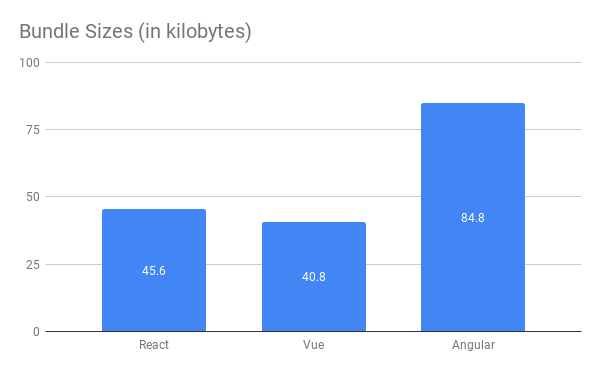
Angular’s JavaScript bundle is about twice large as the bundles for Vue and React! My guess is that this is because Angular has a much larger API surface and ships with the entirety of RxJS. I’m hoping somebody more familiar with Angular can enlighten me here.
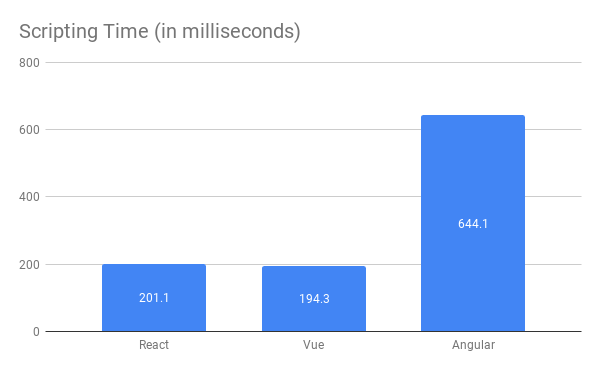
While it takes a respectable 200 milliseconds for Chrome to parse and evaluate the React and Vue bundles, it takes over half a second to evaluate the Angular bundle. That’s a large enough interval for your users to notice, and can really cut into your performance budget.
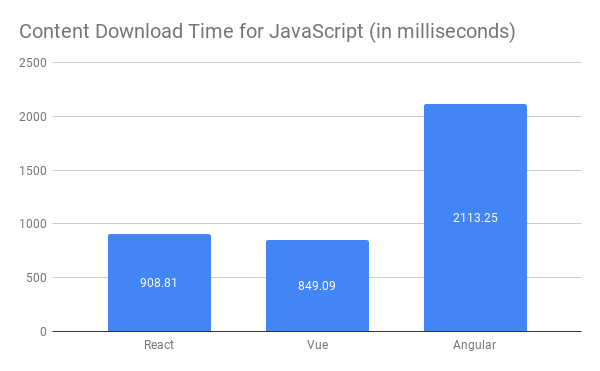
Unsurprisingly, the React and Vue bundles are downloaded in under a second, but the Angular bundle takes over 2 seconds to download.
What’s important here is not how large or small the numbers are, or the relative performance of the three frameworks compared to each other. What’s noteworthy is the fact that your React application will never load faster than about 1.1 seconds on an average phone in India, no matter how much you optimize it. Your Angular app will always take at least 2.7 seconds to boot up. The users of your Vue app will need to wait at least 1 second before they can start using it.
This is when we haven’t even started looking at some of the other essential libraries that most projects end up using. This includes polyfills, form management libraries, date and time libraries, utility libraries such as lodash, drag and drop libraries, charting libraries, etc.
If you want your application to become interactive on your users’ devices in under 5 seconds, can you afford to spend a fifth of that time just booting up React?
Are Frameworks Evil?
I’m not advocating that frameworks are evil, or that you should write all your applications in VanillaJS. That would waste far too much productive developer time, and the result will probably end up performing badly at runtime. Frameworks exist for a reason.
But it’s important to consider your audience. If you’re building for resource constrained devices — which you certainly are if your product targets a country like India — you could consider using a lighter framework such as Riot or Preact. Your users will thank you.
Or consider not using a framework at all. For websites that primarily display content, it’s more efficient and cost-effective to just send some server-rendered HTML down the wire. If there are areas of your website that require interactivity, you can always use JavaScript to build those specific parts.
In the end, it’s important to strike a balance between developer productivity and user experience. The answer will vary from project to project, so don’t take anyone’s advice as gospel.
Build for your own audience, not somebody else’s. Run benchmarks on devices that represent real-world scenarios, and then decide what technologies make sense for you.
Are you struggling with performance issues in your JavaScript applications? Uncommon can help!
We’ve helped a large number of clients build, grow, and optimize their front-end applications. Our growing list of happy clients includes Insider, Quintype, Pratham Books, and abof.com.
Want to reach out to us? Write to us at [email protected], or get in touch through our website.
每天推荐一个 GitHub 优质开源项目和一篇精选英文科技或编程文章原文,欢迎关注开源日报。交流QQ群:202790710;微博:https://weibo.com/openingsource;电报群 https://t.me/OpeningSourceOrg
