每天推薦一個 GitHub 優質開源項目和一篇精選英文科技或編程文章原文,歡迎關注開源日報。交流QQ群:202790710;微博:https://weibo.com/openingsource;電報群 https://t.me/OpeningSourceOrg
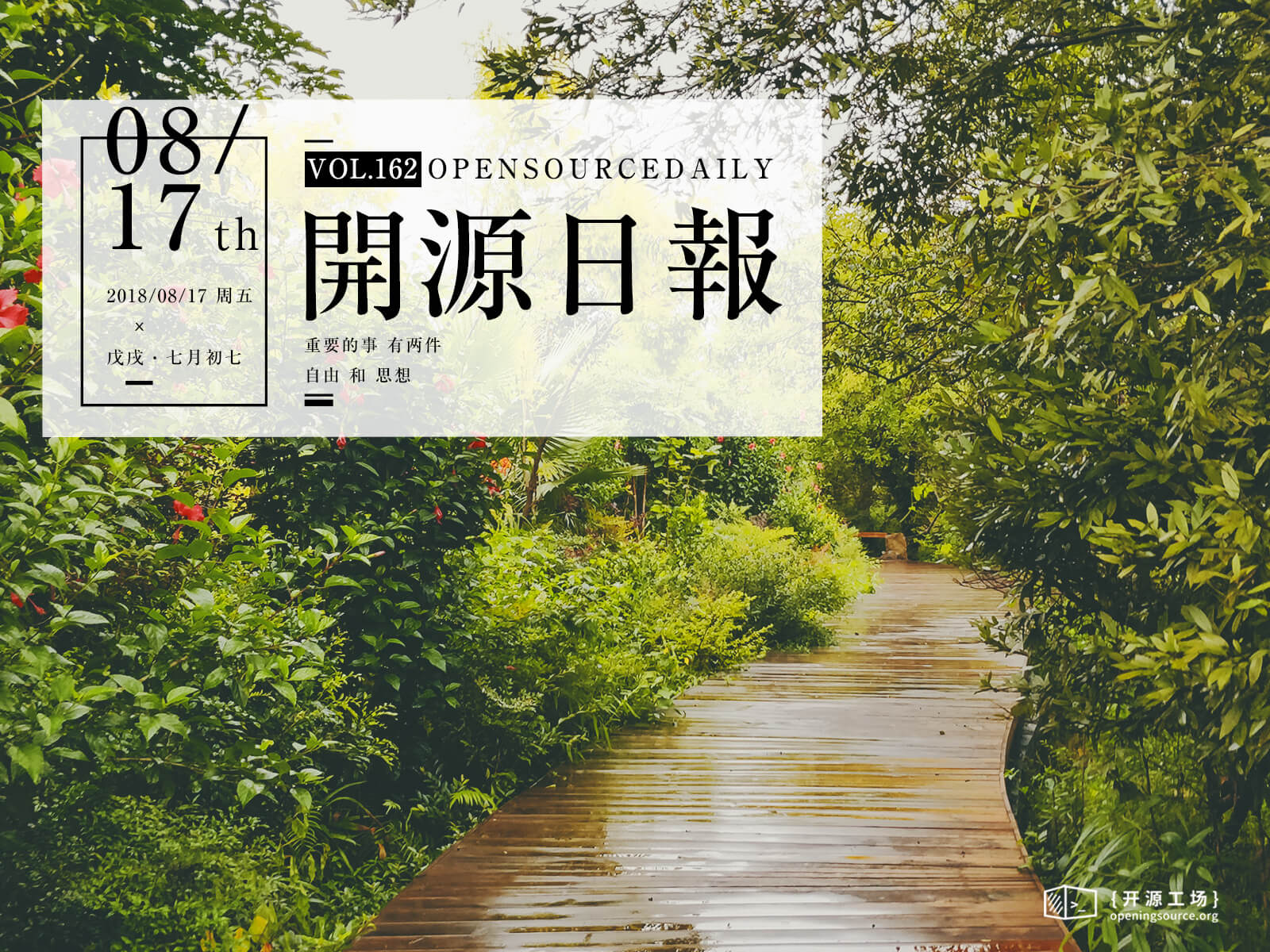
今日推薦開源項目:《眼不見為凈 Person Blocker》傳送門:GitHub鏈接
推薦理由:這個項目可以讓你通過訓練好的神經網路來屏蔽掉畫面中的某類東西,比如所有的卡車或者人之類的,雖然你可能用不到而且它需要不少時間去配環境,但是現在可是假期,如果你感興趣的話,乾脆配個環境然後把家裡人合照里的人全屏蔽了再看一看,興許也是個有意思的想法。
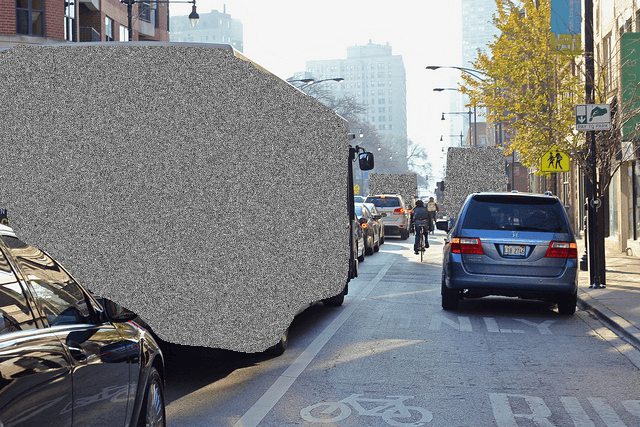
今日推薦英文原文:《Tackling Front End Performance —Strategy, Tools, and Techniques》作者:Jacob Tan ?
推薦理由:前端性能,不只是在於它的友好程度,還包括載入速度,畢竟在23 Kbps 的速度下你才會發現載入速度是多麼重要……
Tackling Front End Performance —Strategy, Tools, and Techniques
Performance, we all know it matters. Coming from the country with the fastest fixed broadband speed in the world, Singapore, I do take that fast internet speed for granted.
I never did realise how important speed would be till today, as I write this article from the British Library, experiencing the sheer slowness of public wifi.
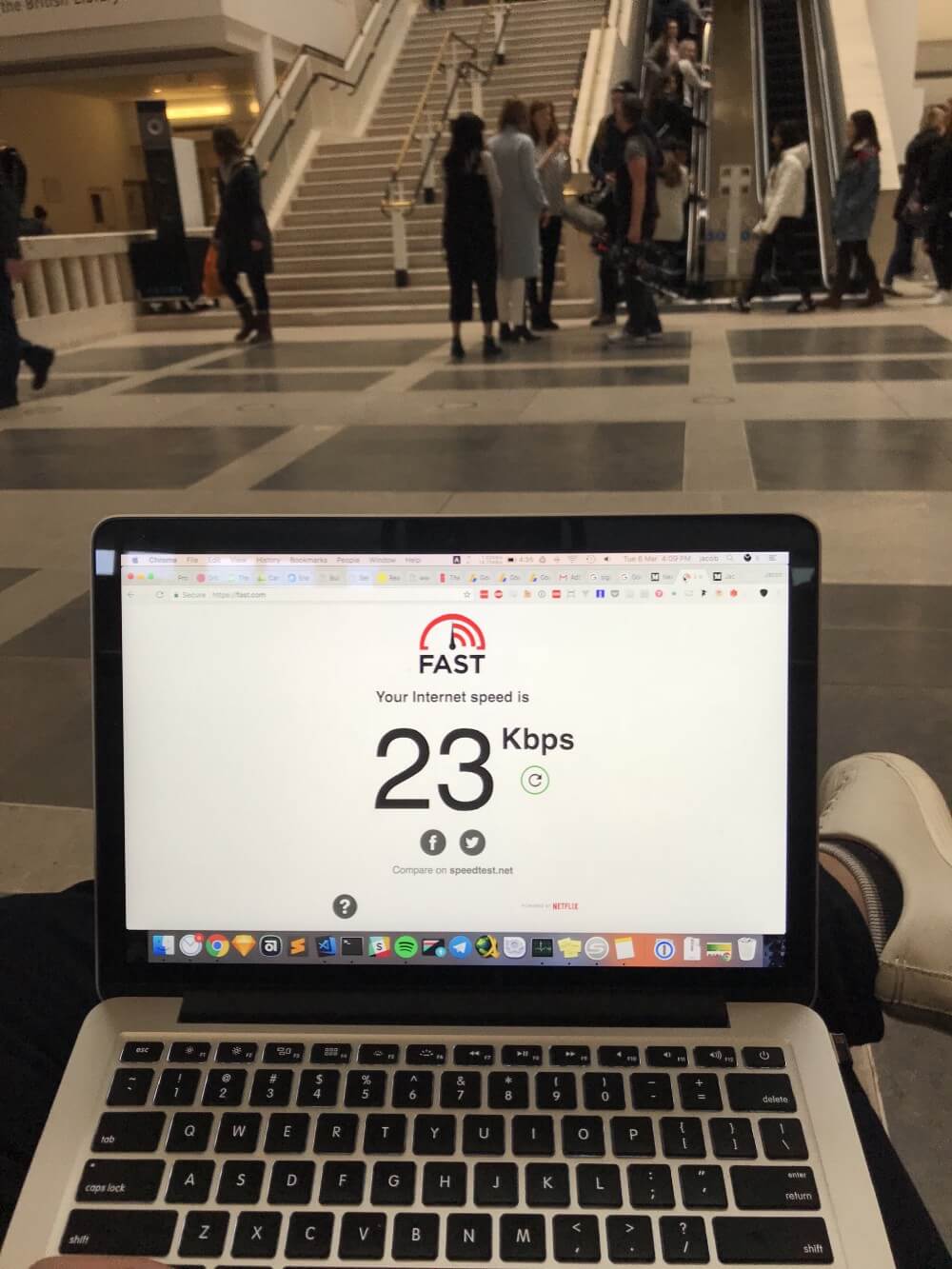
Strategy
There are usually different strategies when it comes to improving front end performance, and depending on your organisation』s needs and goals, the strategy I share here may be relevant you. I usually adapt a two pronged approach when it comes to performance.
The Two Pronged Approach
The first would be to optimise during development, this means doing as much as you can before you deploy your site. This is, but not limited to, image optimisation, asset minification, deferring scripts etc.
Once that is done, the second bit would be to optimise the site after it has been deployed. This means using tools such as Pagespeedtest, LightHouse, or Pingdom to test your site. You will be able to get a report on how your site is performing, and then tackle the issues that are plaguing your site』s performance.
Tools
I use a combination of Pagespeedtest, Lighthouse, Pingdom, and DevTools』 performance tab to monitor and track performance.
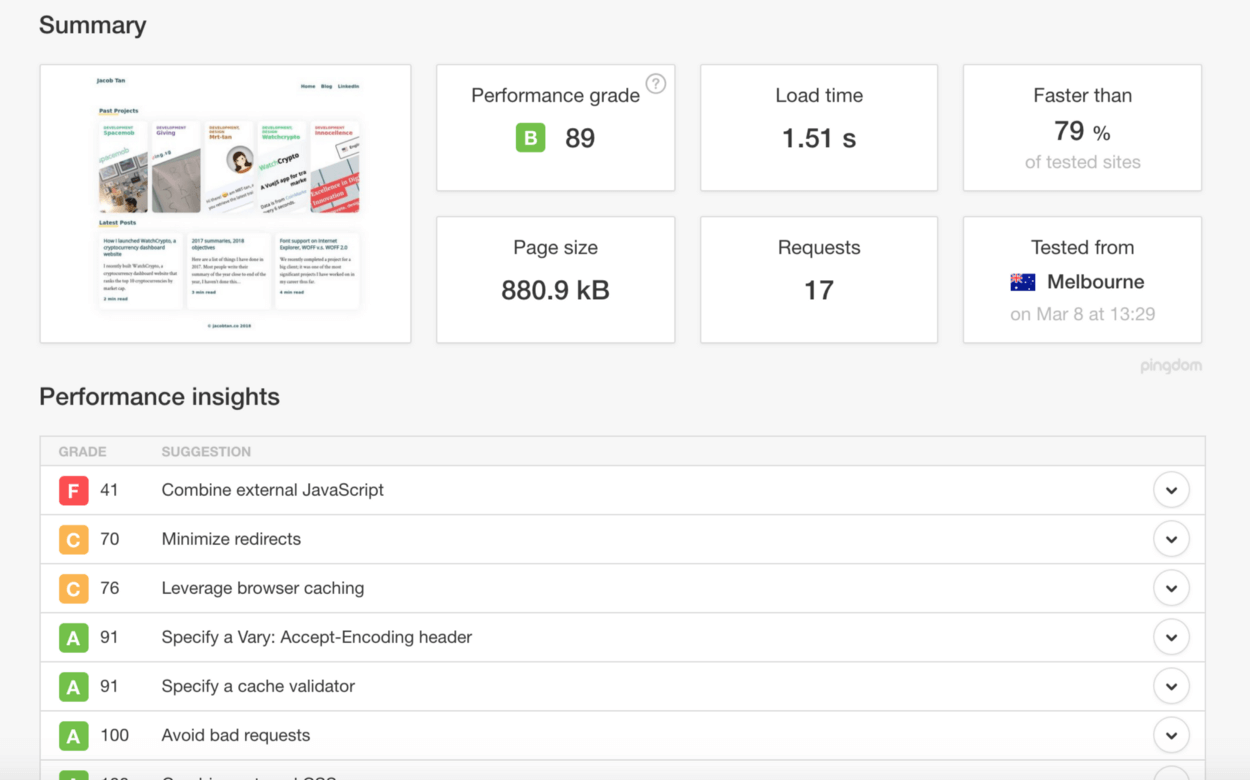
Each of these individual tools come with their own metrics to how performant your site is, and you can then tweak your site following the recommendations of each tool.
Remember that while these are great suggestions, there are times when you can choose to deliberately not follow a recommendation given (See Flash of Unstyled Content a.k.a FOUT).
Techniques
There are a couple of 『low hanging fruits』 which I usually prefer to do when building a site, again this strategy works for me and are quick wins, and you may have your own strategy or plan for performance in the long run.
Image Optimisation
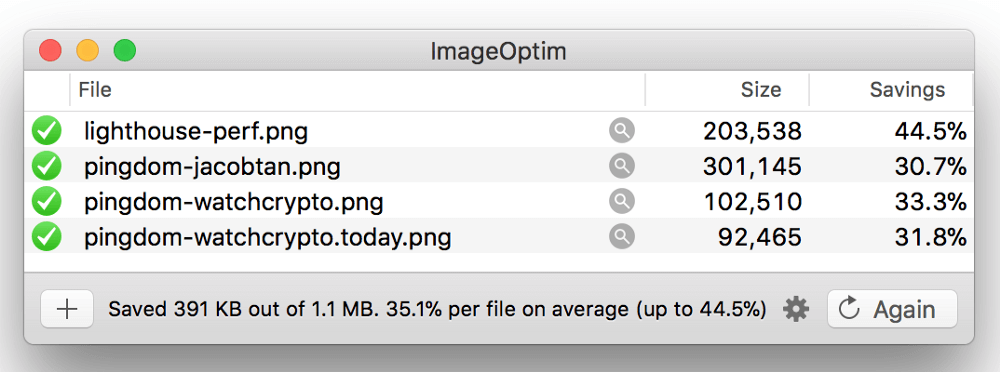
Optimising images will help with your site』s load time, this is especially important if are a e-commerce site where speed is essential. Optmising images is easy, I use imageoptim (Available for mac, there are other alternatives for Windows on the page) to optimise my images before deployment.
If images on your site are served dynamically, you might want to look into a image optimisation service that helps you optimise images on the fly.
Asset Minification (HTML, CSS, JS)
Very often during development, you might leave in comments or indent your code in a certain to make it more legible. Minification is a technique that strips out all unnecessary characters within a file, thereby shrinking your file down to a smaller size.
I use Webpack for my projects nowadays, and it has minification built in if you use the create-react-app or vue-cli for scaffolding. If you were to use a static site generator like Jekyll, there is a plugin called jekyll-compress-html which helps you compress HTML, and jekyll』s built-in compression for SASS/CSS/JS.
Defer local and third-party scripts
Deferring local and third-party scripts as much as possible means that the essential / critical bits of your site should load first. You can easily do that with a <script defer> on scripts you want to defer.
This comes hand in hand with Critical CSS.
Critical CSS for above the fold content
Critical CSS is a technique where you have two separate CSS files. One for above the fold critical content, while the other non-critical file for content that comes later, or below the fold.
You have the critical css in the <head> tag of your file, and the non-critical ones in the <script> tag at the bottom of the same file. There is a useful tool called the Critical Path CSS Generator that helps generates your above the fold CSS.
HTTPS first, and then HTTP/2
By default, Google Chrome will display a 『Not Secure』 sign at the address bar if your site is not secure.
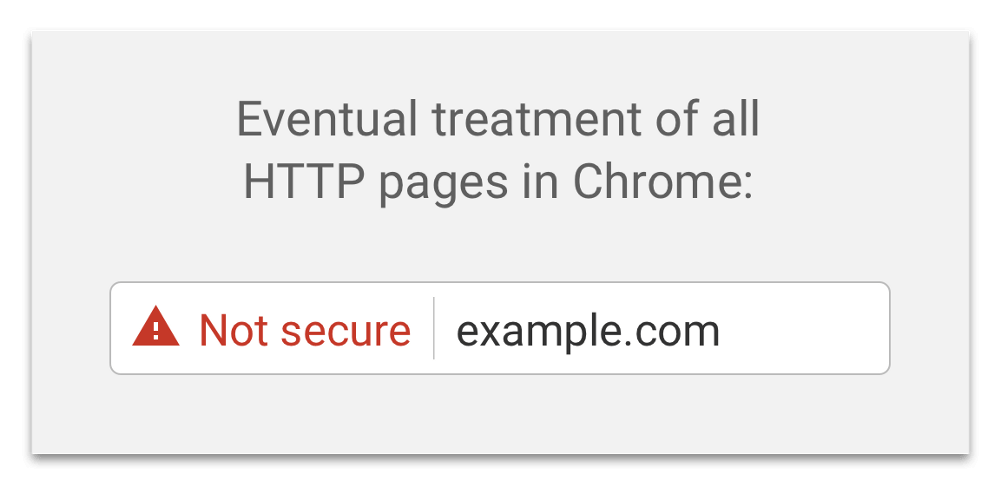
Having HTTPS implemented means your site is served securely, and without it, anything you submit via a form can be seen. This means passwords, credit card details etc.
While it is not necessary, I prefer having HTTPS as it is a prerequisite to using service workers, which can give you a major performance boost on your site. Plus, HTTPS is easy enough to implement that I do not see why you shouldn』t have it on your site.
One caveat when migrating to HTTPS is your existing user base. If a lot of your users are using legacy browsers, then you will need to have a different process for serving pages to the older browsers, while using HTTPS for the modern ones. Opera Mini and UC Browser does not support HTTPS.
Also, with HTTP/2, optimisation techniques that work will with HTTPS/1.1, might have to be relook if you have HTTP/2 implemented (e.g. multiplexing). I will cover this in a separate article in the future.
Summary
While some of the optimisation techniques shared here should cover your general needs, there are still many other techniques that you can apply if you have the time and budget for it.
This Front-End Performance Checklist 2018 by Smashing Magazine has a comprehensive list of which you can cherry pick to your individual needs.
每天推薦一個 GitHub 優質開源項目和一篇精選英文科技或編程文章原文,歡迎關注開源日報。交流QQ群:202790710;微博:https://weibo.com/openingsource;電報群 https://t.me/OpeningSourceOrg
