每天推荐一个 GitHub 优质开源项目和一篇精选英文科技或编程文章原文,欢迎关注开源日报。交流QQ群:202790710;电报群 https://t.me/OpeningSourceOrg
今日推荐开源项目:《用 Toapi 为任何网站添加api服务》
推荐理由:Toapi是一个能够为任何网站添加api服务的python项目,通过我们所添加的api,我们可以轻松的获取我们的想要的信息,功能类似与爬虫,相比于其他的爬虫,它最大的特点就是可以自动实时更新。
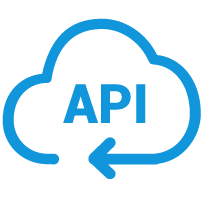
工作流程:
1.使用相同的url向源web站点发送一个请求
2.获取从缓存和存储获取的大部分数据
3.当缓存过期时,从存储中获取HTML
4.当存储过期时,从源站点获取HTML

toapi的特点:
toapi使用缓存来防止重复解析网站并运用储存防止重复发送请求
- toapi可以同时收集多个页面的信息
- 通过toapi创建的api可以共享给其他人
- 由于toapi是由flask框架构建的,所以它有很大的拓展空间,易于更新
- toapi构建的api可以自动判断自身的状态,我们可以随时调用它们
今日推荐英文原文:《Linux Apps Are Coming to Chromebooks and You Can Try Them Right Now, Here's How》
作者: Marius Nestor
原文链接:https://news.softpedia.com/news/linux-apps-are-coming-to-chromebooks-and-you-can-try-them-now-in-chrome-os-dev-520966.shtml
推荐理由:没错,Chromebooks 除了可以支持 Chome 浏览器扩展、Android App 之外,现在又可以支持 Linux App 了,可以说是越来越强大了。
Linux Apps Are Coming to Chromebooks and You Can Try Them Right Now, Here's How
Rumored to come to a Chromebook near you, support for Linux apps just entered beta testing in the latest Chrome OS Dev channel, as confirmed by Kevin Tofel of About Chromebooks. The feature appeared in the Settings and needed to be turned on if you want to use Linux tools, editors, and IDEs on your Chromebook.
The first sign of Linux app support in Chrome OS appeared two months ago when a Reddit user discovered a Chromium Gerrit commit explaining a new device policy designed to allow containerized Linux apps to Chromebooks. Then, someone discovered a Terminal app, whichfailed to install, but suggested upcoming support for Linux apps.
Here's how to try Linux apps on your Chromebook
Now that the feature is finally accessible to the masses, you can try Linux apps on your Chromebook by switching to the Chrome OS Dev channel. To do that, access the Chrome OS Settings, scroll down on the left side panel list and click on "About Chrome OS," then click on "Detailed build information," click "Change channel" next to "Channel," and choose the Developer channel.
Click "Change Channel" to change the channel and apply the settings. Chrome OS will then automatically download an update to your Chromebook and ask you to restart. Once you're back on the desktop, open the Chrome OS Settings again, go to "About Chrome OS" and make sure you're running at least Chrome OS 68.0.3416.0. Go back and turn on Linux (Beta) feature under the Linux Apps section.
Once you enable the Linux Apps feature, your Chromebook will apparently start downloading the Terminal app, which says that you're running the Debian GNU/Linux operating system in a container. However, be aware the support for native Linux apps might need some work before it's ready for the masses, so use it with caution until it lands in the Chrome OS Stable channel.
每天推荐一个 GitHub 优质开源项目和一篇精选英文科技或编程文章原文,欢迎关注开源日报。交流QQ群:202790710;电报群 https://t.me/OpeningSourceOrg
