每天推荐一个 GitHub 优质开源项目和一篇精选英文科技或编程文章原文,欢迎关注开源日报。交流QQ群:202790710;电报群 https://t.me/OpeningSourceOrg
今日推荐开源项目:《强大的Markdown编辑器tui.editor》
推荐理由:Markdown 是一种可以使用普通文本编辑器编写的标记语言,通过简单的标记语法,它可以使普通文本内容具有一定的格式。它的语法简洁,便于学习,而且功能比纯文本要强,因此广为流传。而 tui.editor 就是一个超级好用的 Markdown 编辑器。
![]()
而 tui.editor 作为一款 Markdown 语法的编辑器,有如下一些特性:
- 支持 CommonMark 与 GFM(GitHub Flavored Markdown)两种标准
- 支持丰富的扩展插件,如颜色选择器、图表、UML、表格合并
- 提供了所见即所得与 Markdown 这两种模式,在编辑过程中可以随时切换,非常方便。在所见即所得模式下,可以直接从浏览器、 Excel、PPT等复制文本,并且保留原来的格式
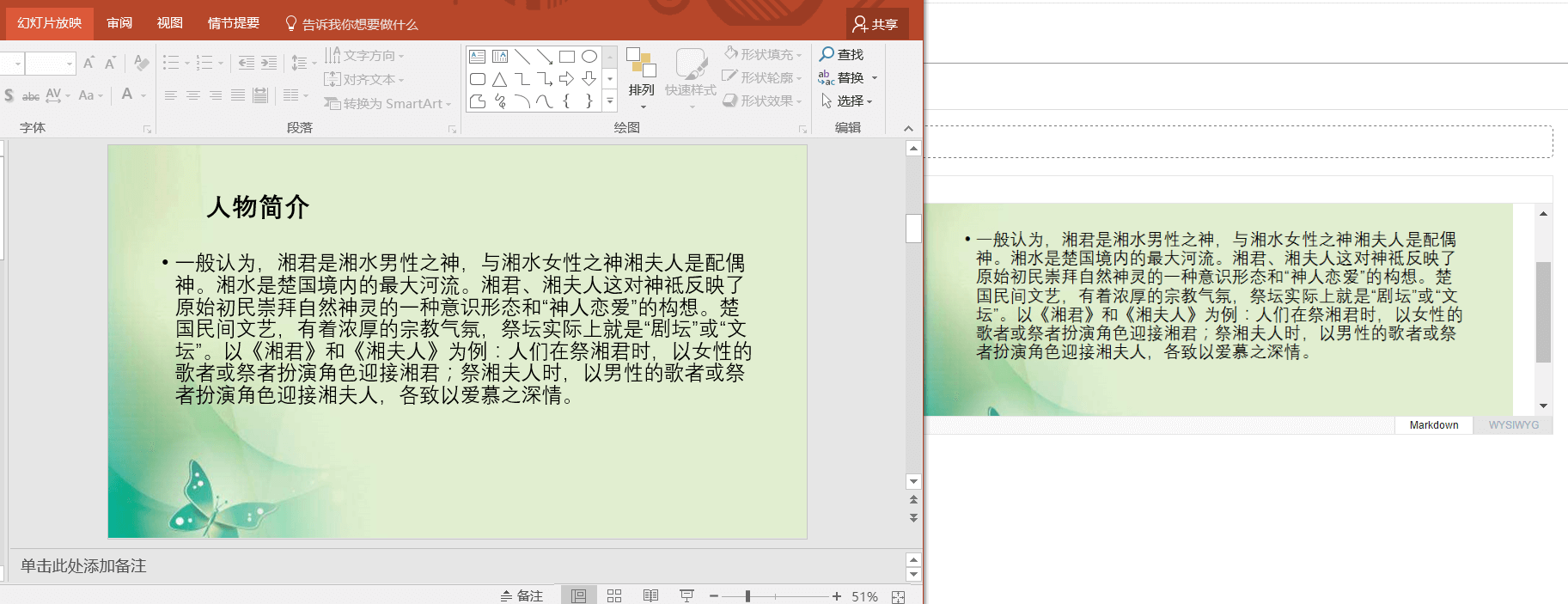
这里有一个演示的视频:https://www.youtube.com/watch?v=45a2xSNyHUA&feature=youtu.be
一些快捷的小窍门
tui.editor中有一些新颖的技巧可以提升用户编辑时的效率,下面介绍一下这些方便的技巧是如何实现的
复制和粘贴
要说到 tui.editor 中的特点,就不能不谈它那可以从浏览器等直接复制粘贴的功能。而要探讨这个功能,就应该先从复制和粘贴的实现方法说起。
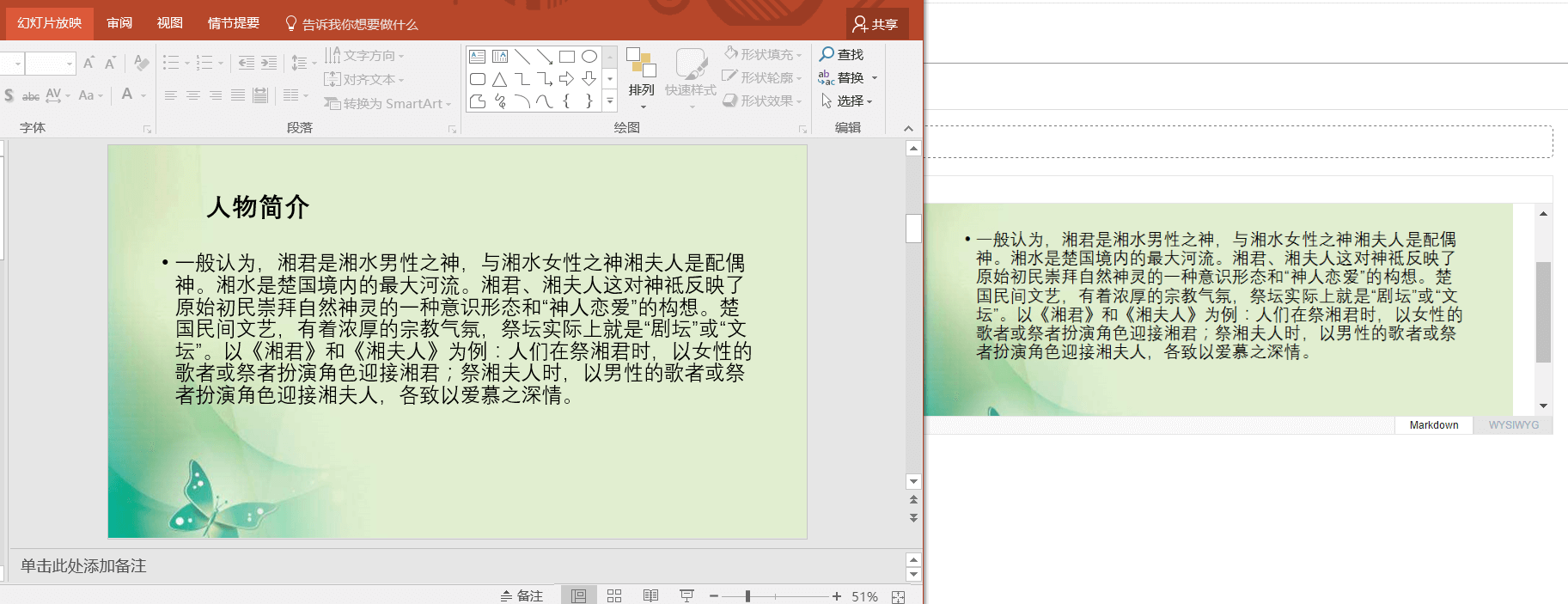
操作系统中一般会有一块成为剪贴板的区域,这块区域专门处理复制粘贴。复制文本时会将文本克隆到剪贴板中,粘贴时再将剪贴板的文本克隆出去。但是在实际应用时,比如将文本复制到 word 文档,并不是单纯的复制文本,而是保留了文本的字号字体等样式,类似这样
这实质上是一种标记语言,但如果是复制到记事本这类不支持字号字体的应用中时,由于这类应用无法处理这些样式,被复制过去的文本将会变回该应用默认的字体字号。
回到正题,tui.editor 之所以能够处理复制于 Excel 工作表和浏览器等的文本,正是通过复制这些文本时不同的样式对它们进行相应的处理,从而达到了更加方便快捷的效果。这种效果让我们在从之前已有的基础上开始工作时变得更轻松。
同步滚动
tui.editor 还有一点很方便的就是当使用 Markdown 模式时,左右两个窗口可以实现同步滚动,这一点其实可以由 JavaScript 来实现。
- 确定左右两个容器元素
- 监视鼠标进入某个滚动容器元素的事件,当这个事件发生时,处理进入的容器元素滚动事件的同时,将其 scrollTop 值赋给另一个容器元素(如果直接在其中一个元素触发滚动事件时把它的 scrollTop 值赋给另一个元素,就会造成循环触发的情况,滚动会减缓)
如果需要适应更复杂一点的状况,例如说左右两个元素内容高度不同时的情况,只需要确定它们两个元素的 scrollTop 之间的比例,然后对上述方法修改即可,基本上还是使用这个方法来实现同步滚动的效果。
相关链接
如果你还想更多的了解这款编辑器,可以去它的 GitHub 页面上看一看:
https://github.com/nhnent/tui.editor
或者直接去试用一下这款编辑器:https://nhnent.github.io/tui.editor/api/latest/tutorial-example00-demo.html
今日推荐英文原文:《Submitting my first patch to the Linux kernel》作者:
原文链接:https://opensource.com/article/18/4/submitting-my-first-patch-linux-kernel
推荐理由:说真的,在喜欢 Linux 的朋友心中,能向 Linux Kernel 提交代码可真的是一件至高无上的荣誉,这篇文章就是讲述作者的这个经历,来一起看看怎么做到的吧。
Submitting my first patch to the Linux kernel

I started using Linux three years ago while attending university, and I was fascinated to discover a different desktop environment. My professor introduced me to the Ubuntu operating system, and I decided to dual-boot it along with Windows on my laptop the same day.
Within three months, I had completely abandoned Windows and shifted to Fedora after hearing about the RPM Package Manager. I also tried running Debian for stability, but in early 2017 I realized Arch Linux suits all my needs for cutting-edge packages. Now I use it along with the KDE desktop and can customize it according to my needs.
I have always been intrigued by Linux hacks and the terminal instead of using ready-made unified installers. This led me to explore the Linux kernel tree and find a way to contribute to the community.Submitting my first patch to the Linux kernel was a breathtaking experience. I started the second week of February 2018, and it took me about an hour to clone the latest Linux kernel source tree on an 8-Mbps internet connection, and nearly all night to compile and build the 4.15 Arch Linux kernel. I followed the KernelNewbies guide and read the first three chapters of Linux Device Drivers, Third Edition. This book introduced me to the device drivers, along with the specific types, and described how to insert/remove them as a module during the runtime. The sample code in the book helped me create a hello world driver and experiment with the insmod and rmmod commands (the code samples in subsequent chapters are a bit outdated).
Many people advised me to read books on operating systems and Linux kernel development before contributing; others suggested following the KernelNewbies’ guide and using the bug-finding tools to fix errors. I followed the latter advice because I found exploring and experimenting with the code around errors is the best way to learn and understand the kernel code.
My first cleanup was removing the "out of memory" warning by running the checkpatch.pl script on the vt6656 driver directory. After adding the changelog and updating the patch, I submitted my first patch on February 10. After I added the changelog, I received an email from Greg Kroah-Hartman on February 12, stating that my patch had been added to the staging-next branch and would be ready to merge in the next major kernel release.
I recommend keeping your first patch simple; one or two lines will inspire you to contribute more. Keep in mind that quality, not quantity, is what matters. Before contributing to the TODO list of the drivers, you should acquire extensive knowledge of device drivers and the operating system. The thrill of contributing will keep you going.
每天推荐一个 GitHub 优质开源项目和一篇精选英文科技或编程文章原文,欢迎关注开源日报。交流QQ群:202790710;电报群 https://t.me/OpeningSourceOrg
