每天推薦一個 GitHub 優質開源項目和一篇精選英文科技或編程文章原文,歡迎關注開源日報。交流QQ群:202790710;電報群 https://t.me/OpeningSourceOrg
今天推薦開源項目:《高效、可靠、支持並發的Go語言》;GitHub地址
推薦理由:GO 語言是谷歌在2009年發布的第二款開源編程語言,同時也是近幾年發展最快的編程語言之一。如果你錯過 Python,或者不喜歡 Python,完全可以試試 Go語言。它專門針對多處理器系統應用程序的編程進行了優化,使用Go編譯的程序可以媲美C或C++代碼的速度,而且更加安全、支持並行執行。

Go 的目標是希望提升現有編程語言對程序庫的依賴性(dependency)的管理,這些軟體元素會被應用程序反覆調用。由於支持並行編程模式,因此這一語言也被設計用來解決需要多處理器完成的任務。
特點
- 簡潔 快速 安全
- 並行 有趣 開源,
- 內存管理,數組安全,編譯迅速
Go 適合用來做什麼
- 伺服器編程,以前你如果使用 C 或者 C++ 做的那些事情,用 Go 來做很合適,例如處理日誌、數據打包、虛擬機處理、文件系統等。
- 分散式系統,資料庫代理器等。
- 網路編程,這一塊目前應用最廣,包括 Web 應用、API 應用。
- 雲平台,目前國外很多雲平台在採用 Go 開發。
如何編寫 Go 代碼
編寫 Go 代碼前,首先有一個概覽:
- Go 程序員通常將他們所有的 Go 代碼保存在一個工作區中。
- 工作區包含許多版本控制存儲庫 (例如,由 Git 管理)。
- 每個存儲庫都包含一個或多個包。
- 每個軟體包由一個目錄中的一個或多個 Go 源文件組成。
- 包的目錄的路徑決定了它的導入路徑。
但注意,這與其他編程環境不同,在這些編程環境中,每個項目都有一個單獨的工作區,工作區與版本控制存儲庫緊密相關。
關於 Go 的工作區:
工作區是一個目錄層次結構,其根目錄包含三個目錄:
- src 包含 Go 源文件,
- pkg 包含包對象
- bin 包含可執行命令。
該 go 工具構建源包並將生成的二進位文件安裝到 pkg 和 bin 目錄。
該 src 子目錄通常包含多個版本控制存儲庫(例如 Git 或 Mercurial),用於跟蹤一個或多個源包的開發。
導入路徑:
一個導入路徑是唯一標識一個包的字元串。程序包的導入路徑對應於其在工作區內或遠程存儲庫中的位置。來自標準庫的軟體包被賦予諸如"fmt"和的短導入路徑 "net/http"。對於你自己的軟體包,你必須選擇一個基本路徑,這個基本路徑不可能與未來添加到標準庫或其他外部庫中相衝突。
第一個 Go 程序:
要編譯並運行一個簡單的程序,首先選擇一個包路徑(我們將使用 github.com/user/hello)並在工作區內創建一個相應的包目錄:
$ mkdir $ GOPATH / src / github.com / user / hello
接下來,創建一個名為hello.go該目錄內的文件,其中包含以下Go代碼。
package main
import "fmt"
func main() {
fmt.Printf("Hello, world.\n")
}
現在,您可以使用該go工具構建和安裝該程序:
$ go install github.com/user/hello
請注意,您可以從系統上的任何位置運行此命令。該 go工具通過查找github.com/user/hello指定的工作區內的程序包 來查找源代碼 GOPATH。
Go語音程序例子:
用Go寫成的「hello world」例子:
package main
import "fmt"
func main() {
fmt.Println("Hello, World")
}
通過 Go 語言僅需幾行程序碼就完成 HTTP 網頁伺服器的實現:
package main
import (
"io"
"net/http"
)
func hello(w http.ResponseWriter, r *http.Request) {
io.WriteString(w, "Hello world!")
}
func main() {
http.HandleFunc("/", hello)
http.ListenAndServe(":8000", nil)
}
Go 語言的垃圾回收
Go 的垃圾回收在1.5版本之前是採用了標記-清理的方法,即先標記出需要清理的內存,然後清理掉。實際上,標記清除法是一種常見垃圾回收演算法。下面就介紹一下常見的垃圾回收演算法。
常見的垃圾回收(GC)演算法
引用計數法
在每個對象內加入一個整數值,這個對象被引用時加一,從被引用的狀態中解除時減一,然後清理掉引用計數為0的對象。
這種方法的缺陷在於無法處理循環引用,當對象A與B互相持有對方的引用時,無法回收它們。
標記清除法
顧名思義,這個方法分為標記和清除兩步。
標記:從程序的根節點開始,遞歸地遍歷所有的對象以確定所有還在使用的對象,然後標記他們
清除:沒被標記的就全部回收就好了
當然了這個演算法也會有應該缺陷,在發動時必須暫停整個程序,不然發動時一些對象的狀態如果被其他的代碼改變,就可能把這些對象中不該回收的回收掉。而且當對象很多時,會消耗很多時間,讓整個程序暫停的時間太長對用戶體驗會造成極其不好的影響。GO 語言1.5之前使用的是這個演算法。
三色標記法
這種方法是對標記清理法的一種改進,最大的好處就是不再需要暫停程序了。
- 首先建立三個集合:白,灰,黑,之後把所有的對象放入白集合中。
- 從根節點遍歷所有對象,不需要遞歸,遍歷到的對象放入灰集合
- 遍歷灰色集合,被灰集合引用的對象從白集合中移到灰集合中,直到灰集合中沒有任何對象
- 通過 write-barrier 檢測這個過程中對象的變化,有變化時重複上面幾步,當對象沒有變化時,把灰集合中的對象移入黑集合
- 回收白集合中的對象
這個演算法的缺陷就在於,如果程序中垃圾產生的速度大於清理的速度,就會讓垃圾無法被清理,這個演算法應用於 GO 1.5和 GO 1.6
分代收集法
這個方法也是對標記清理法的一種改進,因為絕大多數對象的生命周期都很短,所以按照它們的生命周期來分代,一般來說是分為三代的:第0代,第1代,第2代
原理如下:
- 新對象視為第0代
- 當內存用量超過一定程度時(通常很低),對第0代進行標記清理
- 沒被清理掉的第0代對象歸入第1代
- 當內存用量超過一定程度時(通常較高),對第1代進行標記清理
- 以此類推
因為新對象的數量比較少,所以收集時會很快,當內存消耗過大時才觸發1代和2代收集,目前在使用這種演算法的語言(平台)有 jvm , .NET
今日推薦英文原文:《The art of the error message》
The art of the error message
Writing clear, helpful copy for when things go wrong • by Marina Posniak & Tamara Hilmes

The concept of 「embracing failure」 is big in the tech industry. Fail fast, fail often! is almost an industry mantra. But there』s an everyday type of failure that doesn』t get much attention in the product development process.
That』s right. The humble error message.
Why error messages matter
We』ve probably all seen an 「incorrect password」 error once in a while (or, um, daily). While it can be frustrating when things don』t work as expected, we usually just brush it off, no big deal. But what』s the cumulative effect of these small moments?
Each error message is a tiny roadblock that gets in the way of what we were trying to do. Depending on the context, an unhelpful message can be the difference between continuing or giving up. There』s even some research to suggest that there』s a physical stress response: error messages can raise cortisol levels.
Just think of the difference between seeing something like this:
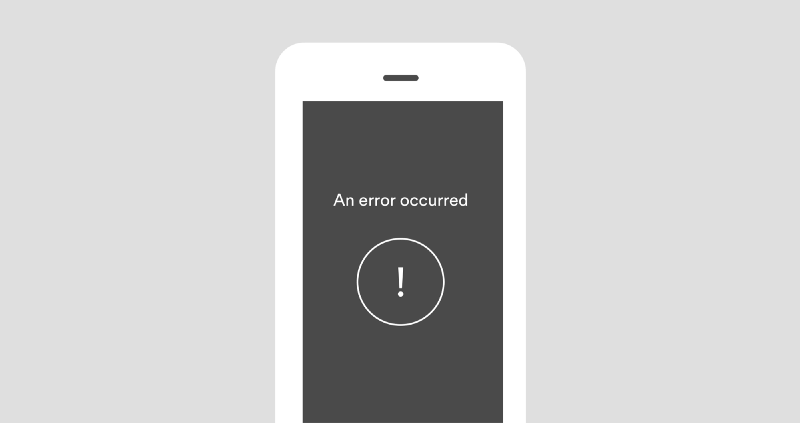 Needs work
Needs workAnd seeing something more actionable, like this:
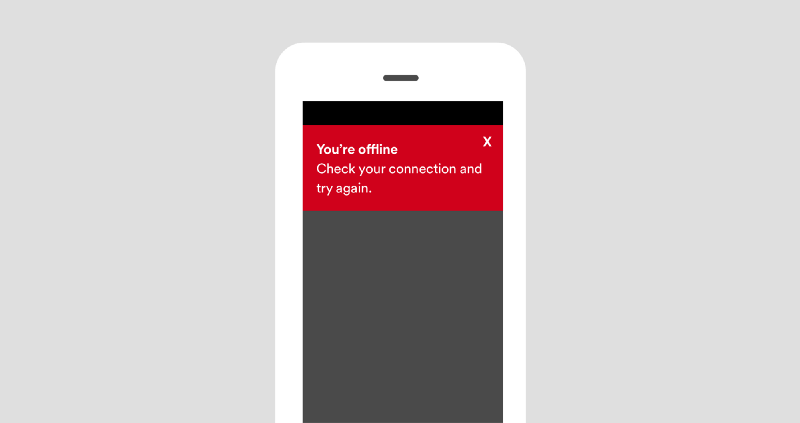 Better!
Better!So what can design teams do?
If you』re a writer, designer, or developer working on an app, you can help reduce your users』 frustration by being more thoughtful about the errors you display.
To start, ask yourself if you even need the error message. Before writing anything, consider if there』s a way to redesign the experience so there』s no error at all. Is there a way to just make it work? (Really, the best error message is no error message.)
But if you do need it, think carefully about the message. When things go wrong and the app 「fails,」 say something useful. The message should help the user solve the problem and move on.
Tips for writing helpful error messages
If you can』t fix the underlying issue and need to show an error message, here are some things to keep in mind.
1. Say what happened and why
A lot of error messages are vague. Really vague. When possible, be clear about what』s going on. Give the right amount of detail, but don』t get too technical. Write in a way that anyone could easily understand. Ahem. That means no jargon.
Imagine you see an ad about oh, say, Spotify Premium, and you click on the link to start a free trial. Then, you land on a page and see something like this:
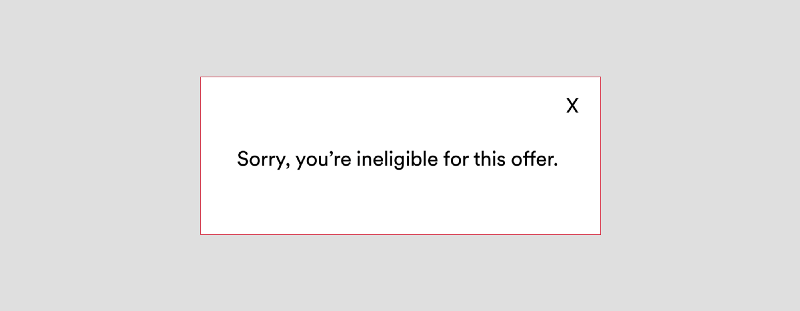 Needs work
Needs workIt』s not clear why you』re ineligible, especially since you just got an email saying, 「Hey, get this thing.」 What』s the deal?
In this case, it』s important to tell the user what happened (they』re ineligible) and why (they signed up for a free trial before).
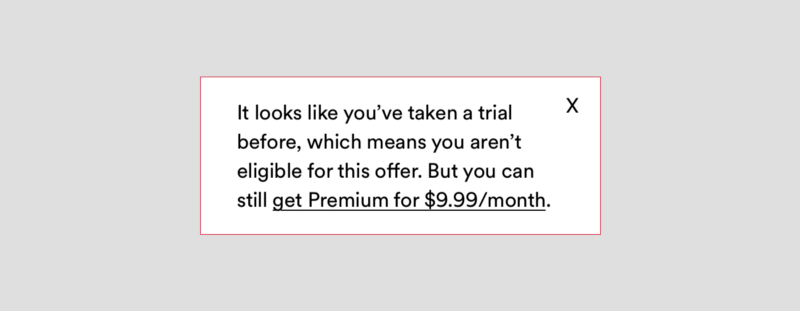 Better!
Better!And yes, this message did get longer — but sometimes we need to add information to make it useful.
2. Suggest a next step
After you say what happened, tell the user what they can do to resolve the issue: include a button, link, or other type of call to action. And write a clear headline that gets the point across quickly.
Imagine you want to look for some new podcasts. You fire up the app, and see an error message that says:
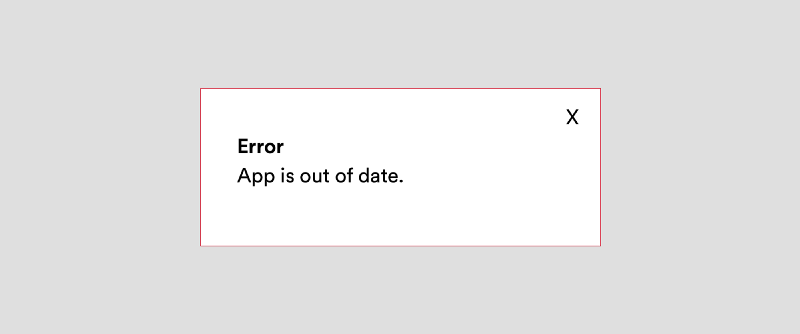 Needs work
Needs workThis tells you that something went wrong, but it doesn』t suggest a next step. It』s better to include a clear headline (App is out of date) and call to action (the download button).
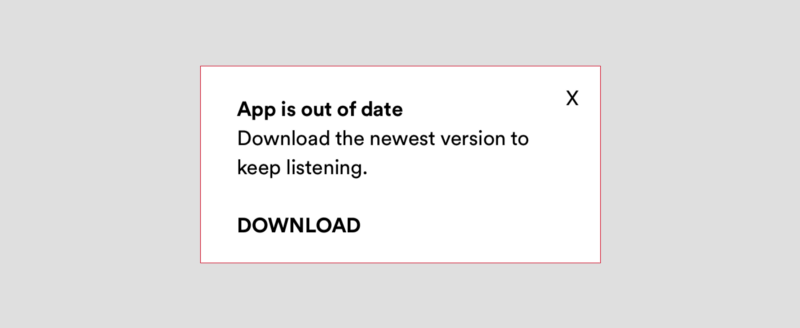 Better!
Better!3. Find the right tone
As UX writers, we want to convey the right information at the right time. But it』s not only about what we say, it』s how we say it. When it comes to tone, we try to find the right balance, or as we say in Sweden, lagom.
Tone refers to the character, or the attitude of the language. Within the same brand voice, your writing can take on a different tone depending on the situation. It can be more serious, or neutral, or friendly—it all depends on who you』re writing for, and what you』re writing about. You vary your tone constantly—just think about the way you talk to your friends, your parents, or your boss.
OK. So how do you choose the right tone? You can start by asking yourself:
- How might the user feel in this situation? If it』s a stressful or serious issue, then a silly tone would be inappropriate.
- Would you actually say this? Reading the message out loud can help you pinpoint words or phrases that need to be revised.
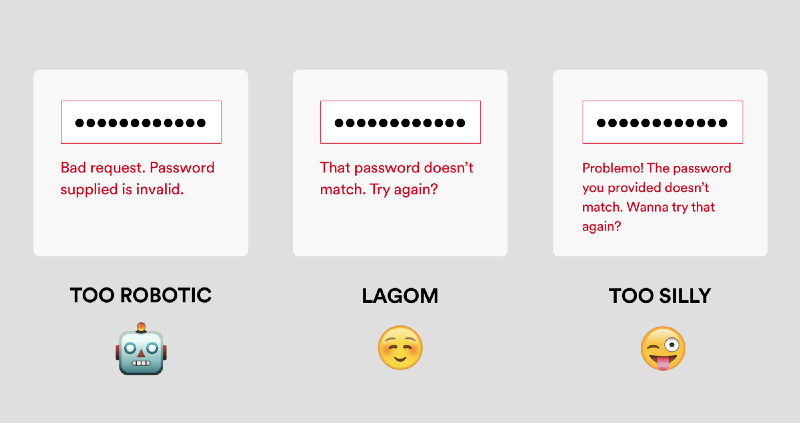
Bad request. Password supplied is invalid. → Words like 「bad request」 and 「supplied」 make it sound robotic.
That password doesn』t match. Try again? → This one』s pretty clear and approachable. Nice.
Problemo! The password you provided doesn』t match. Wanna try that again? → Would you actually say this? It』s a bit too silly.
These three messages communicate the same thing, but the tone is different. When you』re writing an error message, choose the tone that best fits the audience and context.
A quick recap
When it comes to a good or bad user experience, the difference is often in the details. Writing clear error messages can reduce frustration and help people continue using your app or service. So it』s worth it to give these little guys some love.
The next time you』re writing an error message, keep these tips in mind:
- Say what happened and why
- Suggest a next step
- Find the right tone
And lastly, don』t forget to read the message out loud and take out any pesky jargon words.
We』d love to hear what you think. If you have more tips or different approaches writing error messages, please share in the comments!
每天推薦一個 GitHub 優質開源項目和一篇精選英文科技或編程文章原文,歡迎關注開源日報。交流QQ群:202790710;電報群 https://t.me/OpeningSourceOrg
