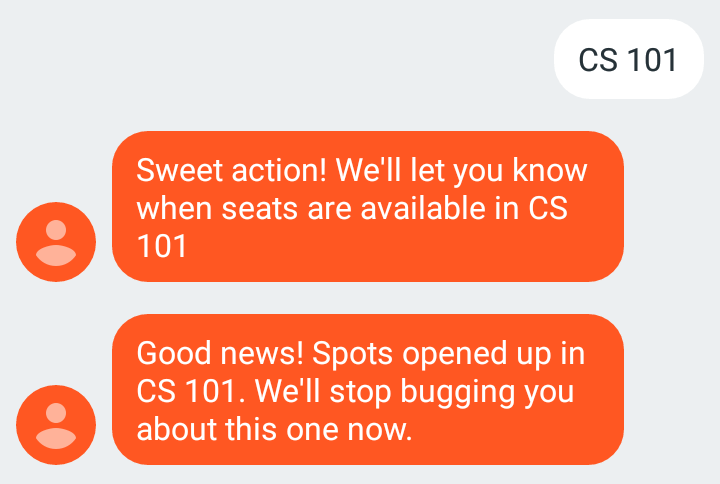每天推荐一个 GitHub 优质开源项目和一篇精选英文科技或编程文章原文,欢迎关注开源日报。交流QQ群:202790710;电报群 t.me/openingsource
今日推荐开源项目:《用 proton-native 创建跨平台桌面应用》;GitHub地址
推荐理由:proton-native 是一个结合了 node, libui, react 的一个产物,使用 node 的环境, react 的语法和 libui 的跨平台调用 ui 控件的能力。proton-native 可用于构建跨平台的桌面应用,构建方式简单,构建的包轻量。
使用
在安装了 node 环境的前提下开始创建一个 app,注意 node 版本,自己测试了一下发现 8.0 会报错,用了最新的 9.7.1 才不会出问题,使用最新的 node 8.9.4 LTS 版本也应该问题不大。
# install the cli app npm install -g create-proton-app # create your project create-proton-app my-app # move to your project directory cd my-app # run your app npm run start
写了一个小 Demo,获取天气信息并展示出来
import React, { Component } from 'react'; // import from react
import { render, Window, App, TextInput, Grid, Box, Menu, Text } from 'proton-native'; // import the proton-native components
import http from 'http';
class Example extends Component {
constructor(props) {
super(props);
this.state = {
text: ''
}
}
render() {
return (
<App>
<Menu label="HI">
<Menu.Item>Hi</Menu.Item>
</Menu>
<Window title="天气情况" size={{w: 500, h: 500}}>
<Grid padded={true}>
<Box>
<Text>{this.state.text}</Text>
</Box>
</Grid>
</Window>
</App>
);
}
componentDidMount() {
//使用 node 的 http 模块
http.get({
hostname: 'mat1.gtimg.com',
path: '/weather/inc/minisite2_125.js'
}, (res) => {
let rawData = '';
res.setEncoding('utf8');
res.on('data', (chunk) => { rawData += chunk; });
res.on('end', () => {
try {
this.setState({text: rawData});
} catch (e) {
console.log(e);
}
});
});
}
}
render(<Example />); // and finally render your main component
只是纯粹获取信息展示出来,但是目前 proton-native 的表现还是非常糟糕的。
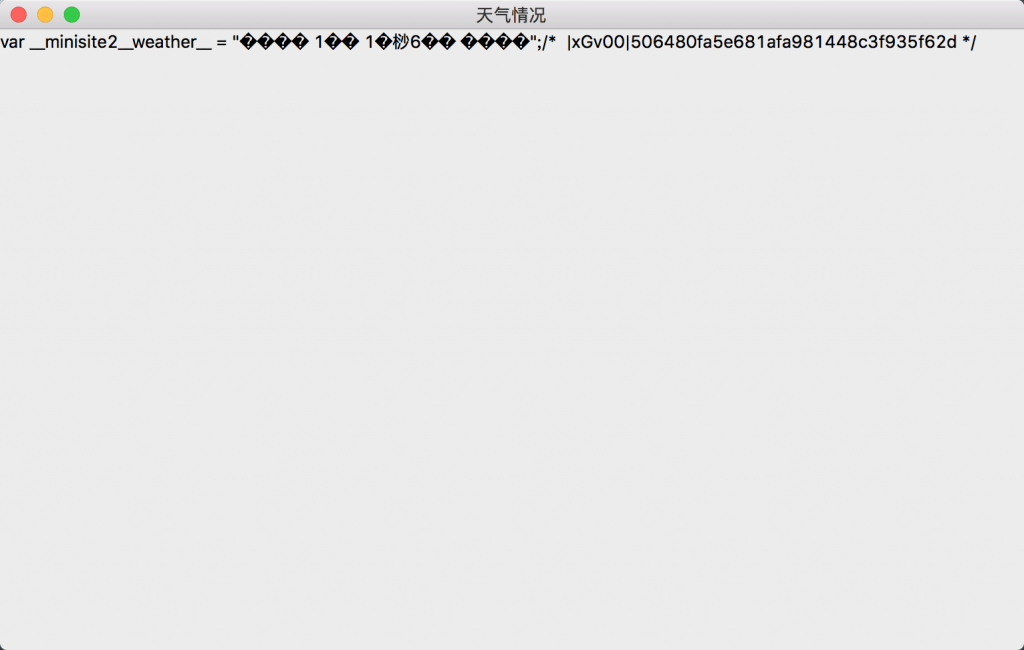
感想
初步使用 proton-native 后感觉和想象中还是有很大的差距,在构建 UI 方面确实没有 Electron 一类来得方便,并且在功能上还有很多缺失,连最基础的 Text 都会出现很多问题。从目前的扩展性和自由度角度出发还很难构建一个商业化的产品,但是对于自己尝试玩玩的小项目还是值得一试的。
如果要构建一个产品化的东西还是先考虑,Electron 和 Nwjs,React-Native 也有桌面版的在 macOS 下的 react-native-macos,当然如果要考虑跨平台的话,做一个壳放个 webview 也是一个选择哇。
今日推荐英文原文:《How I Hacked My University’s Registration System with Python and Twilio》
推荐理由:学校的选课系统经常没法用?或者选不上心仪的课?.....不用担心,看看这位小哥,是如何使用 Python 和 Twilio 来 hack 掉他们学校的选课系统的。不过,建议最好不要在你们自己的学校做这件事....别人学校...嗯,可能也不合适。
How I Hacked My University’s Registration System with Python and Twilio

University students know the pain of trying to register for a class only to realize it’s full. At my university we didn’t even have a waitlist system for most classes. We had to resort to logging in and checking the site multiple times a day. This seemed like something a computer could do, so I set out to automate it with a bit of Python and the Twilio API.
Getting Started
Because the university’s course registration system is behind a password login, we’re going to use a simplified site I set up. For the purposes of this demo, it alternates each minute between having no open seats in CS 101 and having one open seat.
We’re going to use a few libraries to help us with this project. Assuming you already have pip installed, go ahead and install them by running the following pip command: