開源日報每天推薦一個 GitHub 優質開源項目和一篇精選英文科技或編程文章原文,堅持閱讀《開源日報》,保持每日學習的好習慣。
今日推薦開源項目:《page-spy-web》
今日推薦英文原文:《When to Use React Query vs useEffect for Data Fetching》
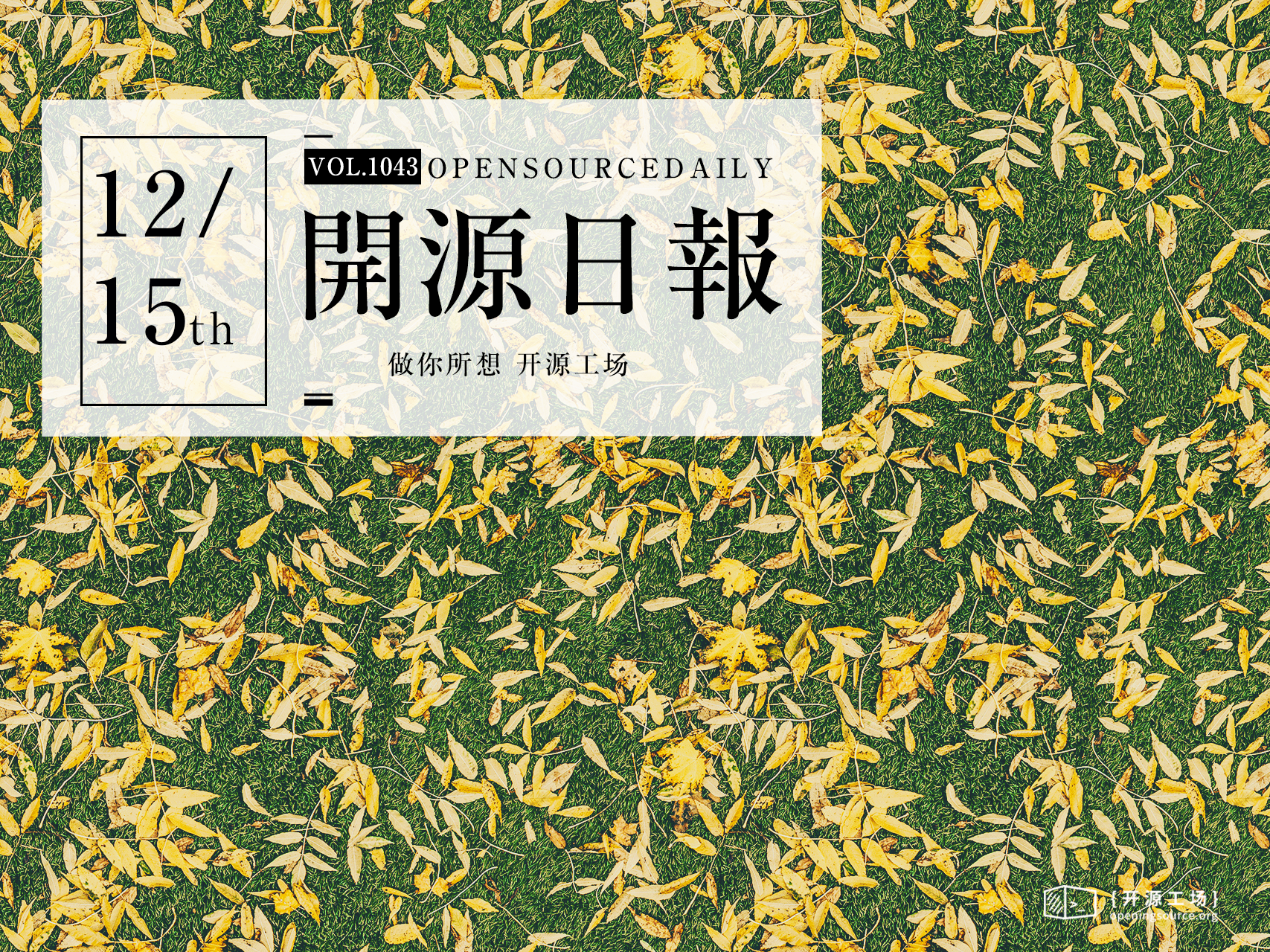
開源項目
今日推薦開源項目:《page-spy-web》傳送門:項目鏈接
PageSpy是一個用於web項目的遠程調試工具,基於對本機web API的封裝,在調用時過濾和轉換本機方法的參數,並轉換為具有特定格式的消息供調試器客戶端使用,
英文原文
今日推薦英文原文:When to Use React Query vs useEffect for Data Fetching
介紹fetching data 時 使用useEffect 和 React Query利弊,例子引入地非常好
When to Use React Query vs useEffect for Data Fetching
When it comes to fetching data in React applications, developers often face a dilemma: whether to use React Query or rely on the traditional useEffect hook.
Both approaches have their merits, and the choice depends on the specific requirements of your project.
Using useEffect for Data Fetching:
When to Use:
- Simple Data Fetching: If your application requires fetching data from an API or a server endpoint once, useEffect is a straightforward solution.
- Basic State Management: For applications with basic state management needs, where you can handle data loading, error, and success states manually, useEffect can be sufficient.
Example:
import React, { useState, useEffect } from 'react';
const DataFetchingComponent = () => {
const [data, setData] = useState(null);
const [loading, setLoading] = useState(true);
const [error, setError] = useState(null);
useEffect(() => {
const fetchData = async () => {
try {
const response = await fetch('/v1/data');
const result = await response.json();
setData(result);
} catch (error) {
setError(error);
} finally {
setLoading(false);
}
};
fetchData();
}, []);
if (loading) return <p>Loading...</p>;
if (error) return <p>Error: {error.message}</p>;
if (!data) return <p>No data available</p>;
return <div>{/* Render data here */}</div>;
}; export default DataFetchingComponent;
Advantages:
- Simplicity: useEffect is easy to understand and implement, making it suitable for small projects or simple use cases.
- Flexibility: You have complete control over the data fetching process and can handle different states based on your requirements.
Disadvantages:
- Boilerplate Code: Handling loading, error, and success states can lead to boilerplate code, especially in larger applications.
- Limited Features: useEffect does not provide built-in caching, pagination, or query invalidation, which might be necessary for complex applications.
Using React Query for Data Fetching:
When to Use:
- Complex Data Requirements: If your application requires advanced features like caching, pagination, background data synchronization, or automatic query invalidation, React Query provides a powerful solution.
- Optimistic Updates: When you need to update the UI optimistically based on the assumption that a mutation will succeed, React Query handles this seamlessly.
- Real-time Data: For real-time applications where data changes frequently and needs to be reflected in the UI without manual polling.
Example:
import React from 'react';
import { useQuery } from 'react-query';
const fetchData = async () => {
const response = await fetch('/v1/data');
const data = await response.json();
return data;
};
const DataFetchingComponent = () => {
const { data, isLoading, isError, error } = useQuery('data', fetchData);
if (isLoading) return <p>Loading...</p>;
if (isError) return <p>Error: {error.message}</p>;
if (!data) return <p>No data available</p>;
return <div>{/* Render data here */}</div>;
};
export default DataFetchingComponent;Advantages:
- Automatic Caching: React Query provides automatic caching, reducing unnecessary network requests and improving performance.
- Pagination and Infinite Loading: Easily implement pagination and infinite loading with built-in features, simplifying complex UI requirements.
- Optimistic Updates: Handle UI updates optimistically, ensuring a smooth user experience even before the data is persisted on the server.
- Real-time Updates: React Query integrates seamlessly with real-time data sources, keeping the UI up-to-date with the latest changes.
Disadvantages:
- Learning Curve: React Query introduces a learning curve due to its rich feature set and configuration options, especially for beginners.
- Additional Dependency: React Query is an additional dependency that needs to be managed, which might be a concern for projects with strict size constraints.
In summary, the choice between React Query and useEffect depends on the complexity of your data fetching requirements. For simple applications with basic data fetching needs and limited states, useEffect provides a straightforward solution. However, for complex applications with requirements like caching, pagination, real-time updates, and optimistic UI, React Query offers a robust and feature-rich solution.
Understanding your project』s specific needs is crucial in making an informed decision, ensuring a seamless and efficient data-fetching experience for your users.
下載開源日報APP:https://openingsource.org/2579/
加入我們:https://openingsource.org/about/join/
關注我們:https://openingsource.org/about/love/
