开源日报每天推荐一个 GitHub 优质开源项目和一篇精选英文科技或编程文章原文,坚持阅读《开源日报》,保持每日学习的好习惯。
今日推荐开源项目:《CopilotKit》
今日推荐英文原文:《Top 10 tricky JavaScript questions that I used to ask in interviews》
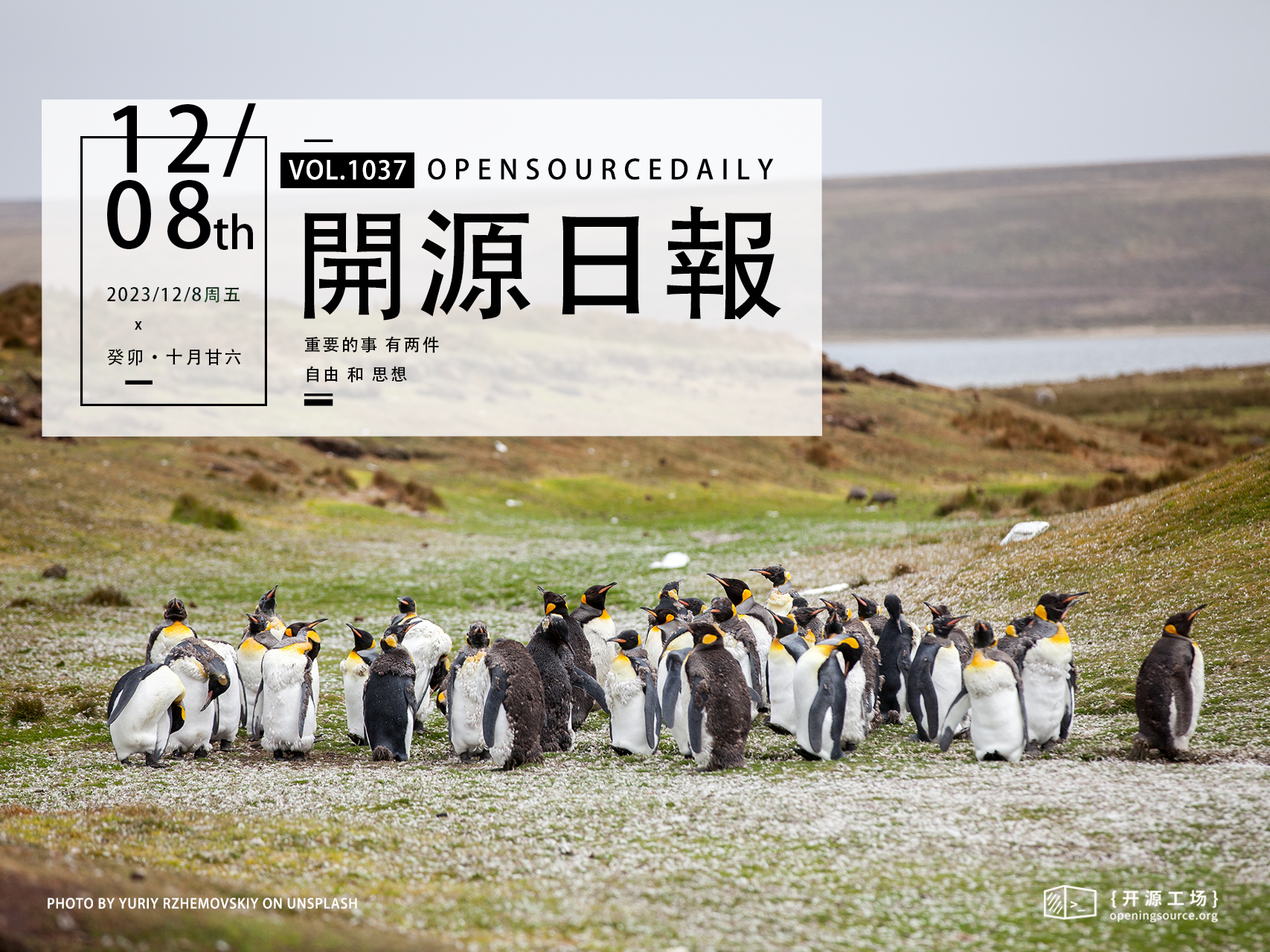
开源项目
今日推荐开源项目:《CopilotKit》传送门:项目链接
Build in-app AI chatbots 🤖, and AI-powered Textareas ✨, into react web apps.
英文原文
今日推荐英文原文:《Top 10 tricky JavaScript questions that I used to ask in interviews
》
推荐理由:前端面试高频出现的 JavaScript 问题,比较基础
Top 10 tricky JavaScript questions that I used to ask in interviews
Some tricky interview scheduling questions you will face. These questions seem easy, but there is something fishy about them. So today I’m going to show you 10 tricky questions to ask yourself before a programmer interview.
- Given a string, reverse each word in the sentence
var string = "Welcome to this Javascript Guide!";
var reverseEntireSentence = reverseBySeparator(string, "");
var reverseEachWord = reverseBySeparator(reverseEntireSentence, " ");
function reverseBySeparator(string, separator) {
return string.split(separator).reverse().join(separator);
}Read More: Frequently Asked Questions: Interview Questions for JavaScript
- How to empty an array in JavaScript?
var arrayList = ['a', 'b', 'c', 'd', 'e', 'f'];Method 1
arrayList = [];The above code sets the arrayList variable to a new empty array. This is recommended if you don’t have references to the original ArrayList elsewhere, as it actually creates a new empty array.
Method 2
arrayList.length = 0;The code above clears the existing array by setting its length to 0. This way of emptying the array also updates all reference variables that point to the original array.
Method 3
arrayList.splice(0, arrayList.length);The above implementation will also work just fine. Emptying the array in this way also updates all references to the original array.
- How would you check if a number is an integer?
A very easy way to check if a number is a decimal or an integer is to check if there is a remainder when divided by 1.
- Please explain what a callback function is and give a simple example.
function modifyArray(arr, callback) {
arr.push(100);
callback();
}
var arr = [1, 2, 3, 4, 5];
modifyArray(arr, function() { console.log("array has been modified", arr); });
```
A callback function is a function that is passed as an argument to another function and executed after an operation completes. Below is an example of a simple callback function that logs into the console after performing a few operations. 5. Given two strings, returns true if they are anagrams of each other
5. Given two strings, return true if they are anagrams of one another
An “anagram” of a “string” is another character string containing the same characters, only the order of the characters can be different. For example, “abcd” and “dabc” are anagrams of each other.
```js
var firstWord = "Mary";
var secondWord = "Army";
isAnagram(firstWord, secondWord); // true
function isAnagram(first, second) {
// For case insensitivity, change both words to lowercase.
var a = first.toLowerCase();
var b = second.toLowerCase();
// Sort the strings, and join the resulting array to a string. Compare the results
a = a.split("").sort().join("");
b = b.split("").sort().join("");
return a === b;
}</code></pre>
<ol start="6">
<li>What will be the output of the following code?
<pre><code class="language-js">var y = 1;
if (function f() {}) {
y += typeof f;
}
console.log(y);</code></pre>
<p>The above code would output 1 undefined. If the conditional statement is evaluated with eval, then eval(function f() {}) returns function f() {}, which is true when the statement code is executed. typeoff returns undefined because when the statement code is executed at runtime, the statement inside the if condition is evaluated at runtime.</p></li>
</ol>
<p>Read Also : How JavaScript Works: An Overview Of The Engine, The Runtime, And The Call Stack?</p>
<ol start="7">
<li>What will the following code output?
<pre><code class="language-js">(function() {
var a = b = 5;
})();
console.log(b);</code></pre>
<p>The above code prints 5 even though it looks like the variable was declared inside a function and is not accessible outside of it. It’s because</p>
<pre><code class="language-js">
var a = b = 5;</code></pre></li>
</ol>
<p>is interpreted the following way:</p>
<p>var a = b; b = 5;</p>
<pre><code>8. What will the following code output?
```js
for (var i = 0; i < 4; i++) {
setTimeout(() => console.log(i), 0)
}The classic pitfall here is the Zero delays. setTimeout(callback, 0) doesn’t mean that the callback will be fire after zero milliseconds.
Here’s what happen on the event loop side:
Current Call Stack is set to the first setTimeout().
windows.setTimeout() is considered as a Web APIs (for better Non-Blocking I/O). So the call stack sends this part of code to correct Web APIs. After 0 milliseconds, the callback (here an anonymous function) would be sent to the Queue (not to the call stack).
As the call stack is free, for-loop can continue to the second setTimeout …(repeat after we meet this condition i < 4)…
Now the loop is over and i === 4. JS can now execute the callback queue one by one. Each console.log(i) will print the 4.
- Palindrome Problem
A palindrome is a word, phrase, or other type of string that can be read backwards or upside down. For example, “racecar” and “Anna” are palindromes. “Tisch” and “Juan” are not palindromes because they do not read the same from left to right and from right to left.const palindrome = str => { // turn the string to lowercase str = str.toLowerCase() // reverse input string and return the result of the // comparisong return str === str.split('').reverse().join('') } - Find the Vowels
This is probably one of the less challenging challenges (no pun intended) — in terms of difficulty — but that doesn’t detract from the fact that you could come across it during a job interview. It goes like this.const findVowels = str => { let count = 0 const vowels = ['a', 'e', 'i', 'o', 'u'] for(let char of str.toLowerCase()) { if(vowels.includes(char)) { count++ } } return count }That’s all for today. Thanks everyone for reading it till the end. Keep learning 🙂
下载开源日报APP:https://openingsource.org/2579/
加入我们:https://openingsource.org/about/join/
关注我们:https://openingsource.org/about/love/
