公告:因為日報組從十月一號到七號都在放假,日報的下一次更新將在十月八號進行。
今日推薦開源項目:《放假 date-holidays》
今日推薦英文原文:《Did Touch Typing Improve My Productivity?》
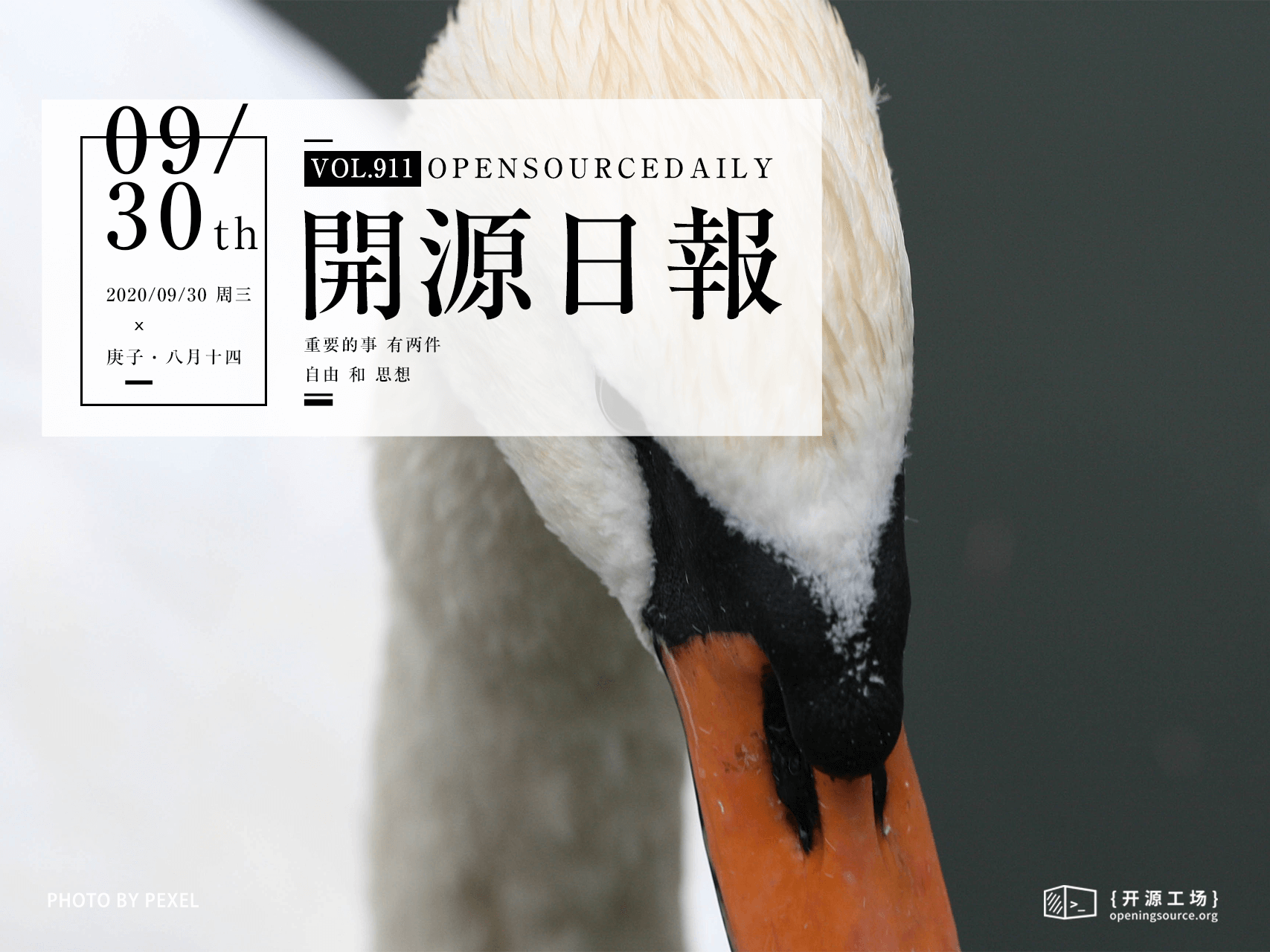
今日推薦開源項目:《放假 date-holidays》傳送門:項目鏈接
推薦理由:馬上就要國慶假期啦,那自然應該看一些有假期風格的項目。這個項目記錄了不同國家未來十年有假放的日子,不過數據里的假期大都比實際上的假期要短就是了。如果切到中國往後面幾年翻一翻,就會發現中秋節甚至可以比國慶節晚上五六天……順帶一提日報組也會從十月一號到十月七號開始放假七天,難得的國慶中秋長假各位也要好好休息。
今日推薦英文原文:《Did Touch Typing Improve My Productivity?》作者:Simdi Jinkins
原文鏈接:https://medium.com/better-programming/perspectives-on-productivity-why-did-i-go-hunting-and-pecking-after-4-years-of-touch-typing-677669125545
推薦理由:作者親身體驗觸屏打字時發現的不足之處
Did Touch Typing Improve My Productivity?
My experience hunt and pecking after 4 years of touch typing
Back in 2016, I made the decision to learn touch typing. I felt it was a necessary step to improve my productivity as a programmer.Typing less would mean more time doing the work that mattered: solving problems. It would also mean being able to focus my full attention on the monitor instead of dividing it by looking at the keyboard.
Muscle memory of the keys made my informal typing style manageable, but there was still room for improvement.
So I practiced by spending 15 minutes each day doing lessons on keybr. It was a slow process and took me about a month to get up to an average of 35wpm.
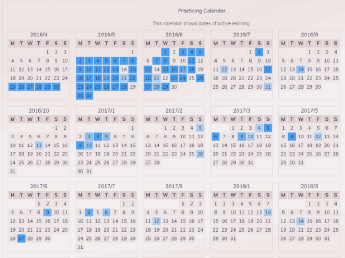
My brain eventually developed a mental map of all the keys and I could type increasingly quicker and accurately.
Motivation
So now, four years later, with my average wpm hovering around 60 wpm, I got curious about how much impact I had made on my productivity by transitioning away from the traditional hunt-and-peck method.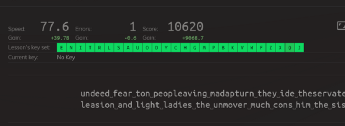
All the points written below are my observations as I progressed with the draft of this article.
Quick disclaimer: All the points are my sole subjective experiences that may not apply to everyone. It』s also probable that I』m not a good representative of a proper hunt-and-pecker. I might have needed to take more time to grow accustomed to that style of typing.
1. I Found It Difficult Typing Using Two Fingers
After years of continuous touch typing, my hands refused to adapt. My fingers would unconsciously revert to positioning themselves on the home row keys. As a result, typing with my two fingers needed constant attention.2. I Had to Switch Between Looking at the Screen and Keyboard
There』s a context switch looking back and forth between screen and keyboard. This was headache-inducing and made me queasy and tired.I imagine it gets worse when copy typing, as you now have to switch attention between the screen, keyboard, and additionally the source of text being copied.
I tried reducing this context switch by spending more time on the keyboard, but it doesn』t work for copy typing and leads to another of my points.
3. I Made a Lot More Mistakes and Spent More Time Correcting Them
Because I spent a lot of time searching for keys on the keyboard, I wouldn』t be aware of mistakes I made a few words or even lines previously. This meant extra time positioning the cursor at the error — it』s headache-inducing.4. I Made a Lot More Spelling Errors
Another issue I had was… spelling. I made more mistakes with my spelling. Even with being fully conscious of every keystroke, it seemed my brain had trouble spelling common words while touch typing.The (Almost) Great Equalizer: Code Editors
The typical code editor includes features like code completion, automatic brace pairing, and syntax highlighting. These help bridge the gap, albeit only slightly.Conclusion
I see a lot of excuses shifting the performance bottleneck from typing to decision-making. Yes, you might not make decisions faster than typing, but touch typing frees up mental load for other tasks — it becomes unconscious (just think and words come up on the screen).So I believe touch typing』s major advantage isn』t speed but cognitive automaticity.
The benefits of typing without looking seem to even transfer to operating my phone』s keyboard.
Bottom line: Most hunt-and-peckers will never type as efficiently as the average touch typist who』s subconsciously using all ten digits.
It may become workable to harness brain-computer interfaces for typing at speeds impossible at present. This is a long way forward, but this is highly probable and could make touch typing irrelevant.
For now, touch typing remains one of the best ways to improve your productivity.
下載開源日報APP:https://openingsource.org/2579/
加入我們:https://openingsource.org/about/join/
關注我們:https://openingsource.org/about/love/
